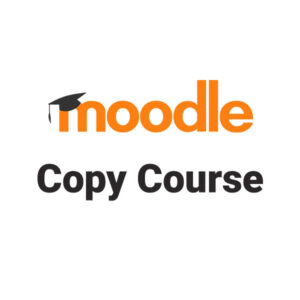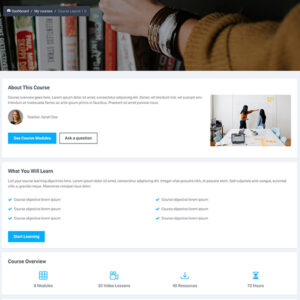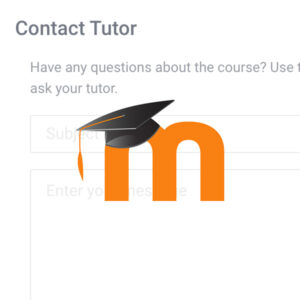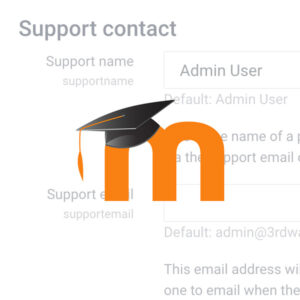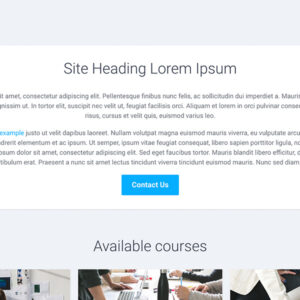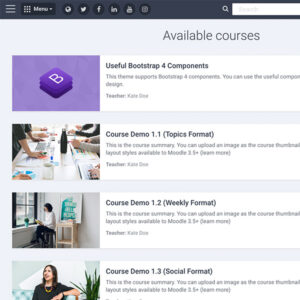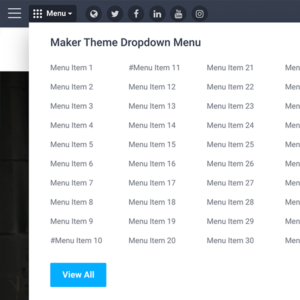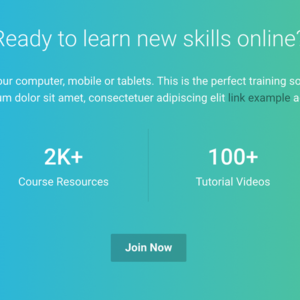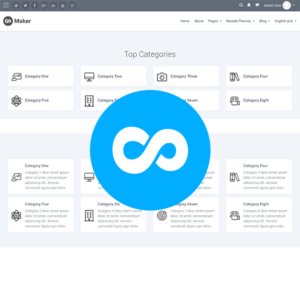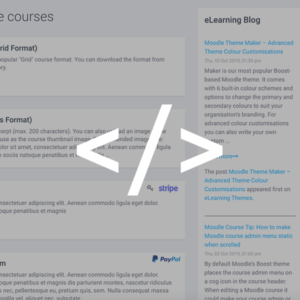How To Copy A Course Across Moodle Sites
Want to copy a Moodle course from one site to another? In this tutorial we will show you how to do that. If your Moodle site is using a Boost-based theme you can copy our demo course to your site …