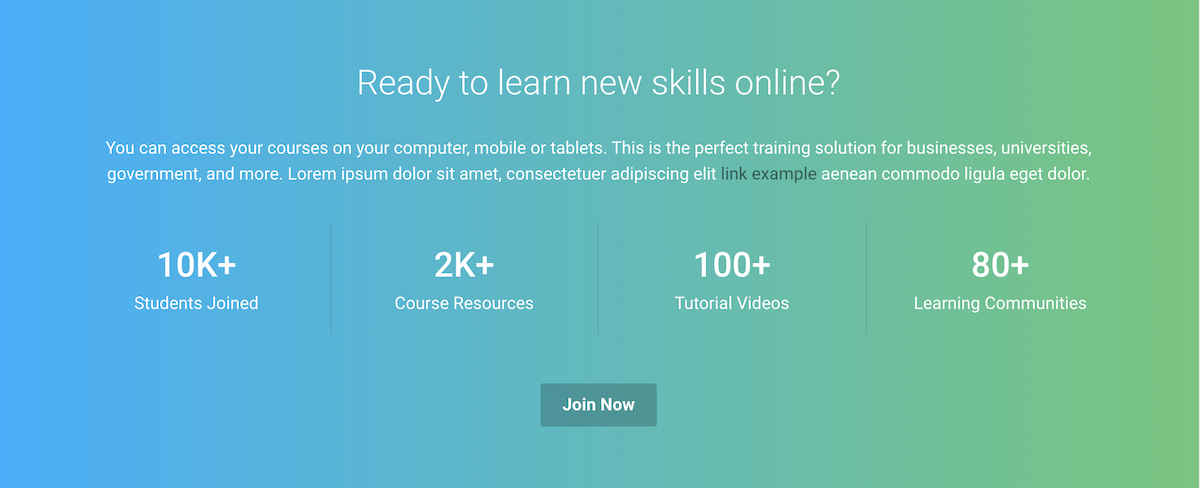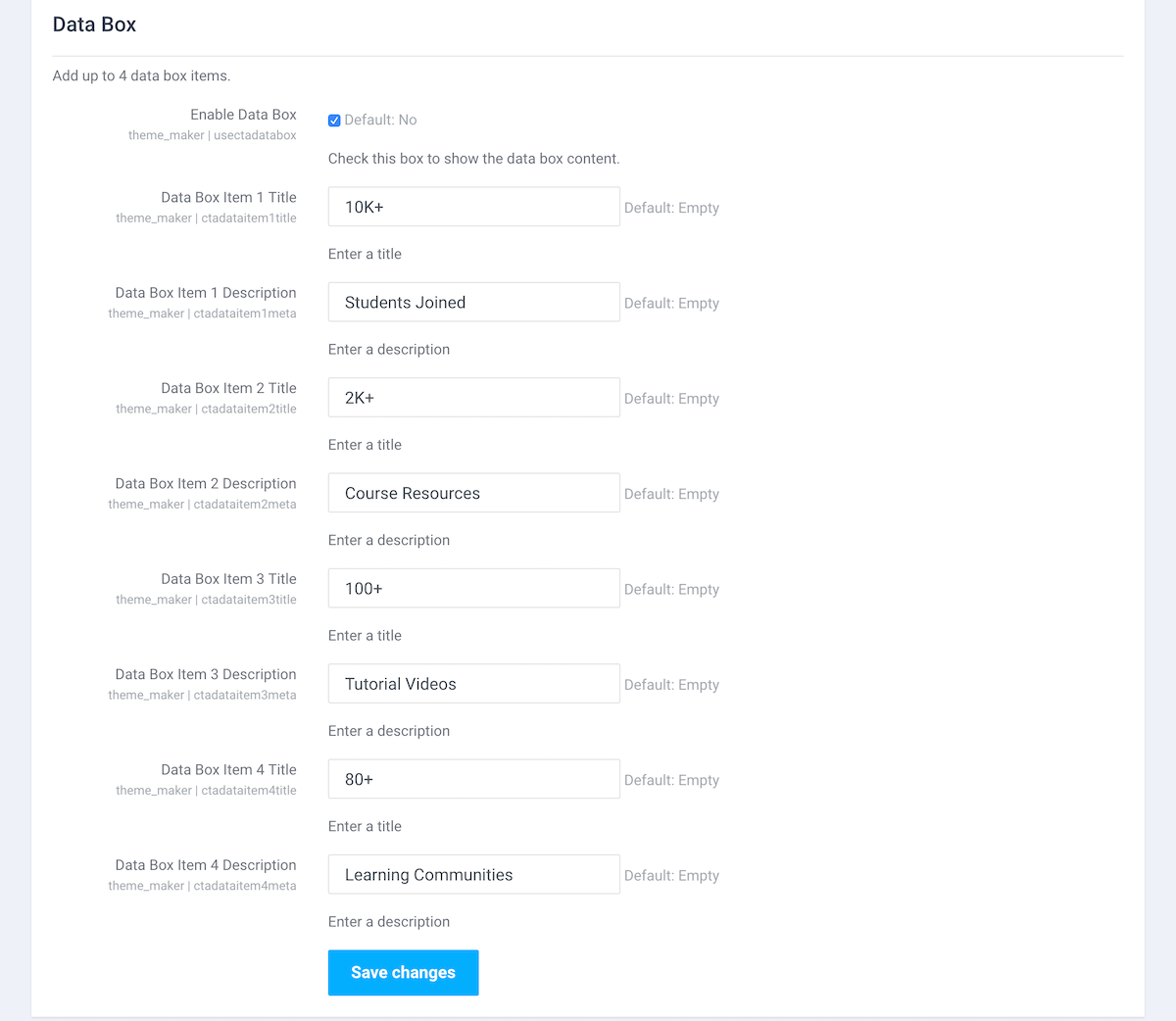In the latest Moodle theme Maker (for Moodle 3.8+) we have added a data box widget area in the frontpage Call-To-Action section. It’s located just below the CTA section content and above the section CTA button. It’s the perfect place to showcase useful site statistical data to your site audience. You can add up to 4 items in the data box.
You can check our Maker theme’s live demo to see the data box design:
You can find all the data box configuration settings just under the frontpage CTA section tab.
Want to see what other useful features our Maker theme can offer? Click here to learn more.