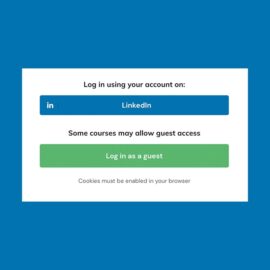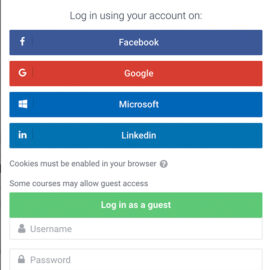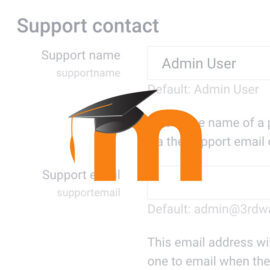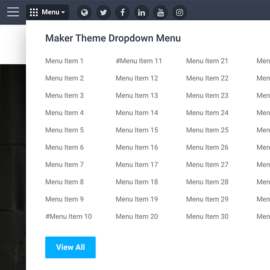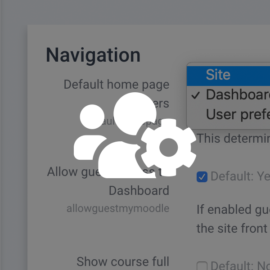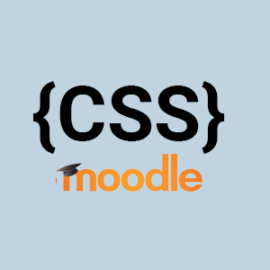Moodle 4.x – How To Add A Custom Welcome Message To The Login Page
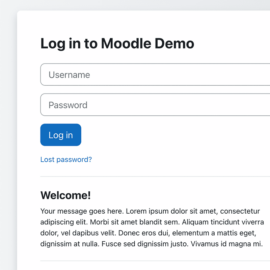 Did you know you can display a custom welcome message on your Moodle site’s login page? If you’re using Moodle’s default core theme Boost or a Boost-based theme, you can easily add custom content on the login page. In this … Find out more
Did you know you can display a custom welcome message on your Moodle site’s login page? If you’re using Moodle’s default core theme Boost or a Boost-based theme, you can easily add custom content on the login page. In this … Find out more