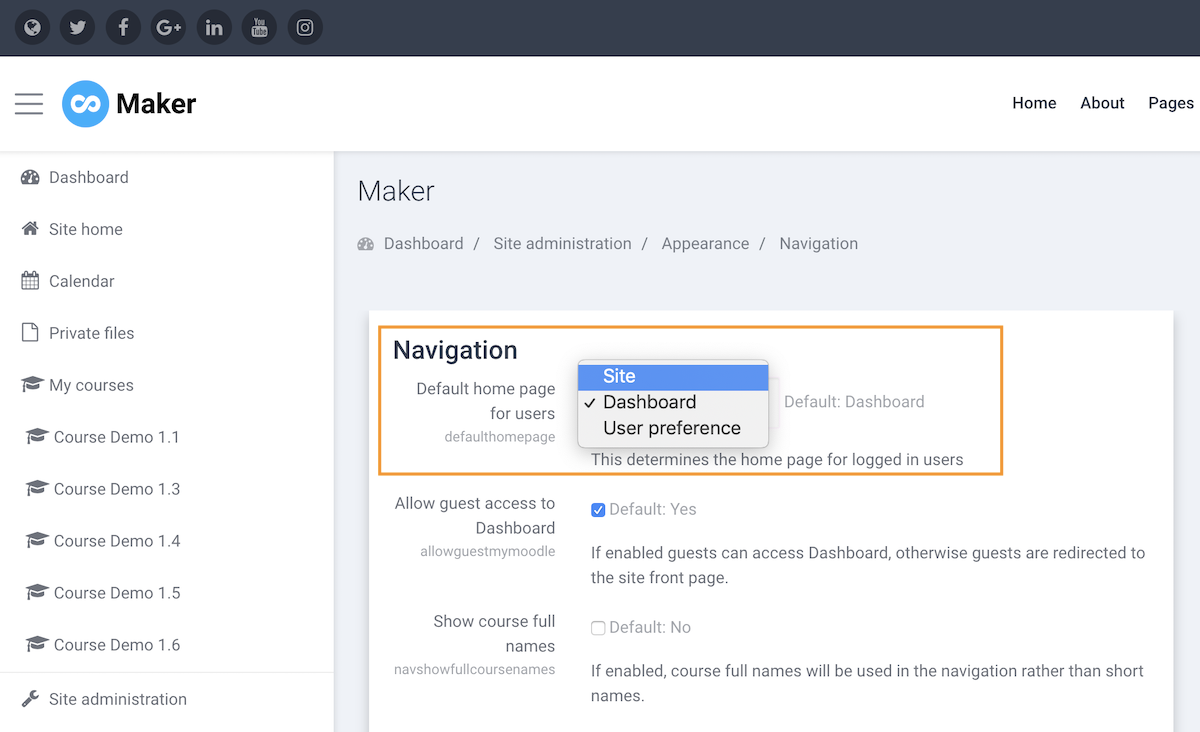By default when users log in to Moodle, “Dashboard” is the default landing page for them. If you have a great Moodle frontpage with lots of useful content then you may still want the logged in users to see the frontpage instead of their own dashboard.
The steps below will show you how to achieve this.
Step 1
Log in to your Moodle site as an admin user, and navigate to the “Navigation” option under the Administration block: Administration > Site administration > Appearance > Navigation
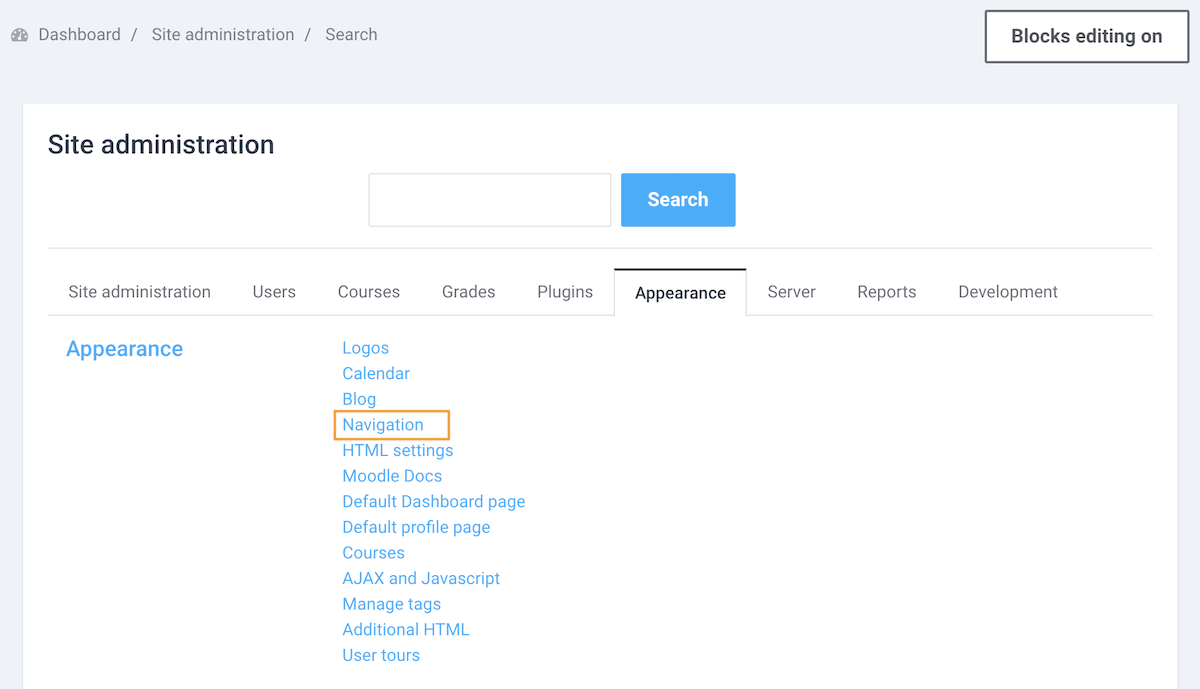
Step 2
Select the “Site” option in the dropdown menu for the “Default home page for users”. Save the changes.