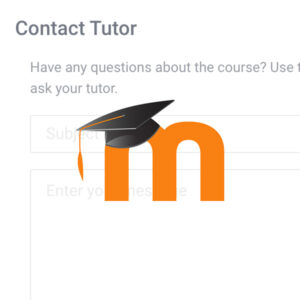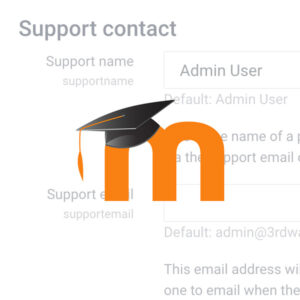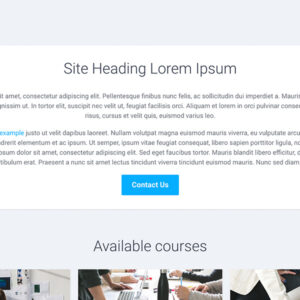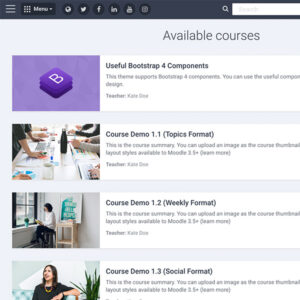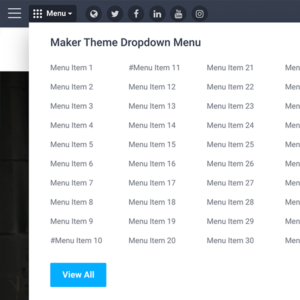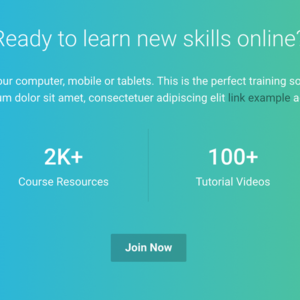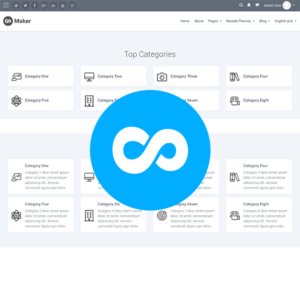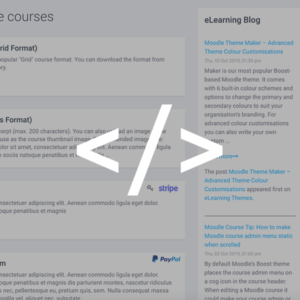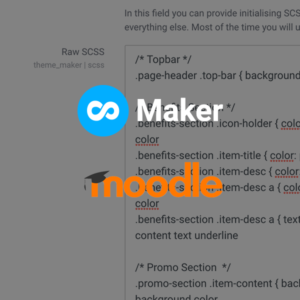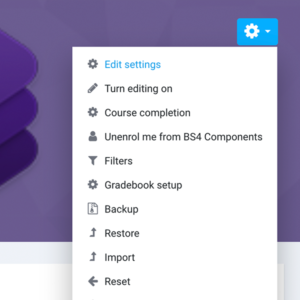Moodle Blocks – How to Find Out The Block ID
Each block in a Moodle course has its own unique ID and the link to the block is always #inst[ID]. If you know the ID number then you can provide a link to the particular block inside of the Moodle …