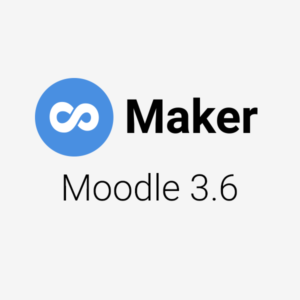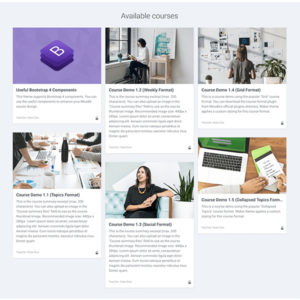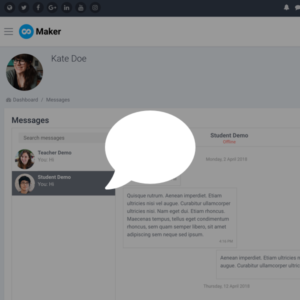Moodle theme Material Boost – Useful HTML code for the footer content blocks
We have released a Moodle theme Material Boost. In this tutorial we will share the HTML code used in our demo site’s footer content blocks. If you are using Material Boost, you can use the code below as a base …