Tag: Moodle Theme
Moodle Theme Maker for Moodle 3.6 – Main UI Changes
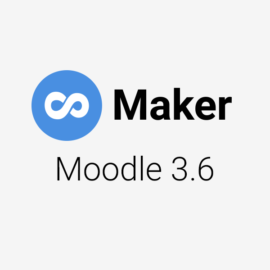 We’ve released a new Maker theme for Moodle 3.6. Maker theme is built based on Moodle’s core theme Boost so any Moodle changes applied to the Boost theme will be reflected in our Maker theme. There are two major interface … Find out more
We’ve released a new Maker theme for Moodle 3.6. Maker theme is built based on Moodle’s core theme Boost so any Moodle changes applied to the Boost theme will be reflected in our Maker theme. There are two major interface … Find out more
Moodle Theme Edutor and Maker – How to make your Moodle site multilingual
 Want to make your Moodle site display its content in more than one languages? If you’re using our Boost-based Moodle theme Edutor or Maker, you can make your site multilingual by following the easy steps in this tutorial. Step 1 … Find out more
Want to make your Moodle site display its content in more than one languages? If you’re using our Boost-based Moodle theme Edutor or Maker, you can make your site multilingual by following the easy steps in this tutorial. Step 1 … Find out more
Moodle Theme Maker for Moodle: RTL Support
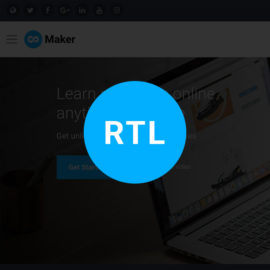 We’ve added RTL language support in our Moodle theme Maker. If your Modole site is in an RTL language (eg. Arabic), you can now use the beautiful Maker theme for your site. Below are the simple steps you can follow … Find out more
We’ve added RTL language support in our Moodle theme Maker. If your Modole site is in an RTL language (eg. Arabic), you can now use the beautiful Maker theme for your site. Below are the simple steps you can follow … Find out more
Moodle Tip: How to Hide Available Courses Section on the Front Page
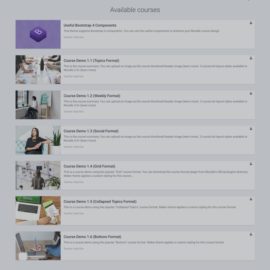 Is there a way to hide the “Available Courses” section on my Moodle site’s front page? This is an often asked question by customers who bought the Maker theme. In this tutorial, we’ll show you how to do that in … Find out more
Is there a way to hide the “Available Courses” section on my Moodle site’s front page? This is an often asked question by customers who bought the Maker theme. In this tutorial, we’ll show you how to do that in … Find out more
Moodle Theme Maker for Moodle: New course list layout styles for your Moodle site’s frontpage
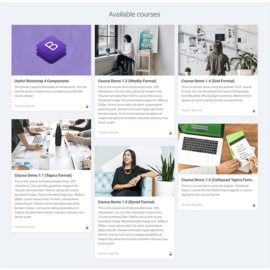 In the latest Maker theme we’ve added more options for you to configure the layout of your Moodle course list on your site’s frontpage. In this tutorial we’ll show you the available options so you can make a more informed … Find out more
In the latest Maker theme we’ve added more options for you to configure the layout of your Moodle course list on your site’s frontpage. In this tutorial we’ll show you the available options so you can make a more informed … Find out more
Moodle Course Tip: How to add full-width responsive videos in Moodle Boost or Boost-based themes
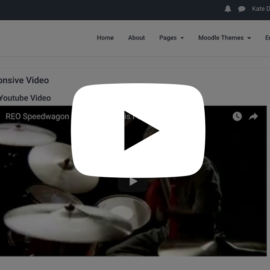 Moodle’s core theme Boost is built on the latest Bootstrap 4 framework. If you are using Boost or a Boost-based theme (eg. Moove, Fordson) you can take advantage of the Bootstrap 4 “embed” utility to add responsive Youtube/Vimeo videos in … Find out more
Moodle’s core theme Boost is built on the latest Bootstrap 4 framework. If you are using Boost or a Boost-based theme (eg. Moove, Fordson) you can take advantage of the Bootstrap 4 “embed” utility to add responsive Youtube/Vimeo videos in … Find out more
Moodle Theme Maker – How to reorder the frontpage theme sections
 Our premium Moodle theme Maker is a Boost-based Moodle theme so it’s very easy to change the order of the frontpage sections by editing the related theme template file(s). In this tutorial we will show you how to make the … Find out more
Our premium Moodle theme Maker is a Boost-based Moodle theme so it’s very easy to change the order of the frontpage sections by editing the related theme template file(s). In this tutorial we will show you how to make the … Find out more
How to make useful Moodle course layout/component templates available to your teachers in Moodle’s text editor
 Want to provide predefined and preformatted course layout/component templates such as tables, cards, badges and buttons for your teachers to easily drop into courses they are creating? We’ve found the perfect solution for you – you can install a Moodle … Find out more
Want to provide predefined and preformatted course layout/component templates such as tables, cards, badges and buttons for your teachers to easily drop into courses they are creating? We’ve found the perfect solution for you – you can install a Moodle … Find out more
Moodle Theme Maker – How to customise the theme to use your brand’s colour scheme
 In our latest Boost-based Moodle theme Maker, changing the default colour scheme to meet your own branding needs has never been easier. You just need to pick your brand colours in the theme settings page. It only takes seconds to … Find out more
In our latest Boost-based Moodle theme Maker, changing the default colour scheme to meet your own branding needs has never been easier. You just need to pick your brand colours in the theme settings page. It only takes seconds to … Find out more
Moodle Theme Maker – How to add course thumbnail/header image and excerpt
 In our latest Moodle theme Maker, it’s possible to display your course thumbnail image and course excerpt on the frontpage course list as shown in the figure below. You can also check out our theme demo here for an example. … Find out more
In our latest Moodle theme Maker, it’s possible to display your course thumbnail image and course excerpt on the frontpage course list as shown in the figure below. You can also check out our theme demo here for an example. … Find out more
How to add social logins to your Moodle site
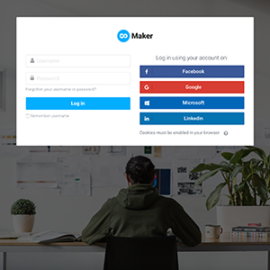 Want to make the signup/login process of your Moodle site simple, easy and fast for your users? In this tutorial, we will walk you through how to add social login options (eg. Facebook/Google/Linkedin/Microsoft) to your Moodle’s login page. We’ve set … Find out more
Want to make the signup/login process of your Moodle site simple, easy and fast for your users? In this tutorial, we will walk you through how to add social login options (eg. Facebook/Google/Linkedin/Microsoft) to your Moodle’s login page. We’ve set … Find out more
