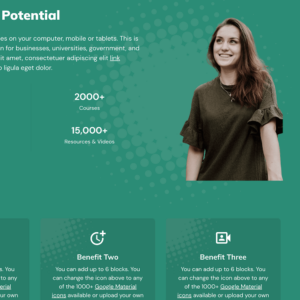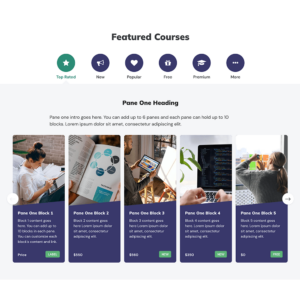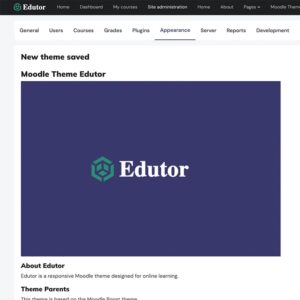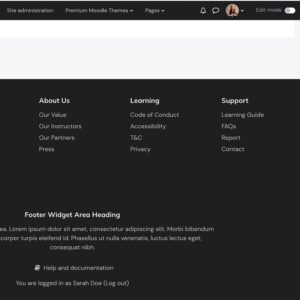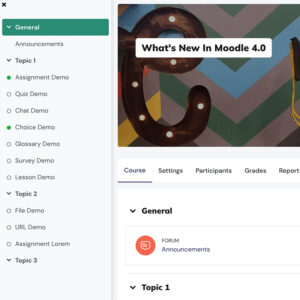Moodle Theme Edutor – How To Configure And Customise The Frontpage Categories Section
Moodle 4.0 allows site admin to group courses into categories. A typical Moodle course category’s URL uses the following format: https://yourmoodlesite.com/course/index.php?categoryid=1 (the number at the end of the URL corresponds to the course category’s id) In our latest premium Moodle …