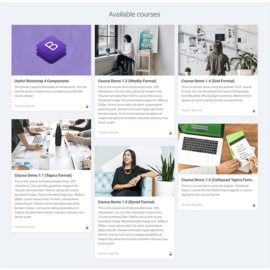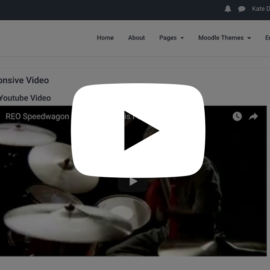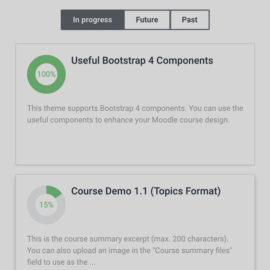How To Hide Course Teacher(s) From Moodle Course Description
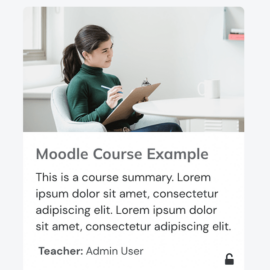 By default, Moodle shows course teacher(s) in the course description area right under the course summary. If you don’t want to display the teacher(s) in the course description area you can easily hide the information via Moodle’s settings page. Moodle … Find out more
By default, Moodle shows course teacher(s) in the course description area right under the course summary. If you don’t want to display the teacher(s) in the course description area you can easily hide the information via Moodle’s settings page. Moodle … Find out more