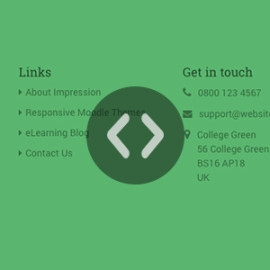Moodle theme Labland – Useful HTML code for the footer content blocks
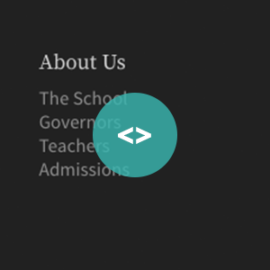 This product is deprecated and no longer available. Looking for a Boost-based Moodle theme? Checkout our new products. We have released a new responsive Moodle theme “Labland” for 2017. In this tutorial we will share the HTML code used in … Find out more
This product is deprecated and no longer available. Looking for a Boost-based Moodle theme? Checkout our new products. We have released a new responsive Moodle theme “Labland” for 2017. In this tutorial we will share the HTML code used in … Find out more