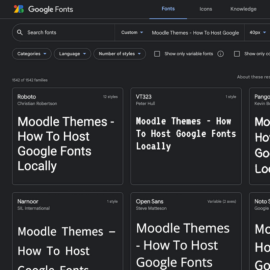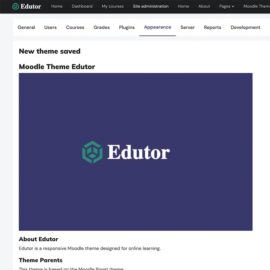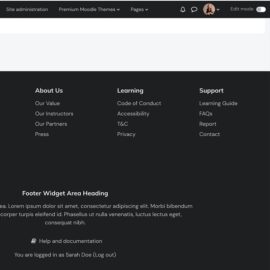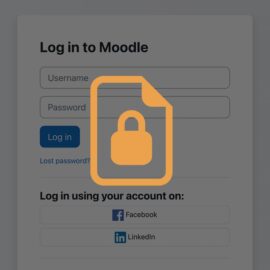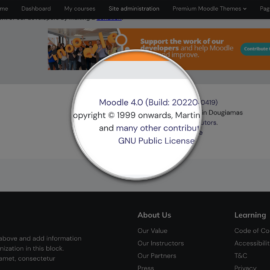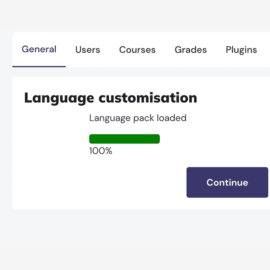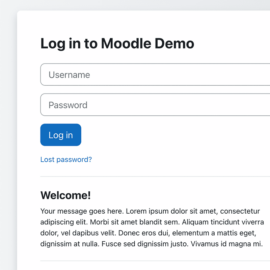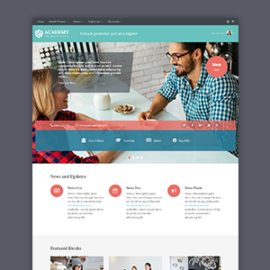How to Create a Udemy-Style Moodle Course Landing Page: A Step-by-Step Guide (Free HTML Templates Included)
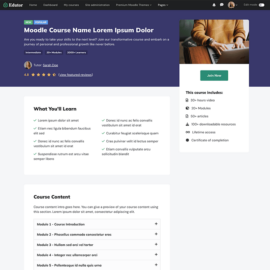 Ever wished your Moodle course landing page looked as polished and engaging as those on Udemy? You’re in the right place! In this guide, we’ll show you exactly how to create a sleek, Udemy-style landing page for your Moodle courses … Find out more
Ever wished your Moodle course landing page looked as polished and engaging as those on Udemy? You’re in the right place! In this guide, we’ll show you exactly how to create a sleek, Udemy-style landing page for your Moodle courses … Find out more