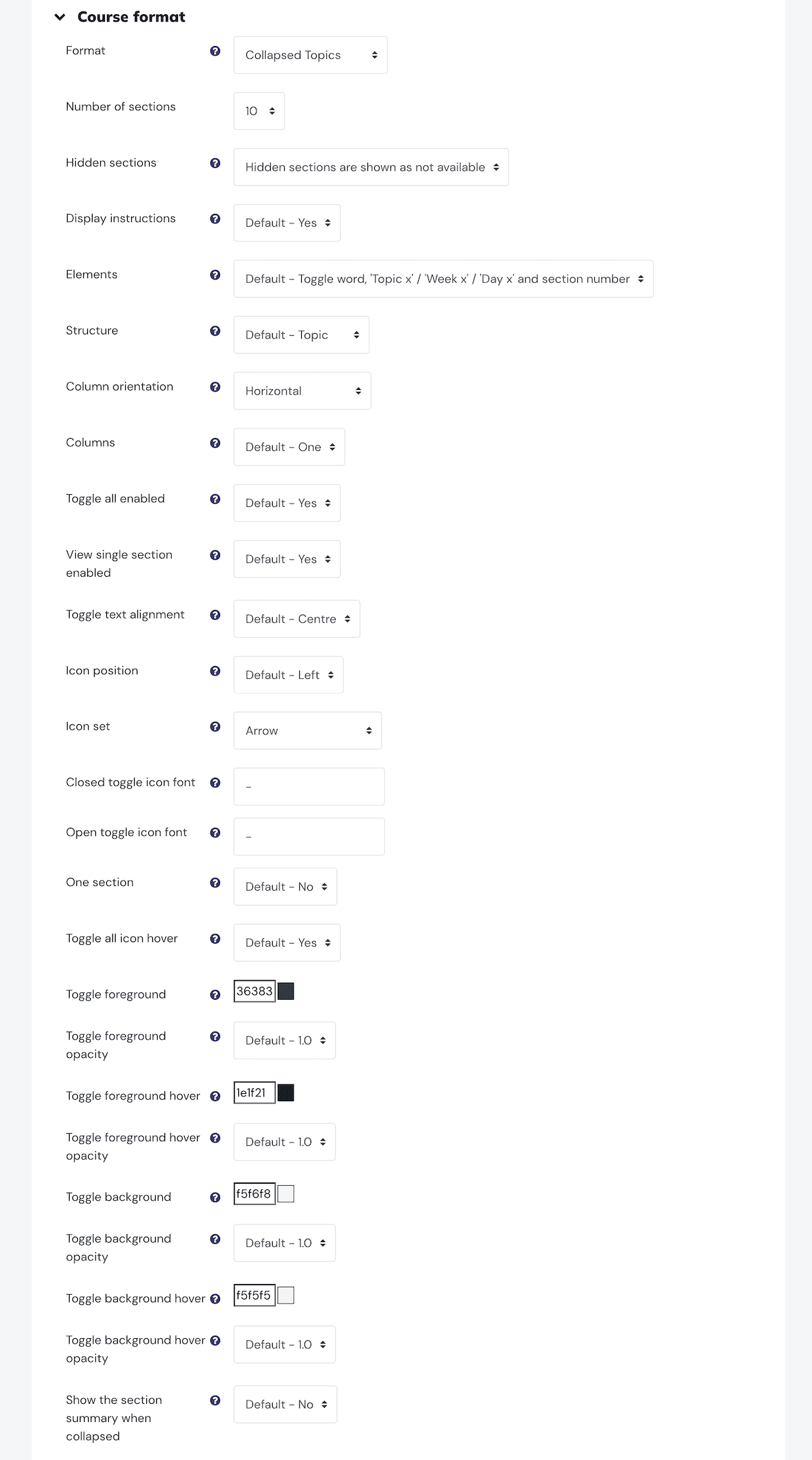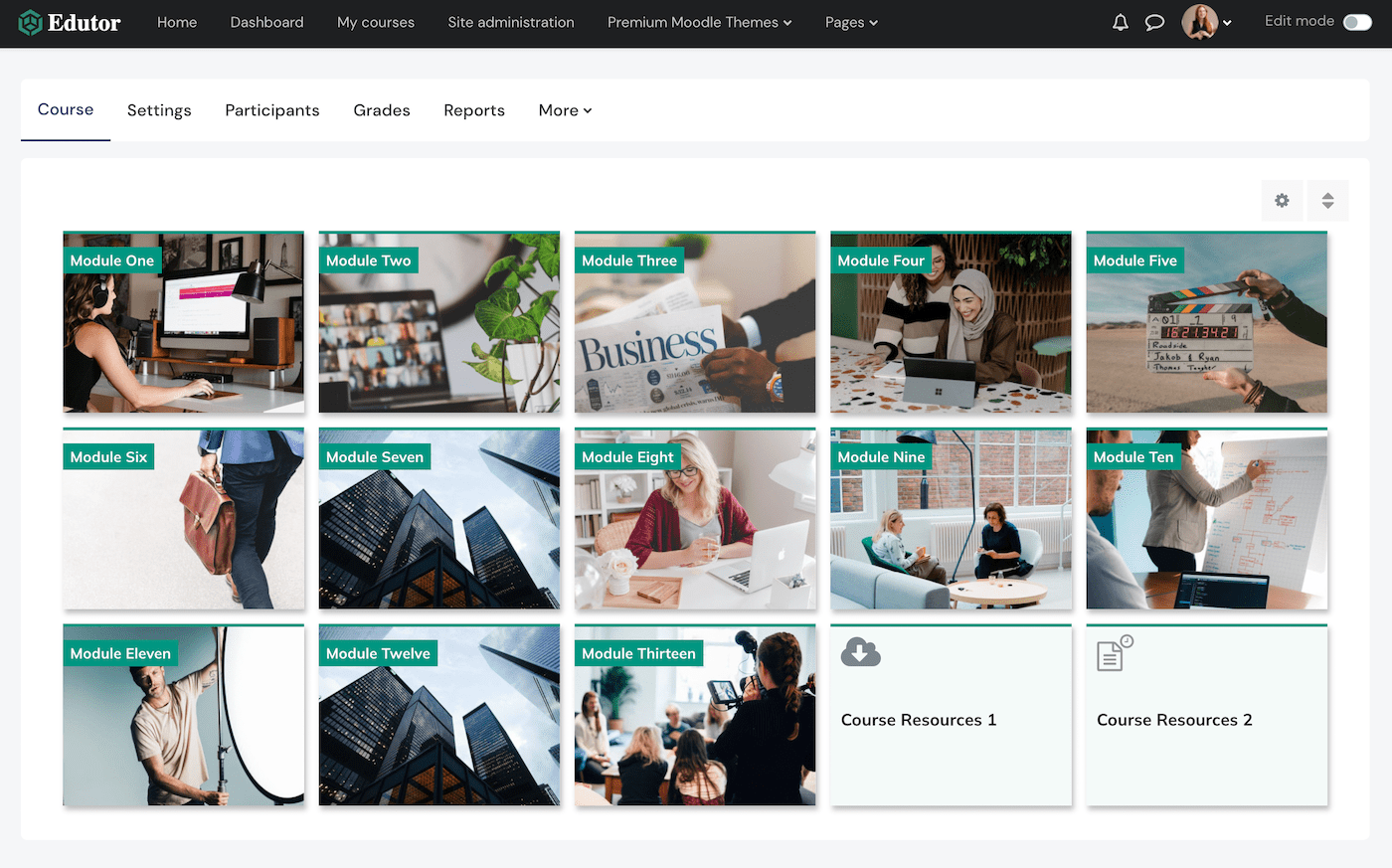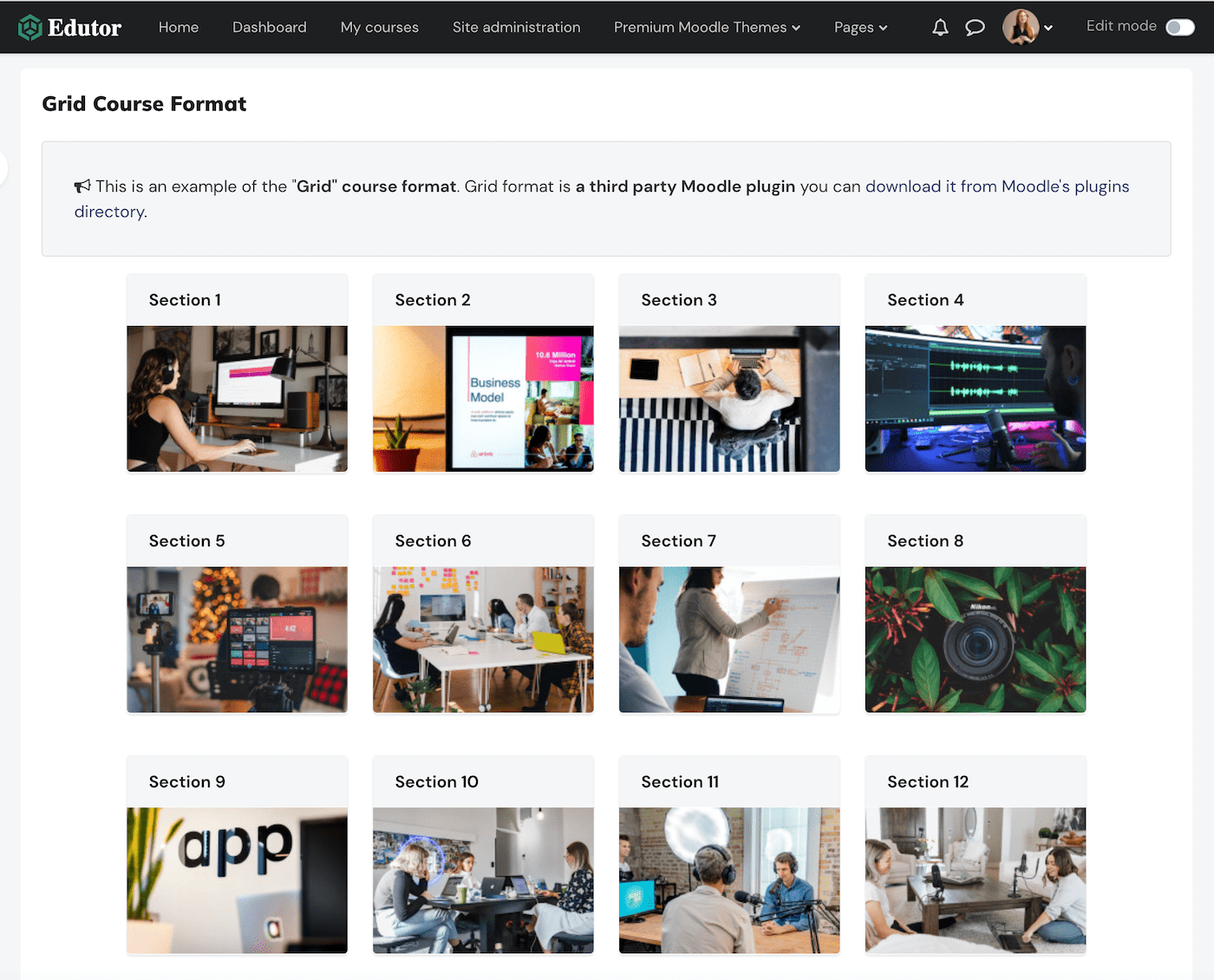Looking for an alternative course layout to enhance your course design? You can download free Moodle course formats from Moodle’s official plugin directory. In this post we have handpicked the best plugins you can use to make your course look more structured and student-friendly. All of our premium Moodle themes are compatible with the plugins and the screenshots from this tutorial were taken from our Moodle theme Edutor’s demo here.
1) Tiles Format
Tiles format lets you organise each Moodle course section into a tile-like card. This format is great for courses with a “modular” structure. When your students land on the course page they can clearly see an overview of the course modules at a glance. Students can easily find the module they’d like to take by clicking the relevant tile.
You have the option to add an icon or a background image to each tile to make them more visual to the students.
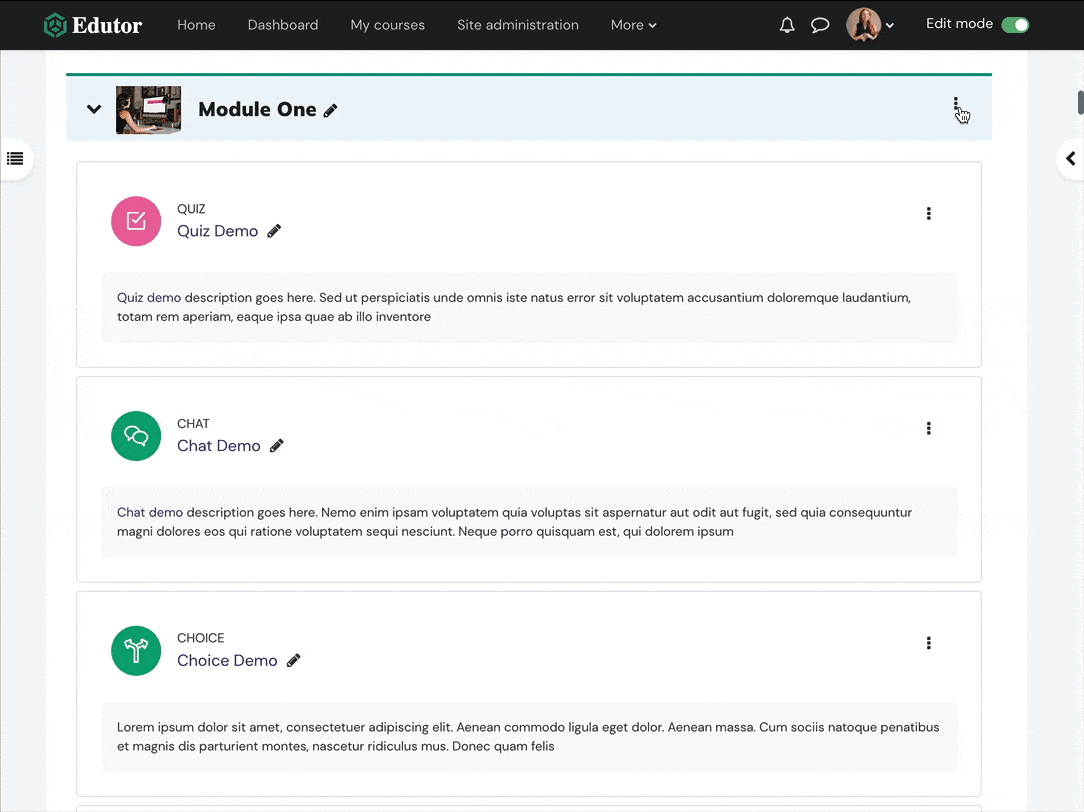
You can easily fine tune the tile’s design via the course settings page.
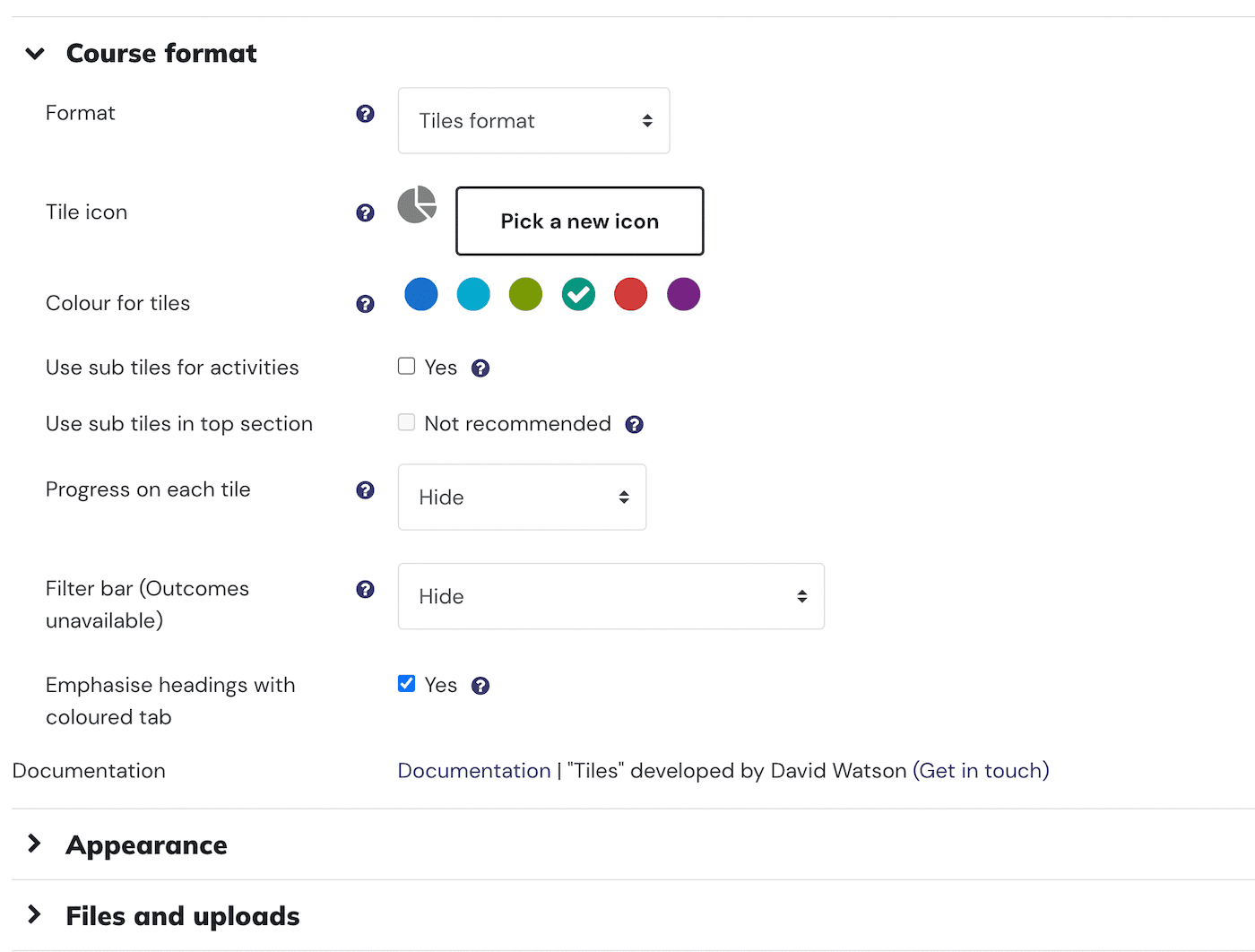
2) Grid Format
Grid format is similar to the tiles format and it displays the Moodle course sections in a card view. Prior to Moodle 4.0, clicking the section card will open the section content in a modal window. However, from Moodle 4x the section content will be opened in a separate page.
You have the option to upload a background image for each card and adjust the card width and aspect ratio via the course settings.
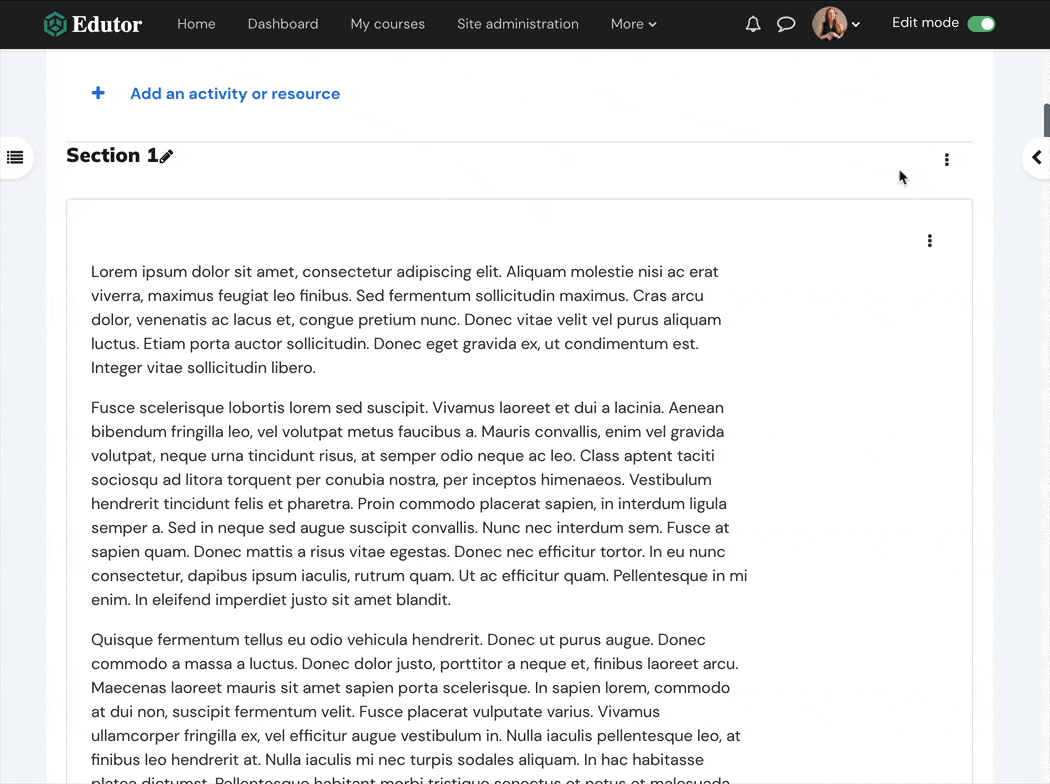
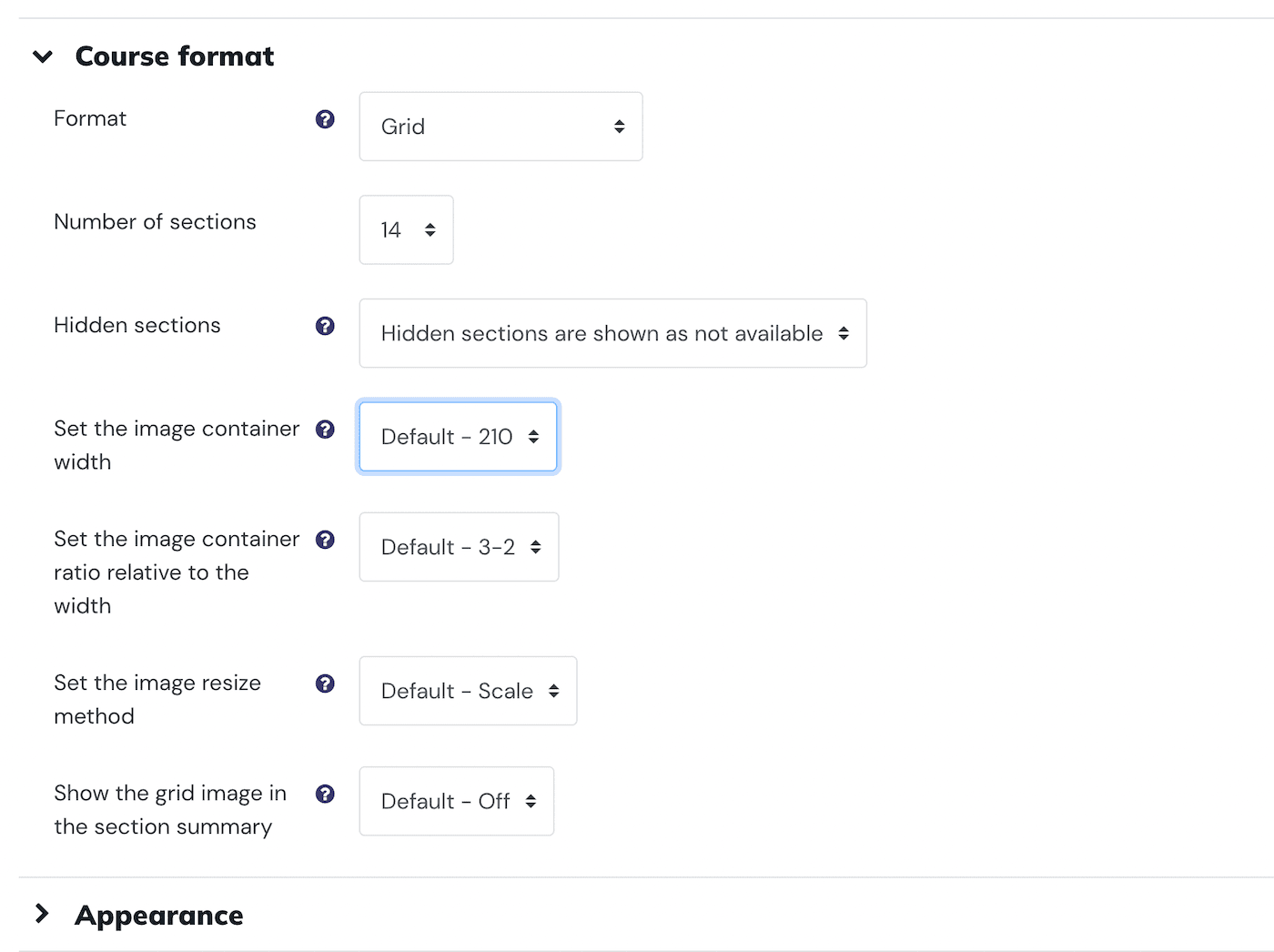
3) Collapsed Topics
Collapsed topics format displays the Moodle course sections in a collapsible accordion. Students can click the section title to expand/collapse the section content.
Course Demo (Collapsed Topics Format)
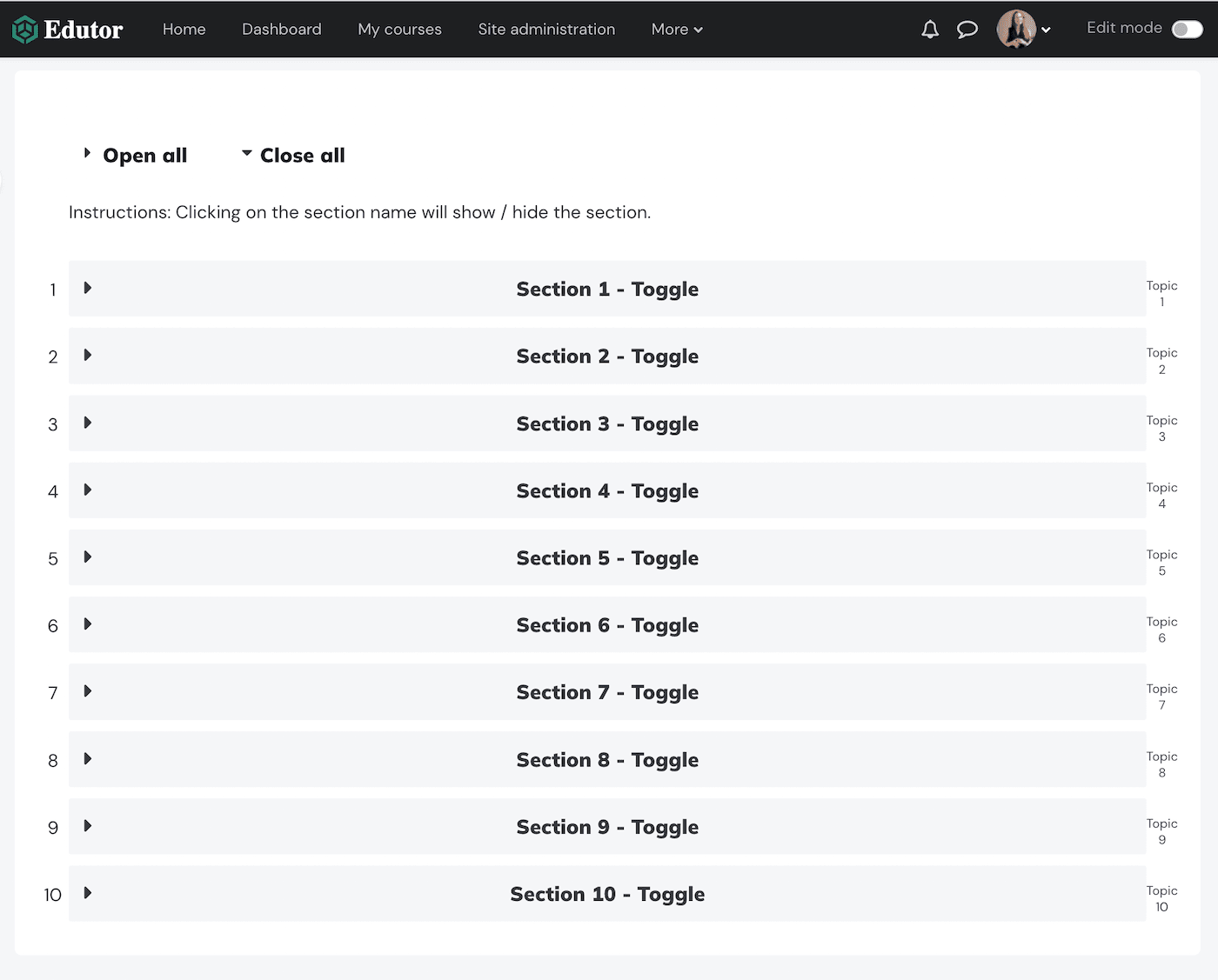
This plugin comes with many options for you to customise the look and feel of the accordion to work with your site’s colour scheme.