We’ve added RTL language support in our Moodle theme Maker. If your Modole site is in an RTL language (eg. Arabic), you can now use the beautiful Maker theme for your site.
Below are the simple steps you can follow to enable the RTL support:
Step 1
Log in as an admin and go to the theme setting page:
Site administration > Appearance > Themes > Maker Settings
Step 2
Under the “General Settings” tab, you’ll find an option called “RTL language mode”. Tick the check box for that option and save your changes.
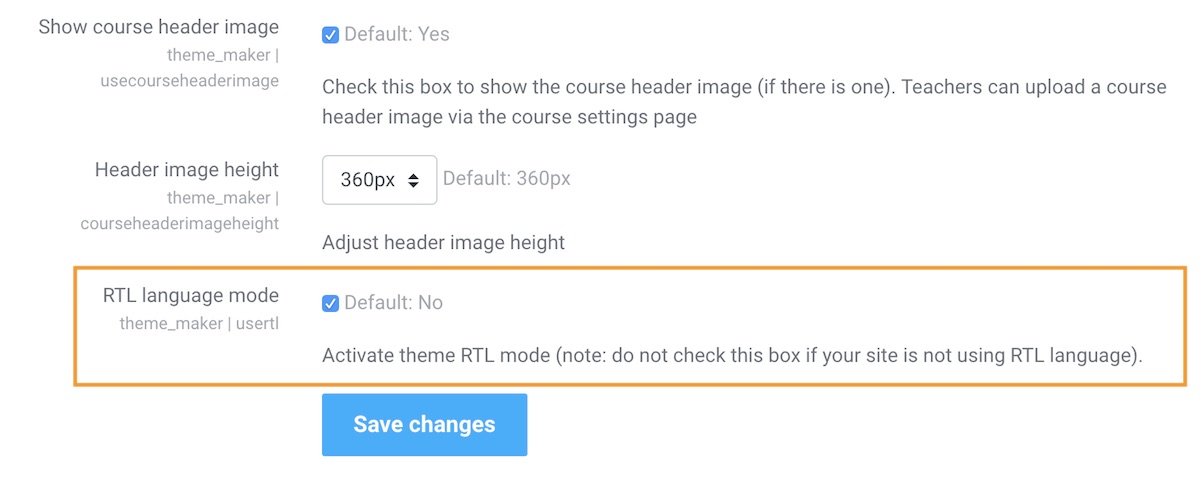
Note: if you switch your site to a non-RTL language you need to disable the RTL language mode in the settings.
