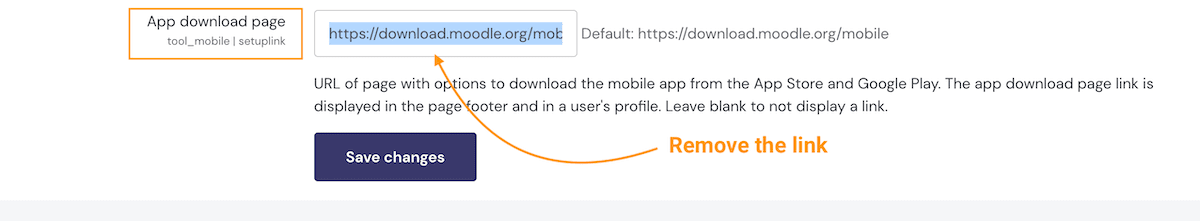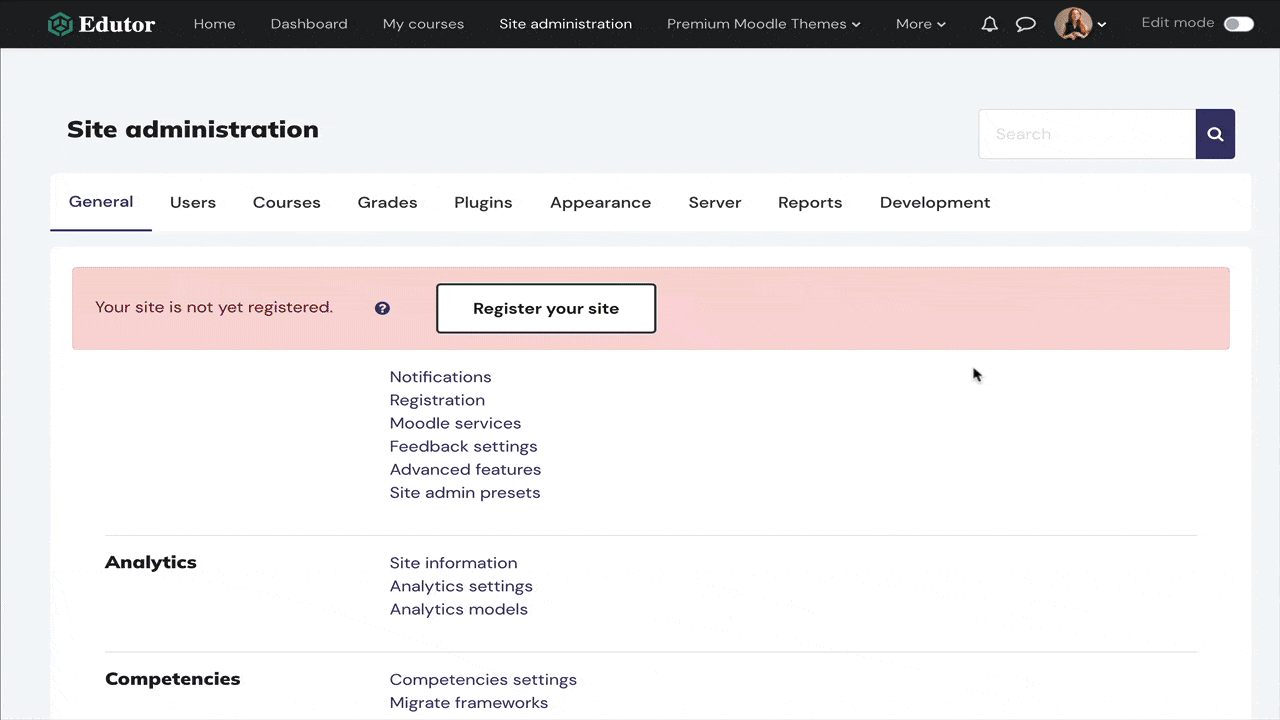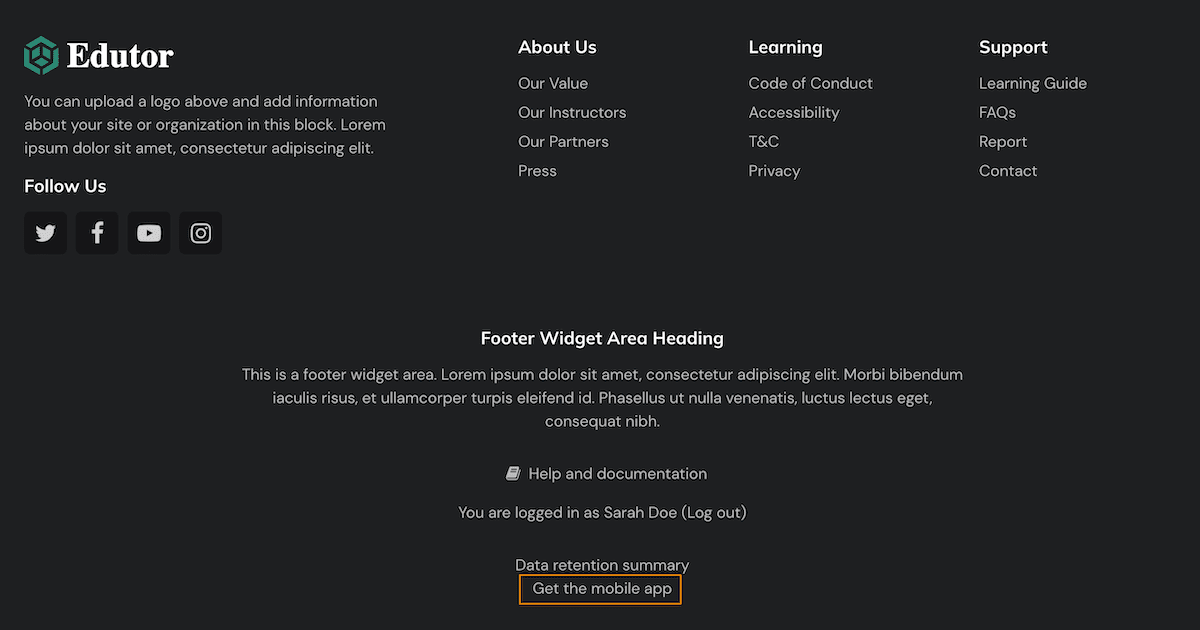By default, Moodle shows a “Get the mobile app” link to site visitors and it points to Moodle’s official app downloading page. Our premium Moodle themes place the link in the site footer area. Moodle’s default theme Boost places the link in the information popover (from Moodle 4.x).
Moodle 4.x theme Edutor
The “Get the mobile app” link is displayed in the footer area.
Moodle 4.x theme Boost
The “Get the mobile app” link is displayed in the information popover.
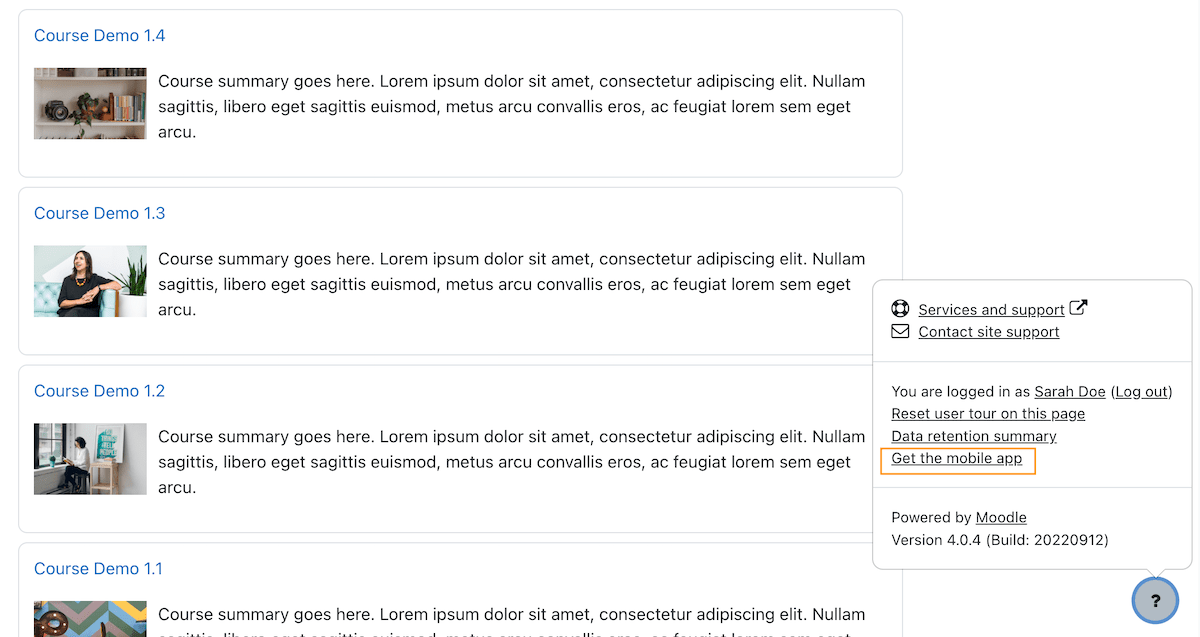
Remove Link
Don’t want to display the link on your Moodle site? You can remove the link via Moodle’s settings page.
Go to: Site administration > General > Mobile app > Mobile appearance
Find the “App download page” text input field at the end of the page. Remove the link in the field and save changes.