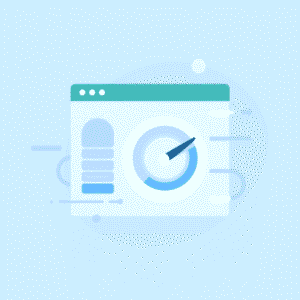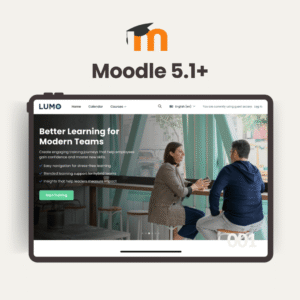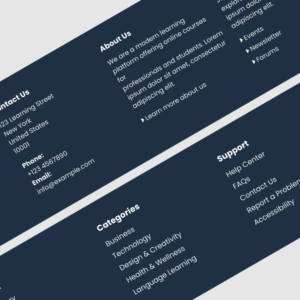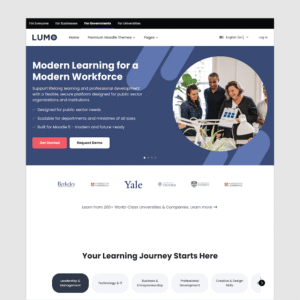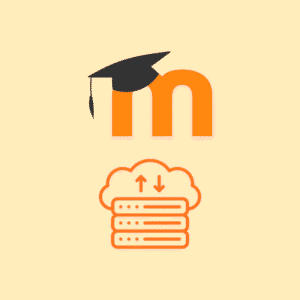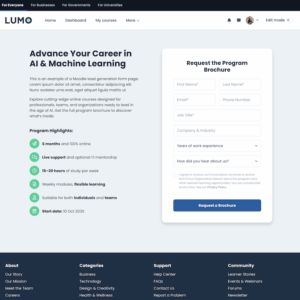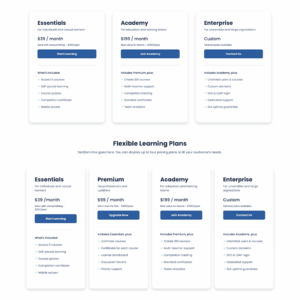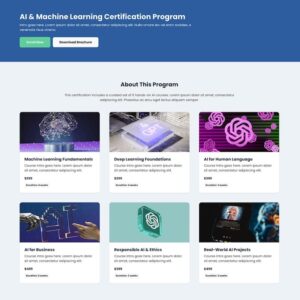Why Your Moodle Site Is Slow (And How Image Optimization Fixes It)
If your Moodle site feels slow, especially on image-heavy homepages, the cause is almost always the same: oversized, unoptimized images. Modern Moodle themes like Lumo include hero layouts, featured panes, and other visual sections. These make your site look more …