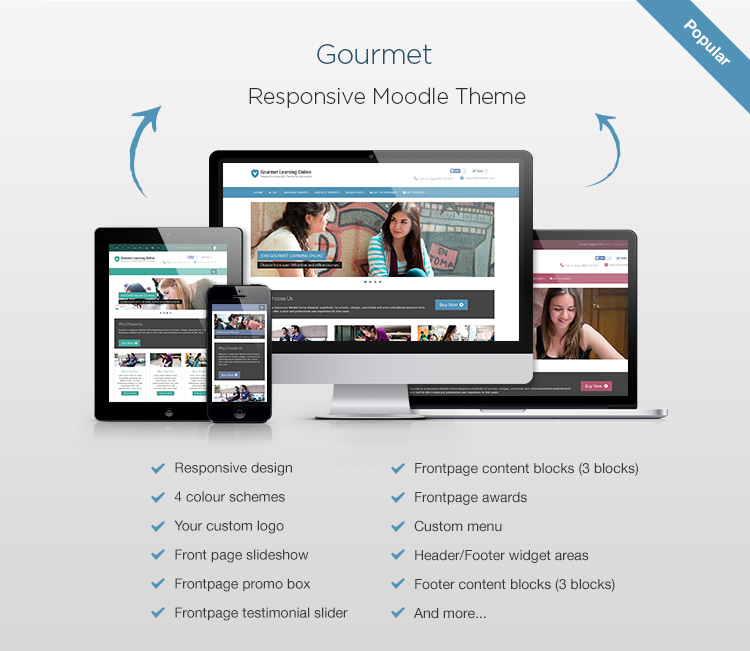This product is deprecated and no longer available.
Looking for a Boost-based Moodle theme? Checkout our new products.
Looking for a Boost-based Moodle theme? Checkout our new products.
Moodle Theme Gourmet
Gourmet is a responsive Moodle theme perfect for colleges or universities. The landing page has all the essential elements for promoting your e-learning portal and courses. The overall design is clean and professional and especially tailored for higher education Moodle sites. There are 4 colour schemes for you to choose from in the theme and you can also implement your own colour scheme by overriding the default theme CSS. This theme is built on the popular Bootstrap 3 framework and there are plenty of handy Bootstrap components you can use within your Moodle site.Single Application License
- for 1 domain/subdomain
- License Details
Multiple Applications License
- for unlimited domains/subdomains
- License Details
Description
Theme Summary
- Theme Version: v4.2 (2018-08-18)
- Compatibility: Moodle 2.9-3.5
- Theme Parents: Moodle Bootstrapbase Theme
Theme Features
- Responsive design
- 4 colour schemes
- Custom logo
- Demo logo PSD file included
- Custom menus
- *User menu (Moodle 2.9-3.4 theme only)
- *Supports FontAwesome icons (Moodle 2.9-3.4 theme only)
- Moodle Dock can be enabled (Learn more)
- 2 columns layout – Left/right sidebar
- Front page slideshow (up to 4 slides)
- Front page promo box
- Front page content blocks (3 blocks)
- Front page testimonials (up to 4 testimonials)
- Front page awards (up to 6 awards)
- Header/Footer widget areas
- Footer content blocks (3 blocks) (Learn more)
- Page “back-to-top” link
- Custom CSS
- Supports Moodle Static Pages Plugin
- Supports Moodle social logins (Facebook/Google/Linkedin/Microsoft)
- Supports popular Moodle course format plugins: Grid, Buttons and Collapsed Topics New
- Supports Moodle Atto plugins (Full screen and Templates)
- Supports Moodle Level Up! Plugin
- Google analytics
- Supports Bootstrap components (slideshow, accordion and many more)
- Supports Bootstrap Glyphicons
- Supports Responsive Video (YouTube/Vimeo) (Learn more)
- Compatible with Moodle’s ‘Onetopic’ course format
- Compatible Browsers: Latest IE, Latest Chrome, Latest Firefox, Latest Safari
Theme Support
If you would like to report theme bugs and issues, please email us at elearning@3rdwavemedia.com.FAQ
Theme FAQ
Once installed you can go to the theme settings page to configure the theme:
Site administration > Appearance > Themes > Gourmet
We’ve written some useful tutorials to help you with some basic theme customisations:
- Moodle theme Gourmet – Useful HTML code for the footer content blocks
- Basic Bootstrap Components for Moodle Theme Gourmet
- Advanced Bootstrap Components for Moodle Theme Gourmet
- How to translate default theme language strings
- How to make the testimonial carousel cycle automatically in the Gourmet theme
You probably need to purge the Moodle cache. If purging the cache doesn’t work please try the steps list in this tutorial.
You need to replace the whole theme folder with the new one to ensure you don’t miss any changes. Also remember to purge the Moodle cache to see all the changes.
No, you won’t. All of your theme configurations are safely stored in your database so you won’t lose anything.
Yes. If there is an available update for the theme version you bought we will email the update to you absolutely free. You can check the theme Changelog to see the theme updates. Please make sure you whitelist our email (elearning@3rdwavemedia.com) so the update emails don’t end up in your spam folder!
Please email us at elearning@3rdwavemedia.com with your Moodle version/build and theme version so we can investigate and fix the bug/issue for you asap.
Installation
Theme Installation
- Download the theme zip file
- Extract the /gourmet/ folder and the files.
- Upload the /gourmet/ folder to your hosting server’s Moodle theme directory:
Your Moodle installation > theme > gourmet - Log into your Moodle site as an admin, and navigate to the theme selector:
Settings > Site administration > Appearance > Themes > Theme selector - Click “use theme” next to the gourmet theme to activate
Changelog
Changelog
Theme for Moodle 2.9 – 3.5 only
2018-08-18: v4.2- Theme improvements and bug fixes
- Removed admin area feature on the frontpage
- Affected files & folders:
gourmet > lib.php (changed)gourmet > config.php (changed)gourmet > layout > frontpage.php (changed)gourmet > renderers > core_renderer.php (changed)gourmet > style (changed)gourmet > version.php (changed)
- Theme improvements and bug fixes
- Removed hardcoded plugin styling
- Affected files & folders:
gourmet > style (changed)gourmet > version.php (changed)
- Updated the theme to support Moodle’s GDPR updates
- Theme improvements and bug fixes
- Added built-in styling for Moodle static pages
- Added custom styling for course formats: Grid, Buttons and Collapse Topics
- Affected files & folders:
gourmet > style (changed)gourmet > layout (changed)gourmet > classesgourmet > version.php (changed)
- Updated the theme to work with Moodle 3.4
- Fixed hamburger menu toggle issue
- Updated icons
- Affected files & folders:
gourmet > style (changed)gourmet > pix_core (changed)gourmet > renderers (changed)gourmet > layout (changed)gourmet > javascript > includes > main.js (changed)gourmet > version.php (changed)
- Bug fixes and styling improvements for Moodle 3.3
- Affected files & folders:
gourmet > style (changed)gourmet > layout > includes > testimonials.php (changed)gourmet > version.php (changed)
- Updated to work with Moodle 3.3
- Minor styling improvement
- Affected files & folders:
gourmet > style (changed)gourmet > layout > includes > header.php (changed)gourmet > version.php (changed)
- Fixed Moodle Usertour modal styling issue
- Affected files & folders:
gourmet > style (changed)gourmet > version.php (changed)
- Updated Bootstrap to v3.3.7
- Updated FontAwesome to v4.7.0
- Minor theme improvements
- Affected files & folders:
gourmet > style (changed)gourmet > fonts (changed)gourmet > pix_core (changed)gourmet > lang > en (changed)gourmet > jquery > bootstrap_plugins (changed)gourmet > layout (changed)gourmet > lib.php (changed)gourmet > settings.php (changed)gourmet > version.php (changed)
- Theme improvements
- Minor bug fixes
- Added option for slideshow link to open in new window/tab
- Affected files & folders:
gourmet > layout/includes/slideshow.php (changed)gourmet > lang/en/theme_gourmet.php (changed)gourmet > style (changed)gourmet > settings.php (changed)gourmet > version.php (changed)
- Added support for global search in Moodle 3.1
- Added Vimeo to social media links
- Theme improvements
- Minor bug fixes
- Affected files & folders:
gourmet > fonts (changed)gourmet > layout (changed)gourmet > pix_core/a/ (changed)gourmet > style (changed)gourmet > settings.php (changed)gourmet > version.php (changed)
- Added support for Bootstrap tooltips and popovers
- Minor improvements and bug fixes
- Affected files & folders:
gourmet > javascript (changed)gourmet > layout (changed)gourmet > renderers (changed)gourmet > lib.php (changed)gourmet > version.php (changed)
- Various theme improvements
- Minor bug fixes
- Added theme colour switcher
- Updated Bootstrap to v3.3.6
- Updated FontAwesome to v4.5.0
- Affected files & folders:
gourmet > fonts (changed)gourmet > jquery (changed)gourmet > lang (changed)gourmet > layout (changed)gourmet > lib.php (changed)gourmet > pix_core (changed)gourmet > settings.php (changed)gourmet > version.php (changed)gourmet > style (changed)
- Initial release
Theme for Moodle 2.5 – 2.8 only
11/05/2015: v2.3.5- Minor bug fixes
- Affected files
gourmet > version.php(added)gourmet > layout/secure.php (changed)gourmet > style > style.css (changed)gourmet > style > theme-colours (changed)
- Improved styling
- Minor bug fixes
- Added support for responsive video (Youtube/Vimeo) (Tutorial)
- Affected files
gourmet > lib.php (changed)gourmet > javascript > main.js (changed)gourmet > style > style.css (changed)gourmet > style > theme-colours (changed)
- Updated Bootstrap to v3.3.2
- Updated Fontawesome to v4.3.0
- Fixed mobile menu bug
- Affected files:
gourmet > jquery > bootstrap_plugin (folder added)gourmet > jquery > bootstrap.js (removed)gourmet > jquery > plugins.php (changed)gourmet > lib.php (changed)gourmet > style > responsive.css (changed)gourmet > style > style.css (changed)gourmet > style > theme-colours (changed)
- Fixed tabs styling issue in Moodle 2.8
- Affected files:
gourmet > style > style.css (changed)gourmet > style > theme-colours(changed)
- Fixed grader report scrolling issue in Moodle 2.8
- Improved quiz answer font size
- Minor bug fix
- Affected files:
gourmet > jquery > bootstrap-hover-dropdown.min.js (changed file name to bootstrap-hover-dropdown-min.js)gourmet > jquery > plugins.php (changed)gourmet > style > style.css (changed)gourmet > style > theme-colours(changed)
- Updated Bootstrap to v3.3.1
- Fixed mobile menu issue
- Minor bug fixes
- Included fitvids.js
- Affected files:
gourmet > lib.php (changed)gourmet > jquery > bootstrap.js (added)gourmet > jquery > fitvids.js (added)gourmet > jquery > plugins.php (changed)gourmet > layout > secure.php (changed)gourmet > style > style.css (changed)gourmet > style > bootstrap.css (changed)gourmet > style > theme-colours(changed)
- Minor styling improvements
- Fixed activity completion table styling issue
- Updated Bootstrap to v3.2
- Updated Flexslider.js
- Updated Bootstrap hover
- Fixed upload users page preview styling issue
- Fixed iPad login page styling issue
- Fixed iPad dock styling issue
- Minor styling improvements
- Fixed styling issue when “Theme Designer Mode” is enabled in Moodle 2.7
- Added support for Bootstrap 3 Components (learn more)
- Added Support for Bootstrap Glyphicons
- Updated Fontawsome to 4.10
- Improved docking styling
- Improved styling for mobile devices
- Added Moodle dock feature – compatible with Moodle 2.5.6+, 2.6.3+ and 2.7 (learn more)
- Fixed feedback page styling issues
- Fixed Pinterest icons
- Improvement: use correct Skype URIs
- Fixed Quiz admin page layout styling issues
- Fixed custom css field in theme settings
- Fixed footer widget not displaying issue
- Other minor styling fixes
- Improvement: allow left-hand sidebar on the frontpage
- Fixed login block styling issue in Moodle 2.5
- Removed unused variable in maintenance page tempalte
- Fixed iPad retina icon problem
- Fixed a bug in frontpage testimonials
- New feature: frontpage awards section
- New feature: frontpage testimonials section
- New: demo logo PSD file included
- Minor styling improvements
- Fixed iPad dropdown menu styling bug
- Bug fixes
- Mobile styling fixes
- Added missing Google font link
- Minor styling fixes
- Initial release
Credits
Theme Credits
- Twitter Bootstrap 3
- Moodle Bootstrap Theme (Theme parents)
- Flexslider
- FontAwesome
- Google Fonts
- Icons – The icons used in this theme are provided free of charge under a Creative Commons Attribution 3.0 License by FatCow Hosting
- Images – Francisco Osorio, Creative Commons 2.0 license (All images are shown for demonstration purposes only)
- Moodle Themes – Bootstrapbase, Clean and Essential
- Bootstrap Theme – College Green