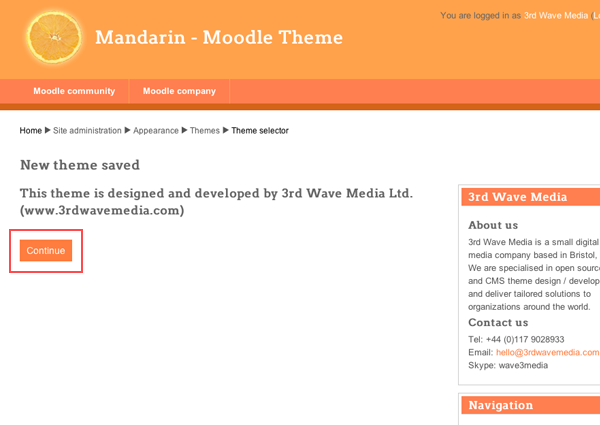There is a new blog post about how to install a Moodle theme in Moodle 3.x.
We have finally finished our first free Moodle theme, you can go to the freebies page to download the zip file and feel free to use for your Moodle implementation. I thought it would make sense to write a quick post to guide you through the theme installation process. I hope you find this helpful.
Here I’m using our free theme Mandarin as an example in the tutorial. The following steps will guide you through the process of installing a new Theme for Moodle 2.0.x.
Step 1
Download our free Moodle theme Mandarin here.
Step 2
Unpack the theme zip file and extract the /mandarin/ folder and the files.
Step 3
Upload the /mandarin/folder to your hosting server’s Moodle theme directory. You can use an FTP program to do so.
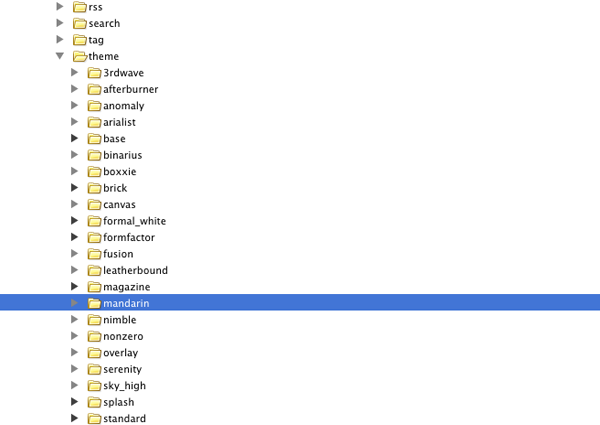
Step 4
Log into your Moodle site as an admin, and navigate to the theme selector:
Settings >Site administration> Appearance > Themes > Theme selector
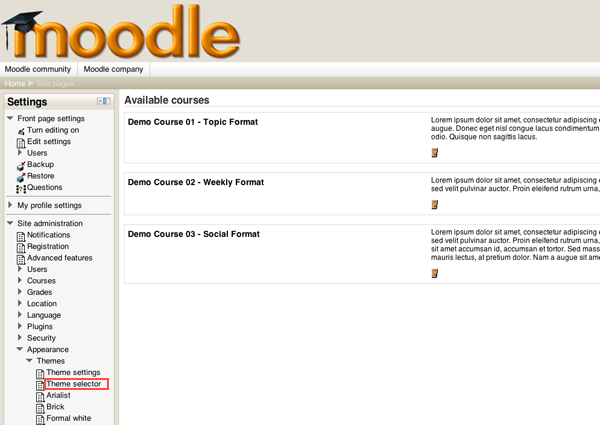
Step 5
Click “use theme” next to the Mandarin theme to active
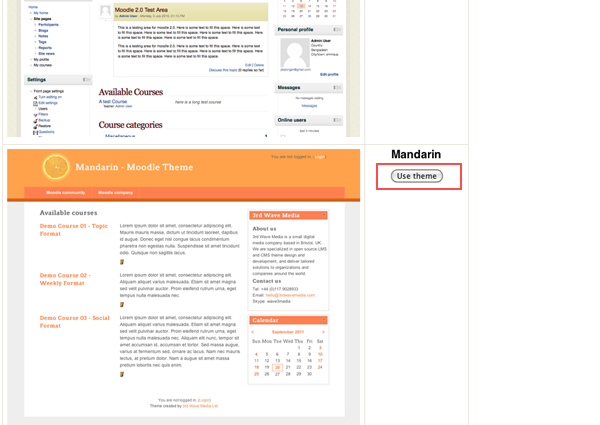
Step 6
Click “continue” to confirm, and here you go now you can enjoy your new Moodle theme.