In the latest version of our Moodle theme Maker, we’ve added an “intranet support” feature.
Who this feature is for:
By default Maker theme assumes that your Moodle site runs on the internet and requests resources like Google fonts and Google Material Design icons that are stored elsewhere on the internet. However, if your organisation needs to have your Moodle site running on an internal intranet network without any access to the outside internet, the new “intranet support” feature can be enabled to stop Moodle from requesting any resources from outside. If you enable the new feature, Maker theme will degrade gracefully to load the best available fonts on the user’s computer instead of from the online Google locations. Google material design icons will either be hidden or replaced by appropriate FontAwesome icons.
How to enable the feature:
To enable the intranet support feature, just go to Maker theme settings page:
Site administration > Appearance > Themes > Maker Settings > Advanced Settings
On the bottom of the page, find the “Has Internet Connection” option and uncheck the checkbox. Save your changes.
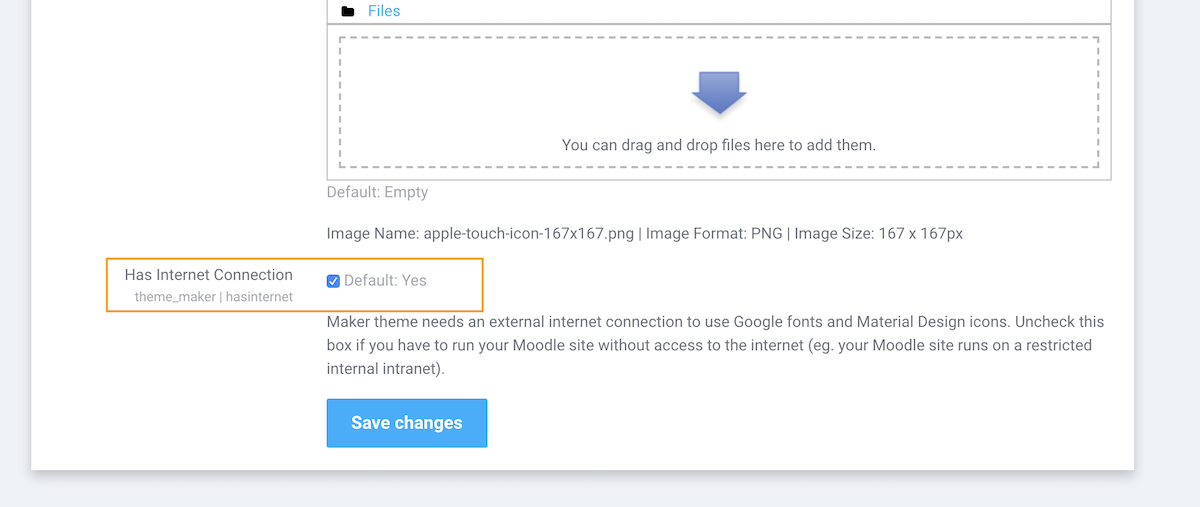
Now you can use our Maker theme safely on your intranet.
Please note: when this feature is enabled it disables Google fonts and Material Design icons so you won’t be able to use them inside the theme.
