If you are using Boost or a Boost-based theme for your Moodle site, enrolling users to your course has become really straightforward.
Instead of navigating to the “Enrolled Users” option via the course administration page, the course teacher can quickly enrol users to the course by clicking the “Participants” link in the navigation drawer as shown in the screen capture below:
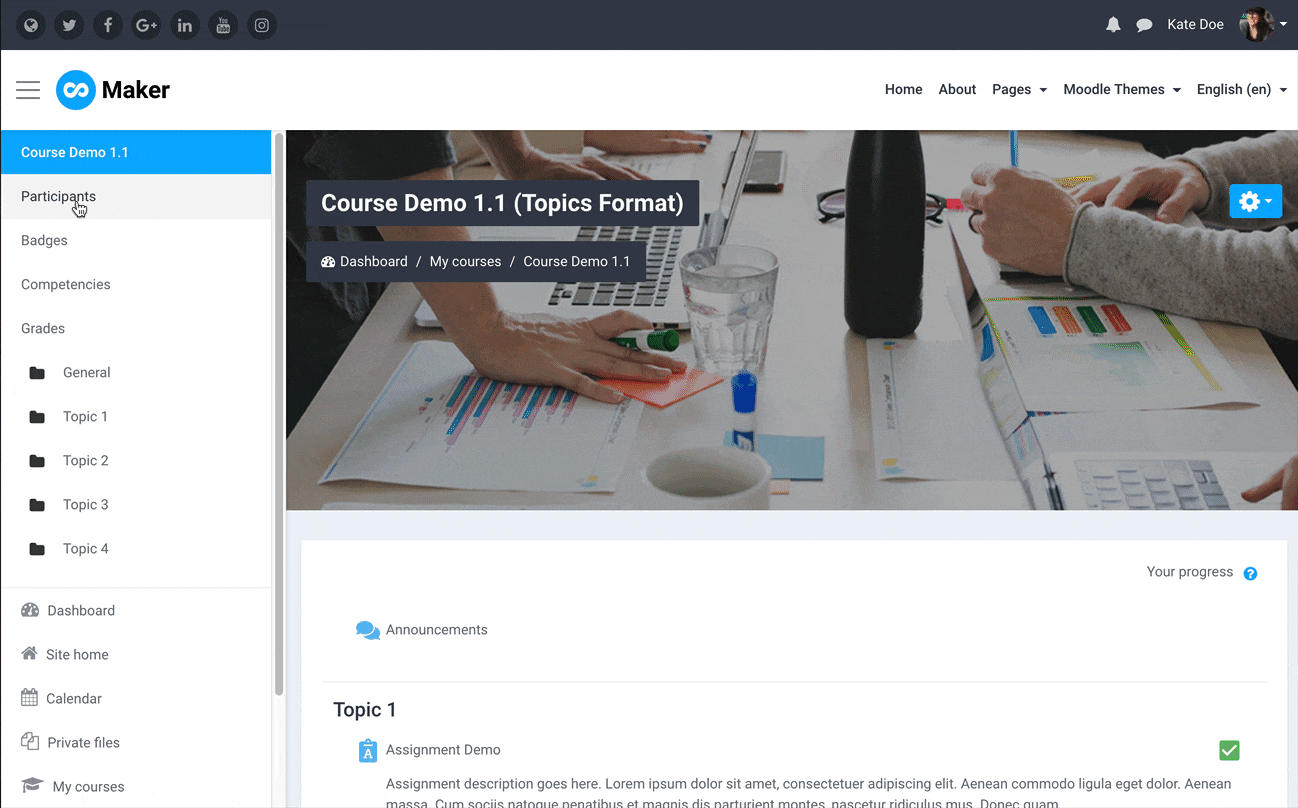
Looking for a Boost-based Moodle theme? Check out our latest Moodle theme Maker
