How to add/remove Moodle blocks on your frontpage
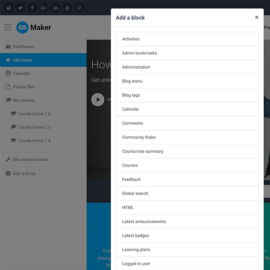 Using a Boost-based Moodle theme, you can add/remove Moodle blocks on your frontpage as well. In this tutorial we’ll show you how to do that. The screenshots used in this tutorial are taken from Boost-based Moodle theme Maker. Add a … Find out more
Using a Boost-based Moodle theme, you can add/remove Moodle blocks on your frontpage as well. In this tutorial we’ll show you how to do that. The screenshots used in this tutorial are taken from Boost-based Moodle theme Maker. Add a … Find out more

