We’ve released a new Maker theme for Moodle 3.6. Maker theme is built based on Moodle’s core theme Boost so any Moodle changes applied to the Boost theme will be reflected in our Maker theme.
There are two major interface changes in Moodle 3.6 for Boost and Maker:
1) Dashboard
The dashboard design in Moodle 3.6 has been revamped to improve the general user experience.
Now, users will see a list of recently accessed courses on top of the course overview section.
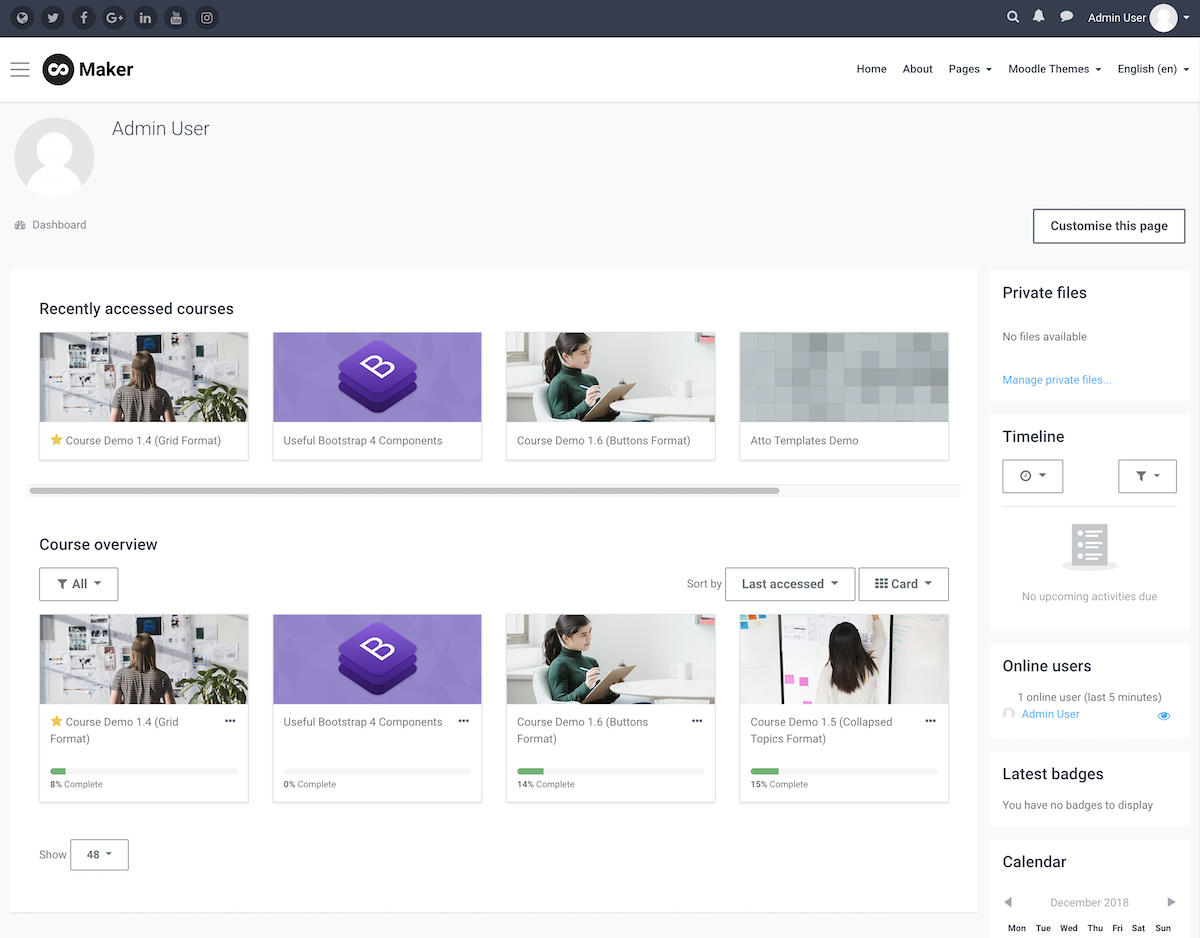
In the course overview section, now users can star courses and have the option to view the course list as “card”, “list” or “summary”.
Card View
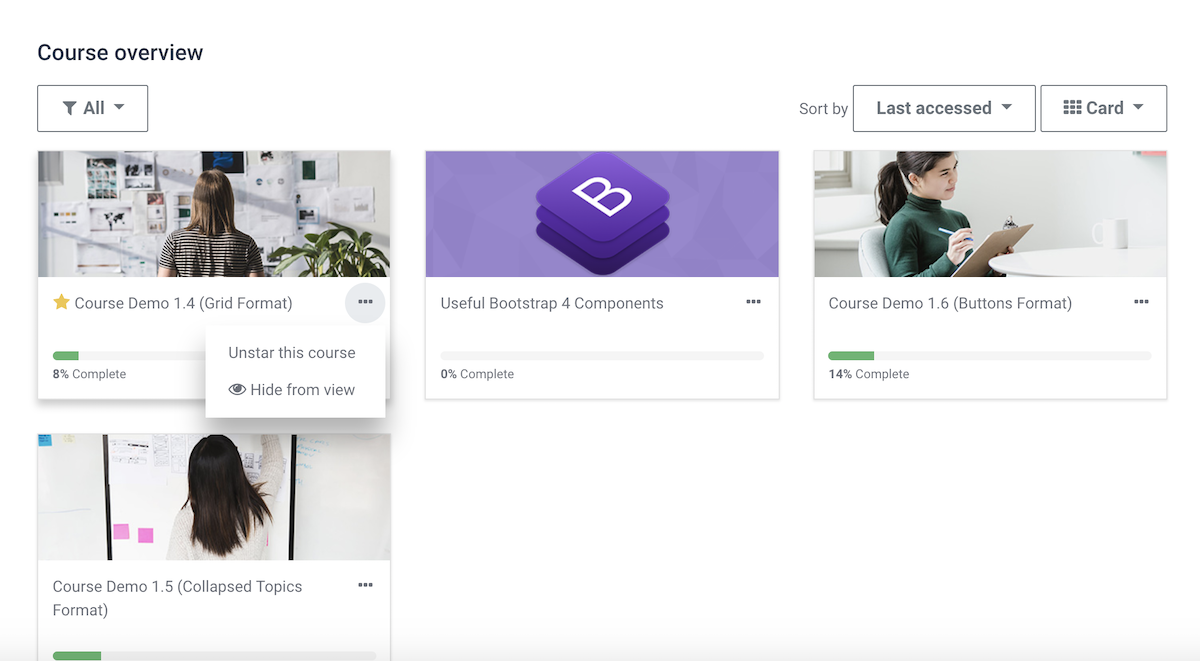
List View
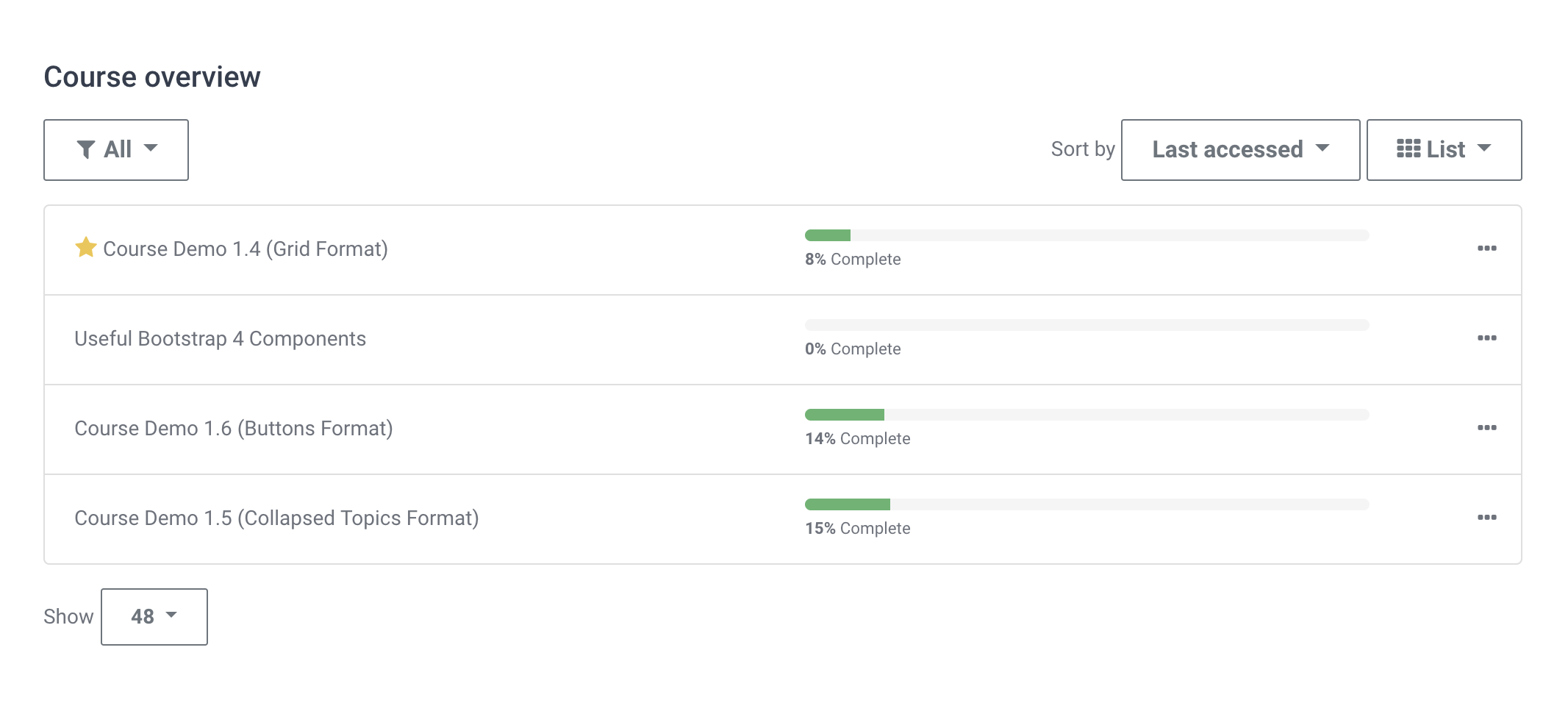
Summary View
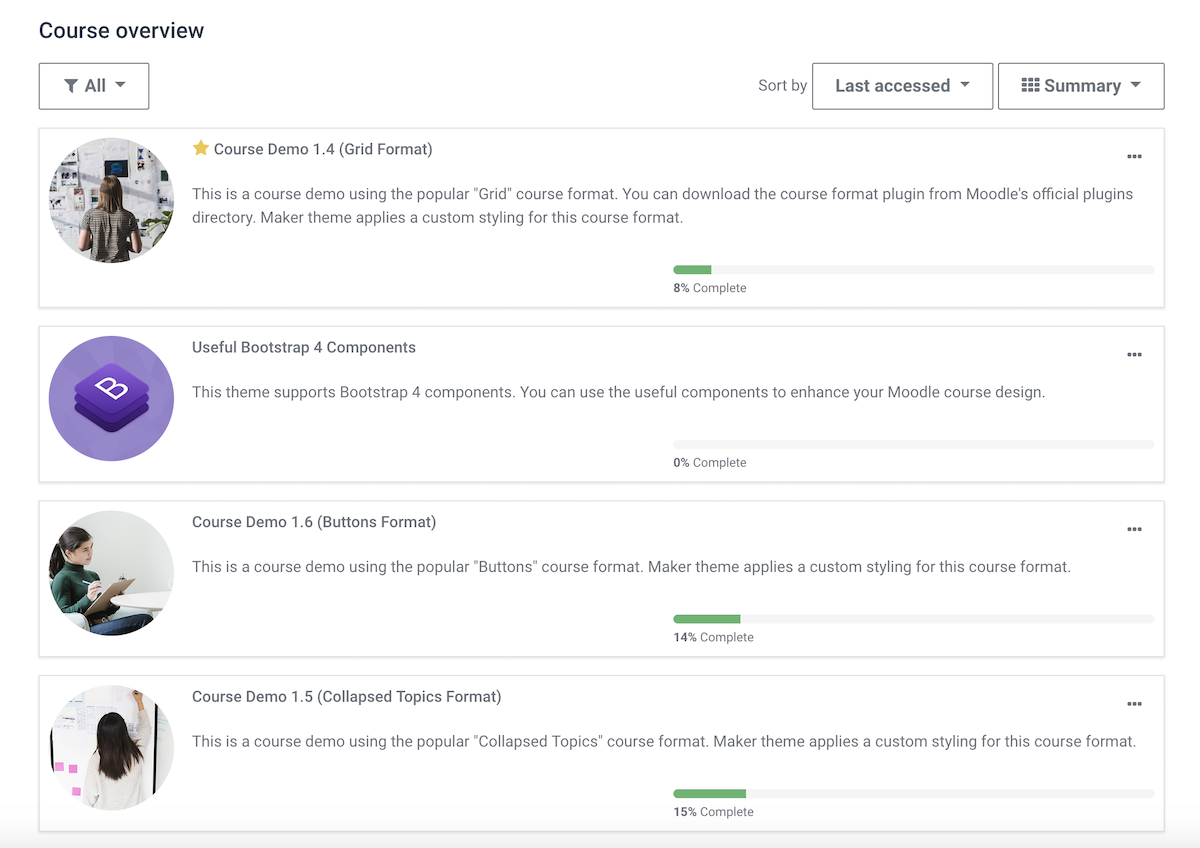
2) Messaging Panel
This is a new feature in Moodle 3.6. Now users can toggle a messaging panel by clicking the message icon on the top bar.
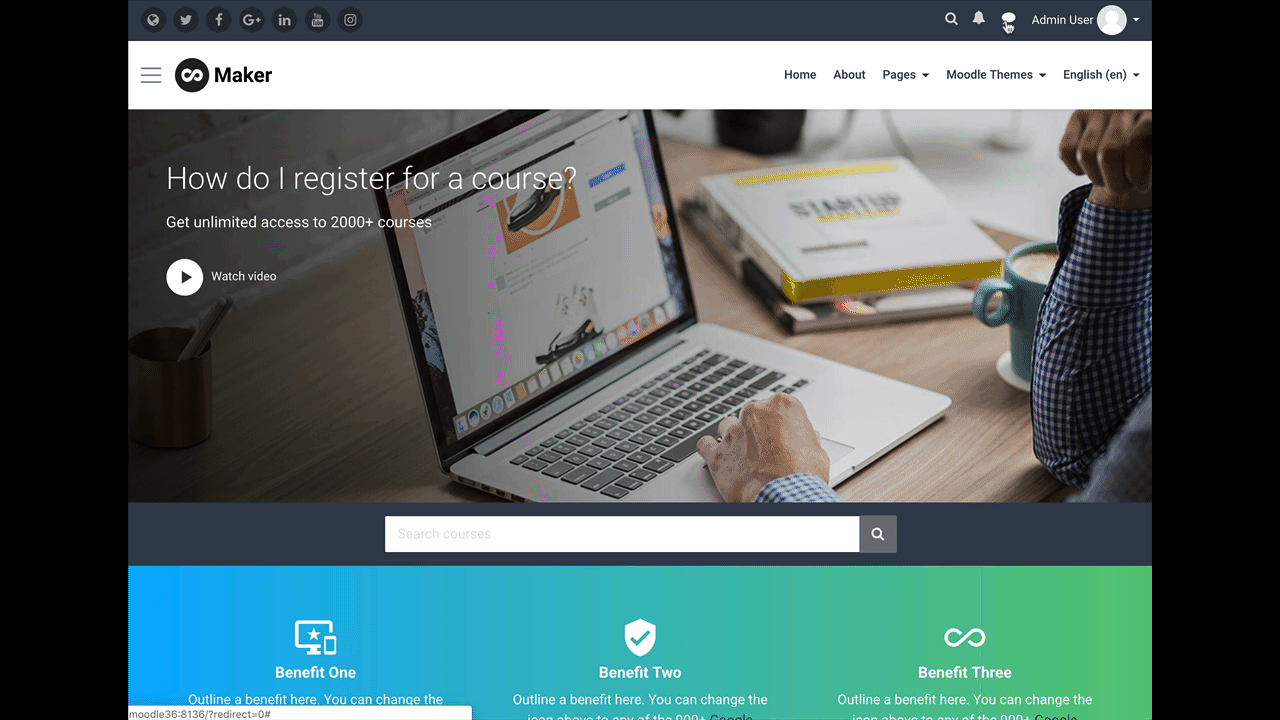
If you want to know about this feature, you can refer to Moodle’s official video below:
