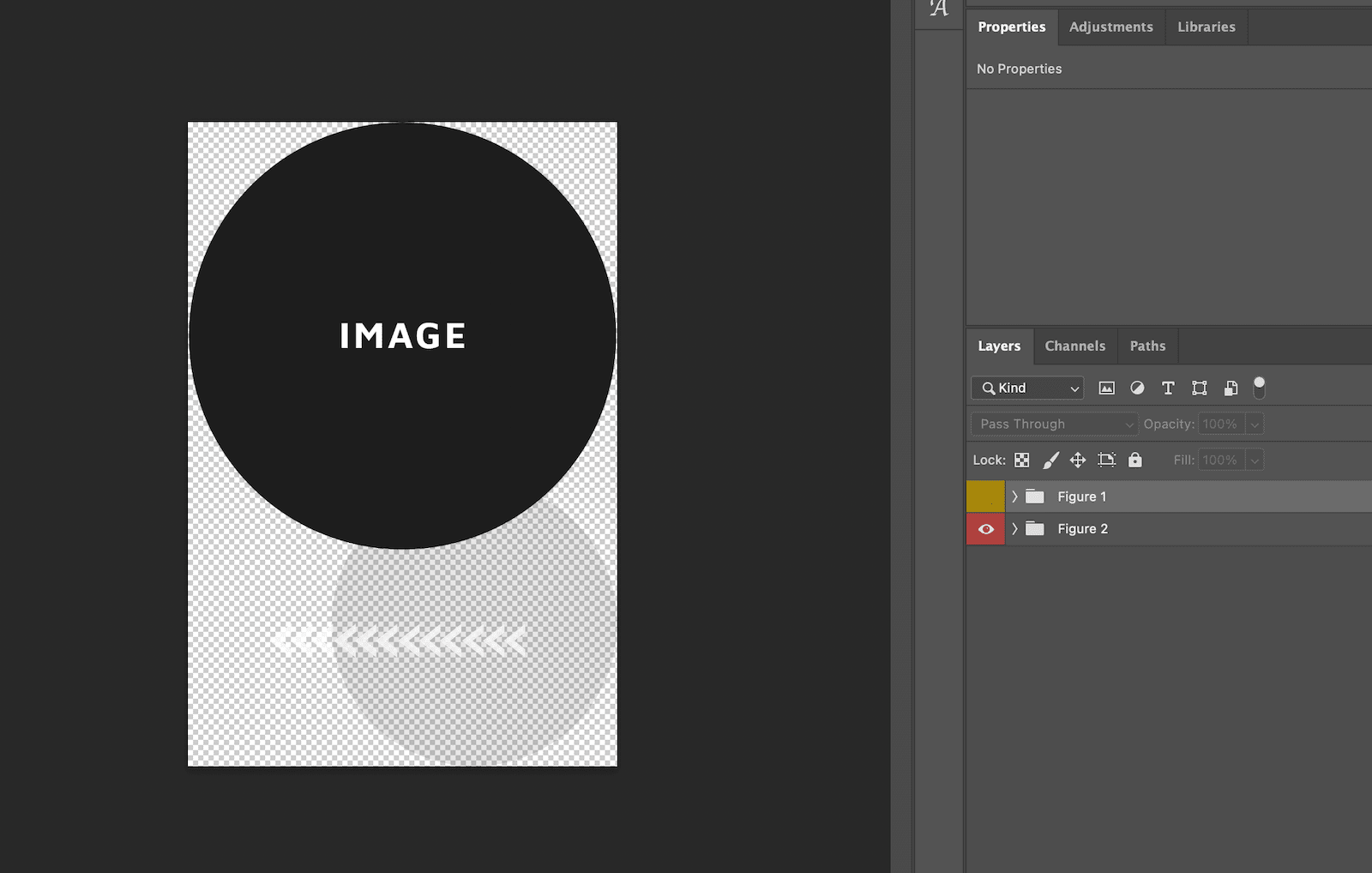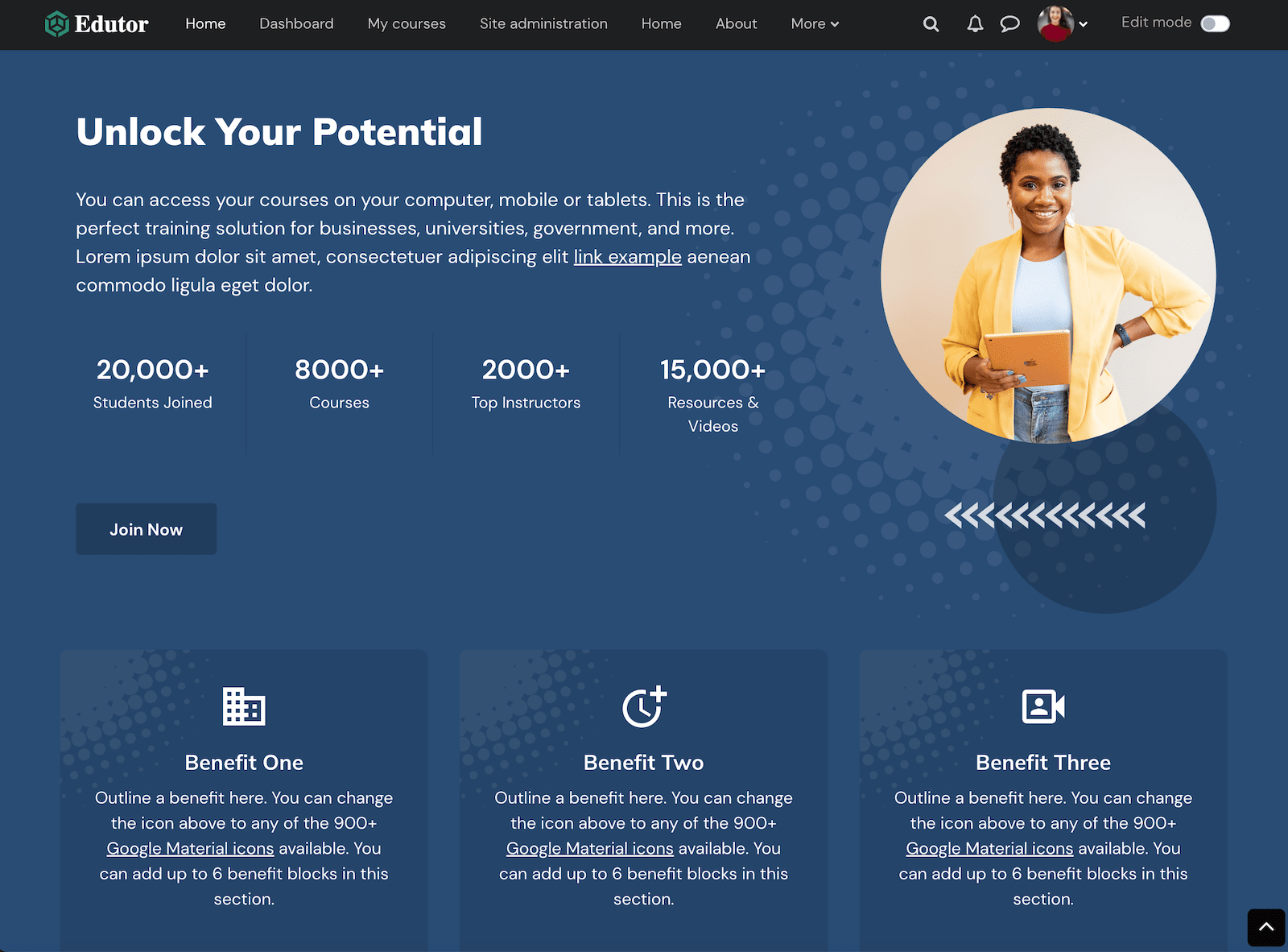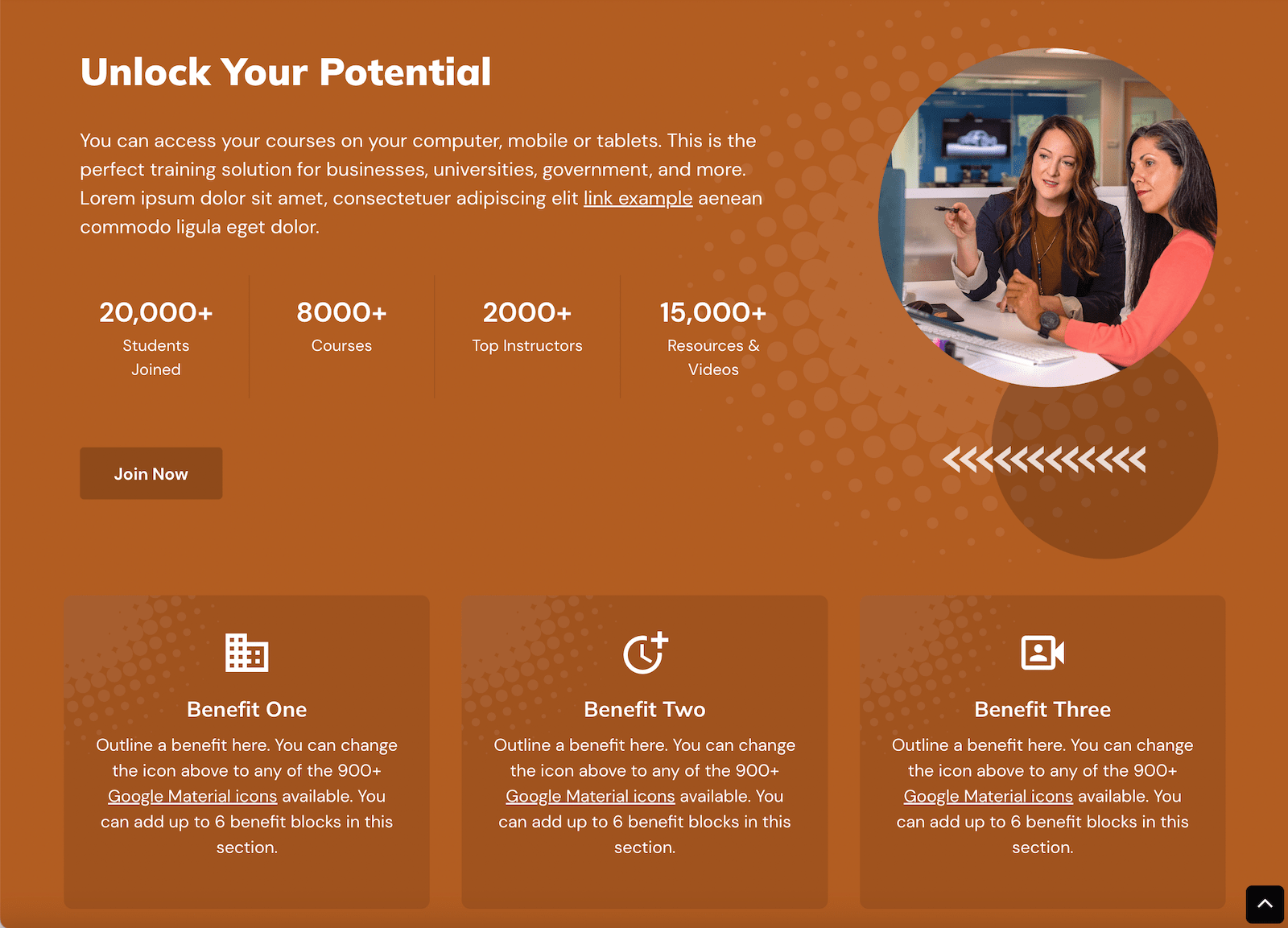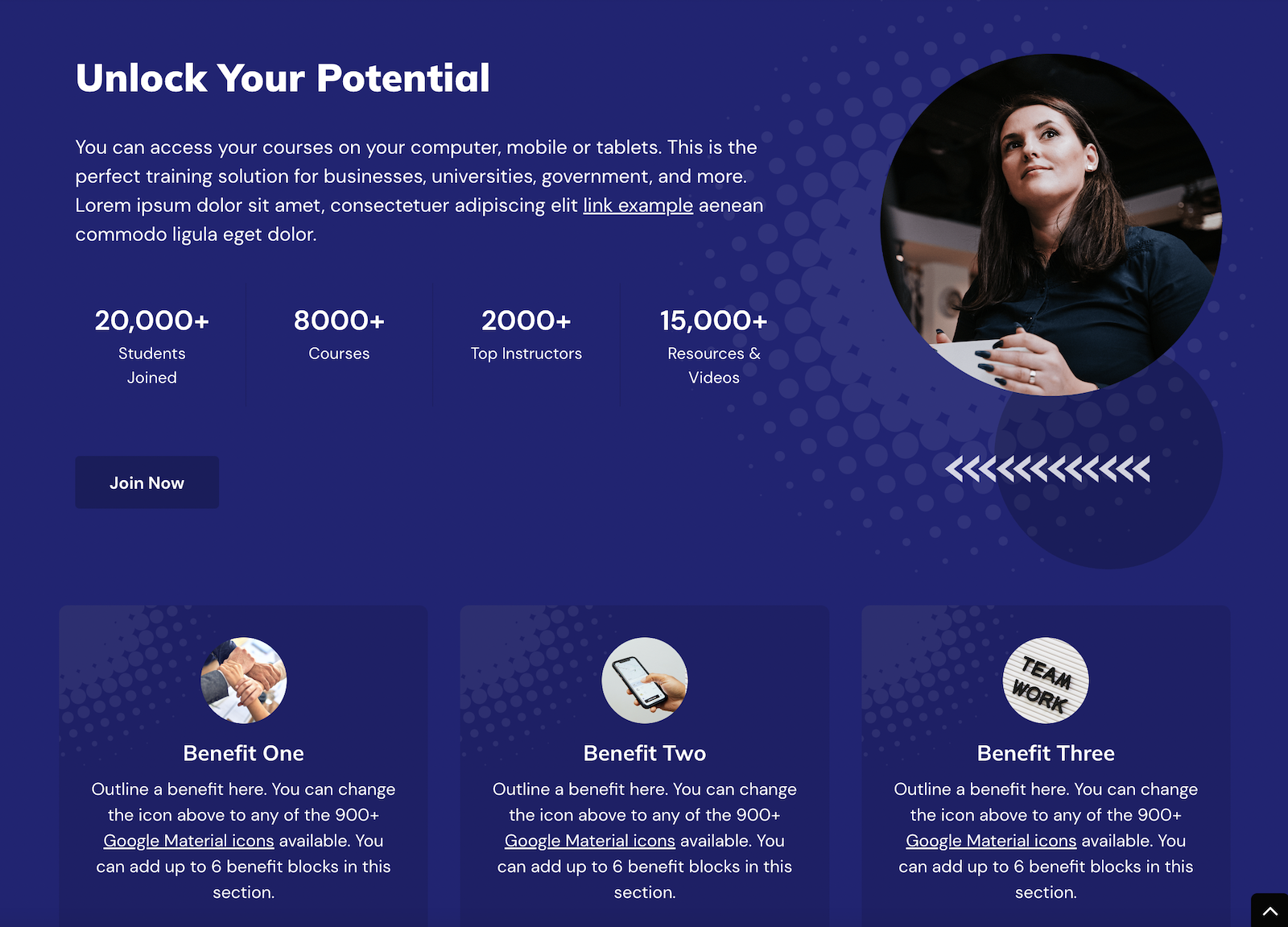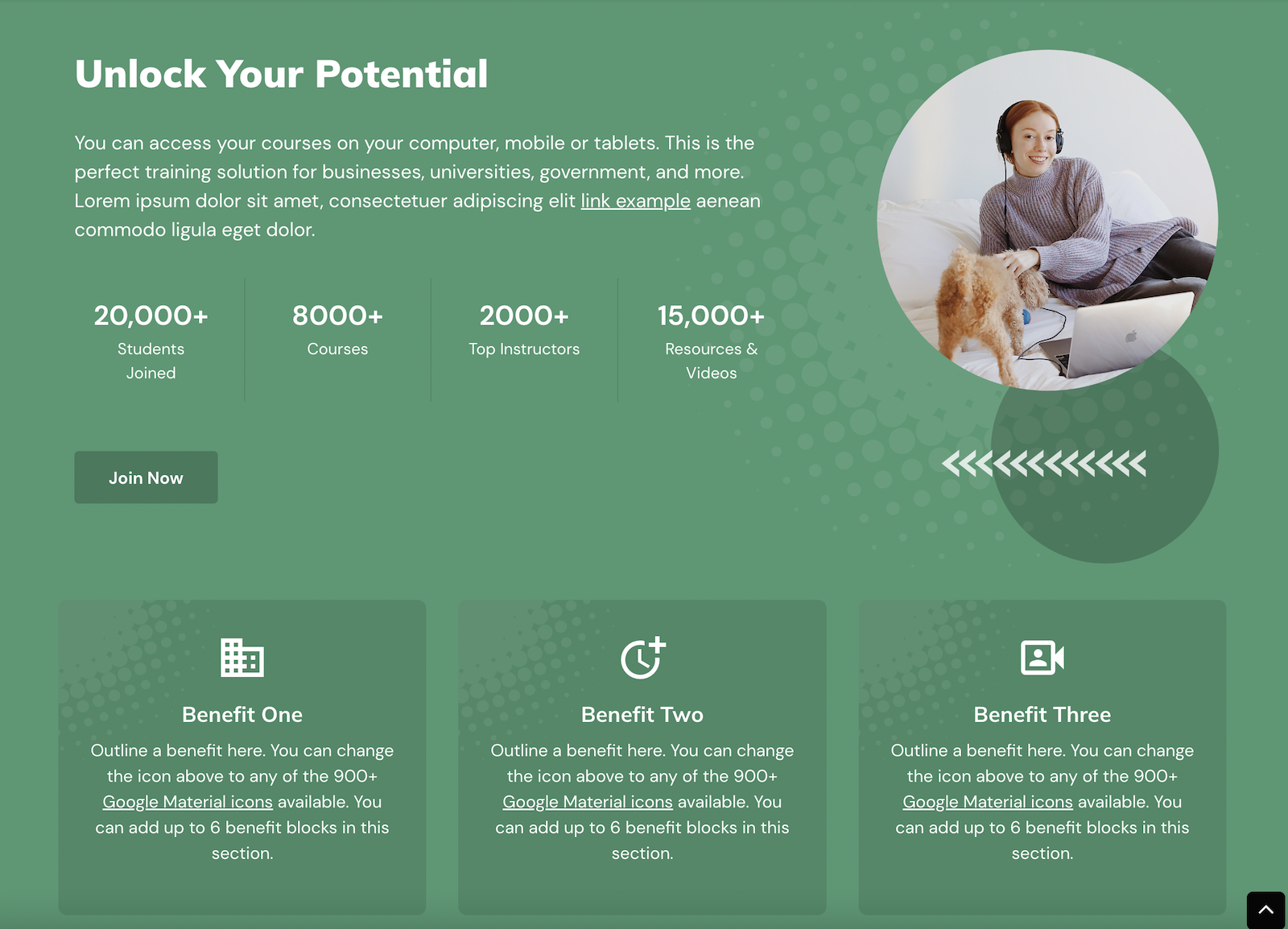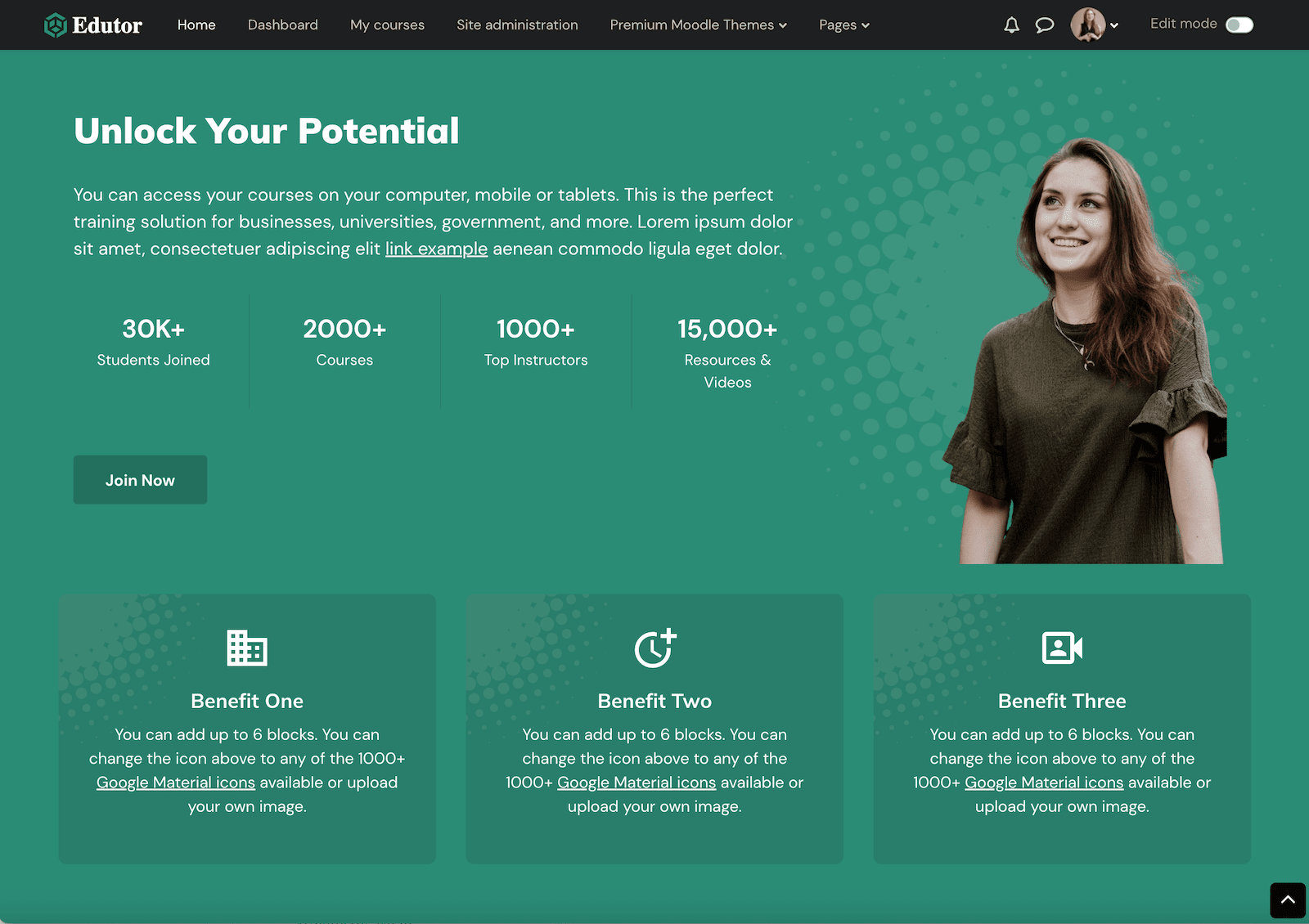In our latest Moodle 4.x theme Edutor you have the option to add a CTA (Call-To-Action) section to the frontpage. You can use this section to promote your courses by backing them up with stats and benefits to the learners. In this tutorial we will show you how to configure and customise the section to look like our demo site.
To configure the section you need to go to: Site administration > Appearance > Themes > Edutor > Frontpage CTA Section
General Settings
You can add a section heading, content and imagery.
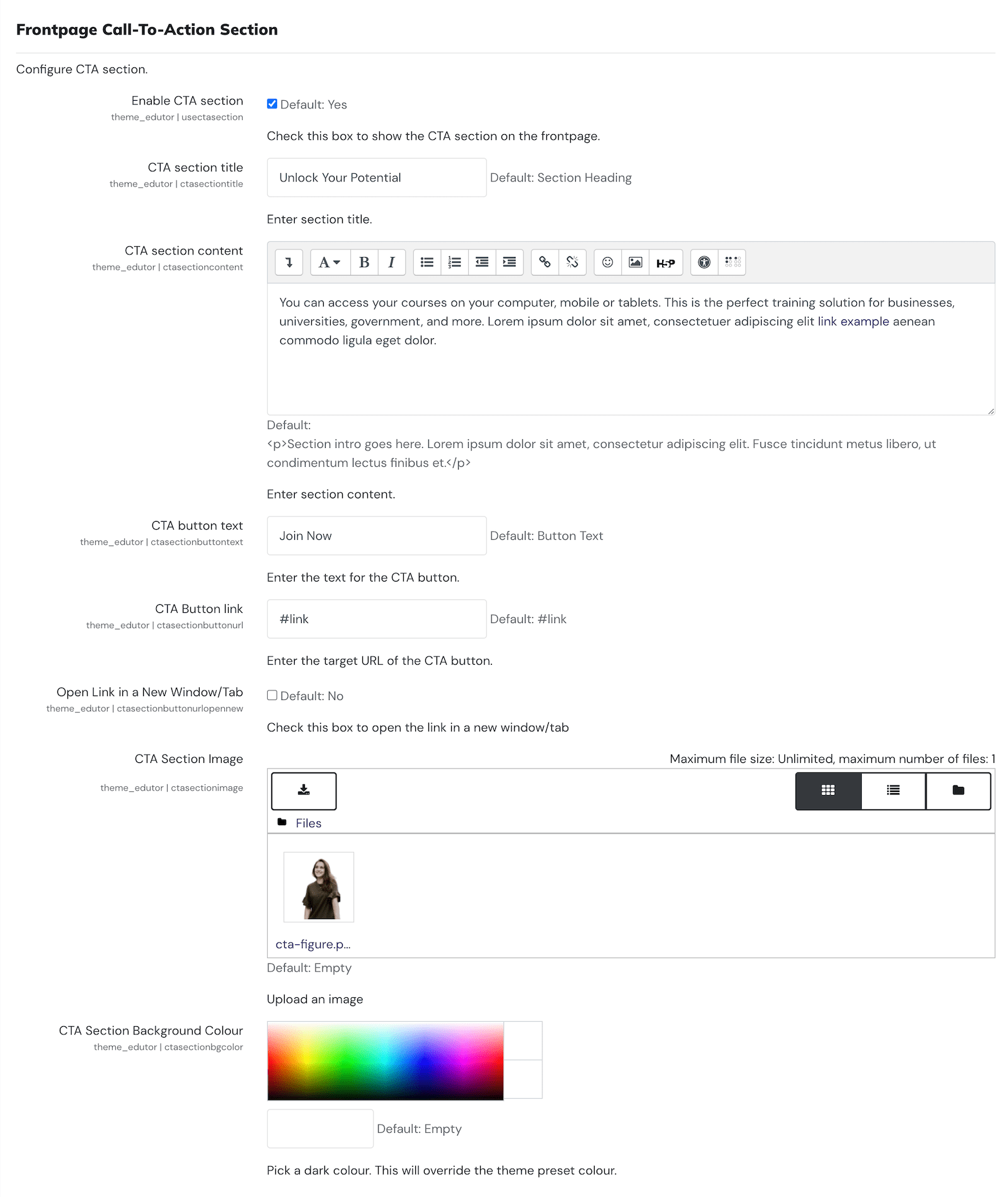
Data Boxes Settings
You can add up to 4 data boxes (optional) to show some stats to your site visitors.

Benefit Boxes
You can list up to 6 benefits to explain how your courses can benefit learners and why they should choose learning with your organisation.
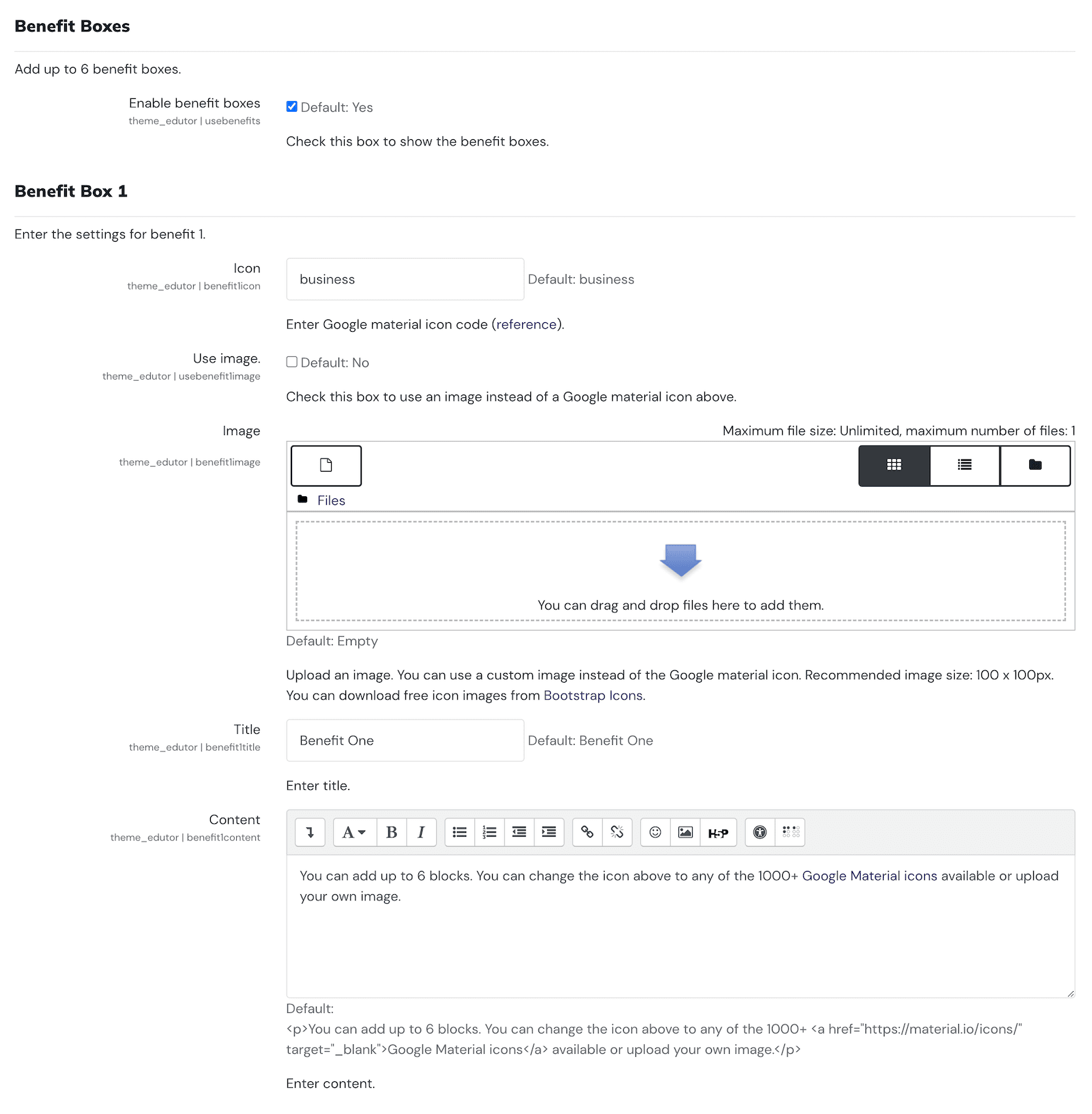
You can create and upload your own icon images instead of using the default Google Material Design icons.
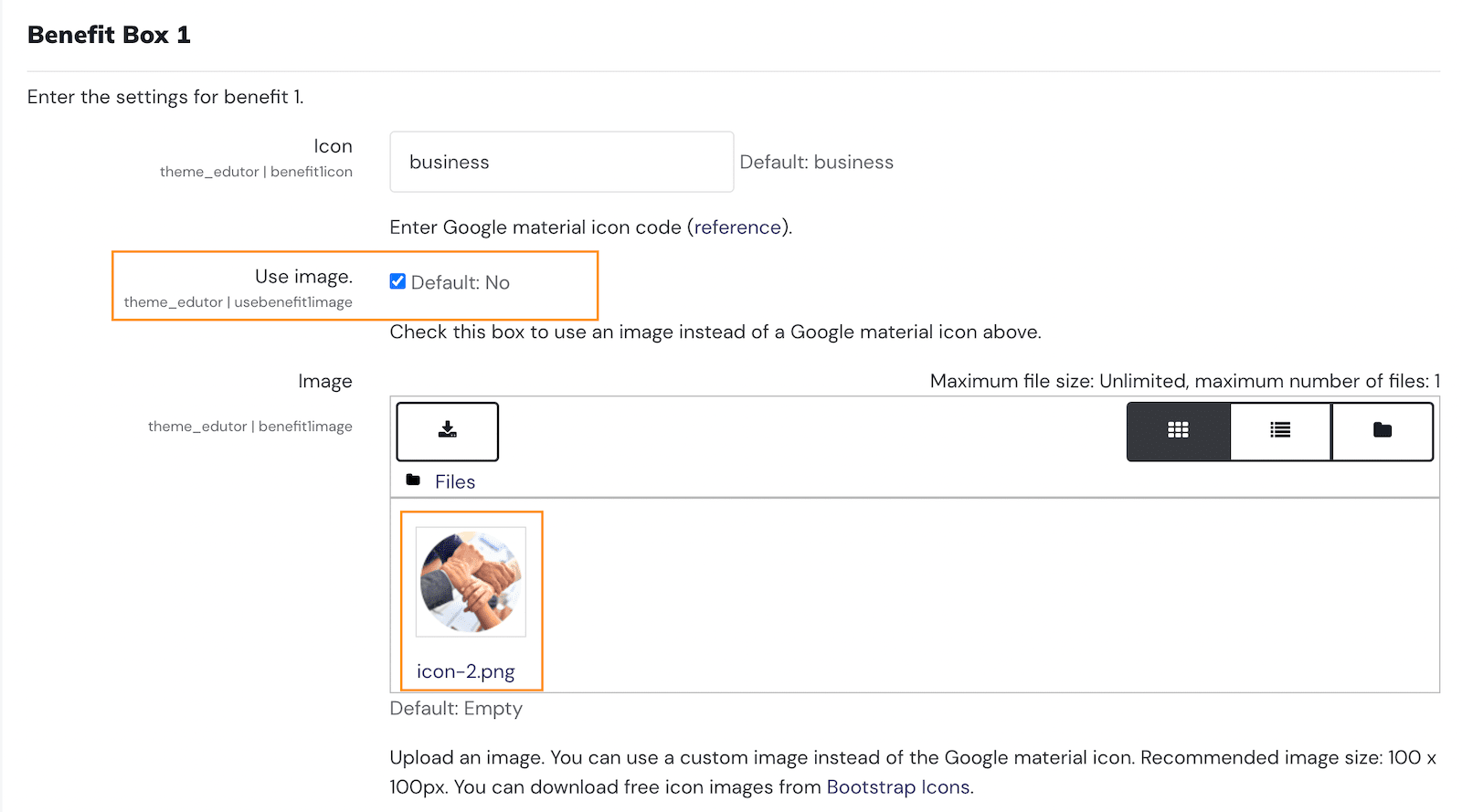
Design Customisations
You can change the default section background colour using the colour picker or entering a colour hex code.
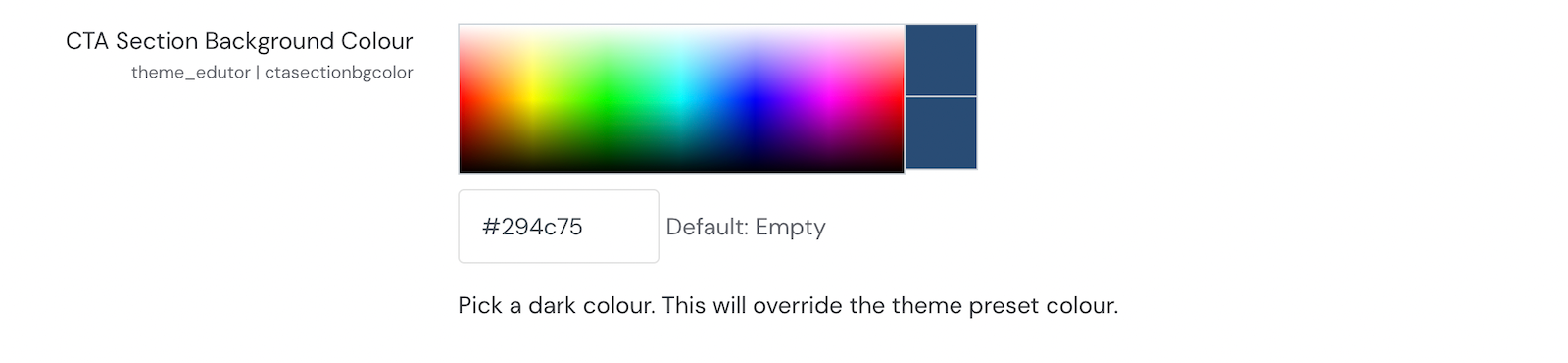
Want to use an image with a transparent background similar to our demo? Just find a free stock image on PixaBay and Unsplash and use PhotoRoom to remove the background. Make sure you select the “transparent” background option before downloading.
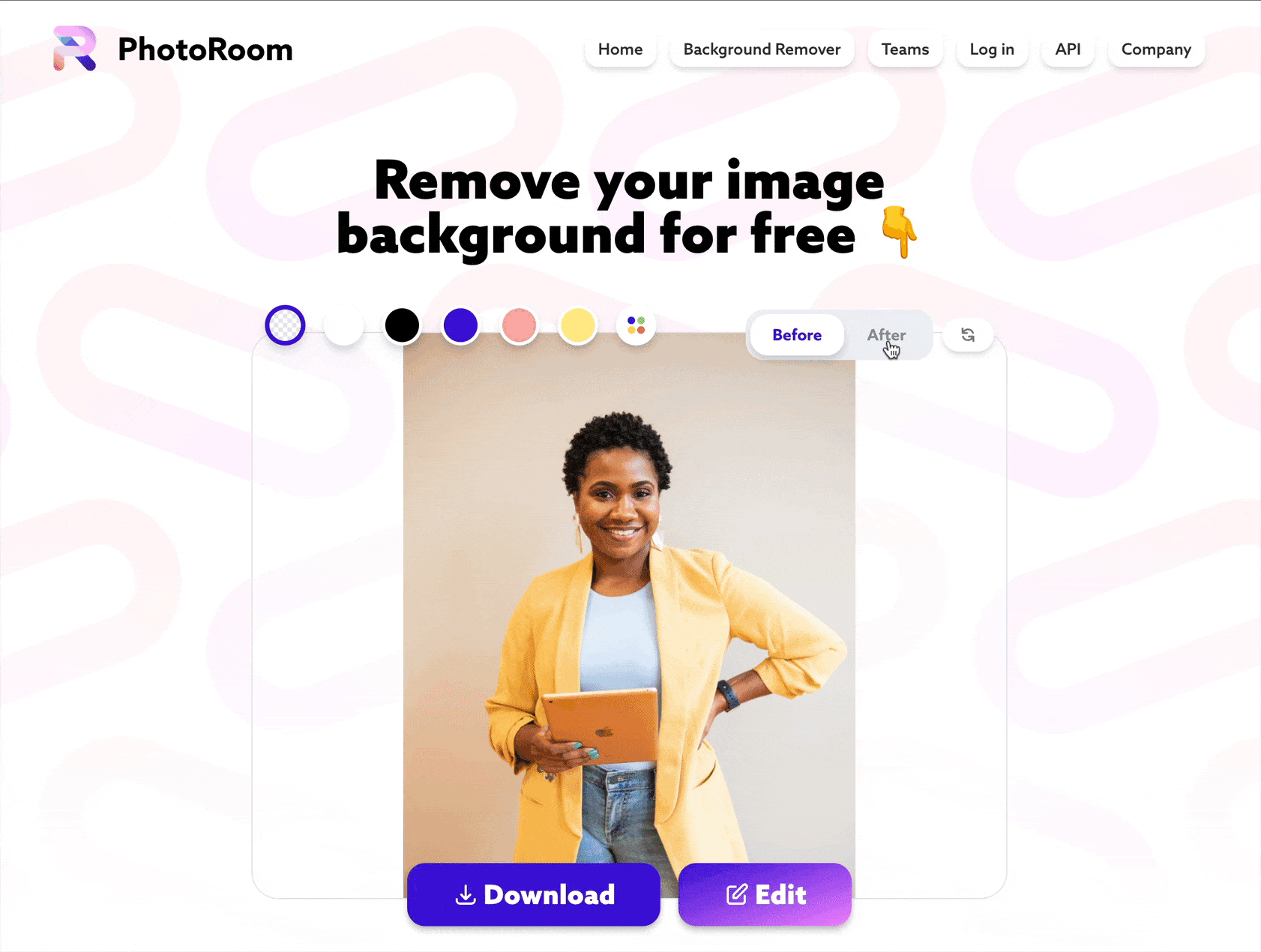
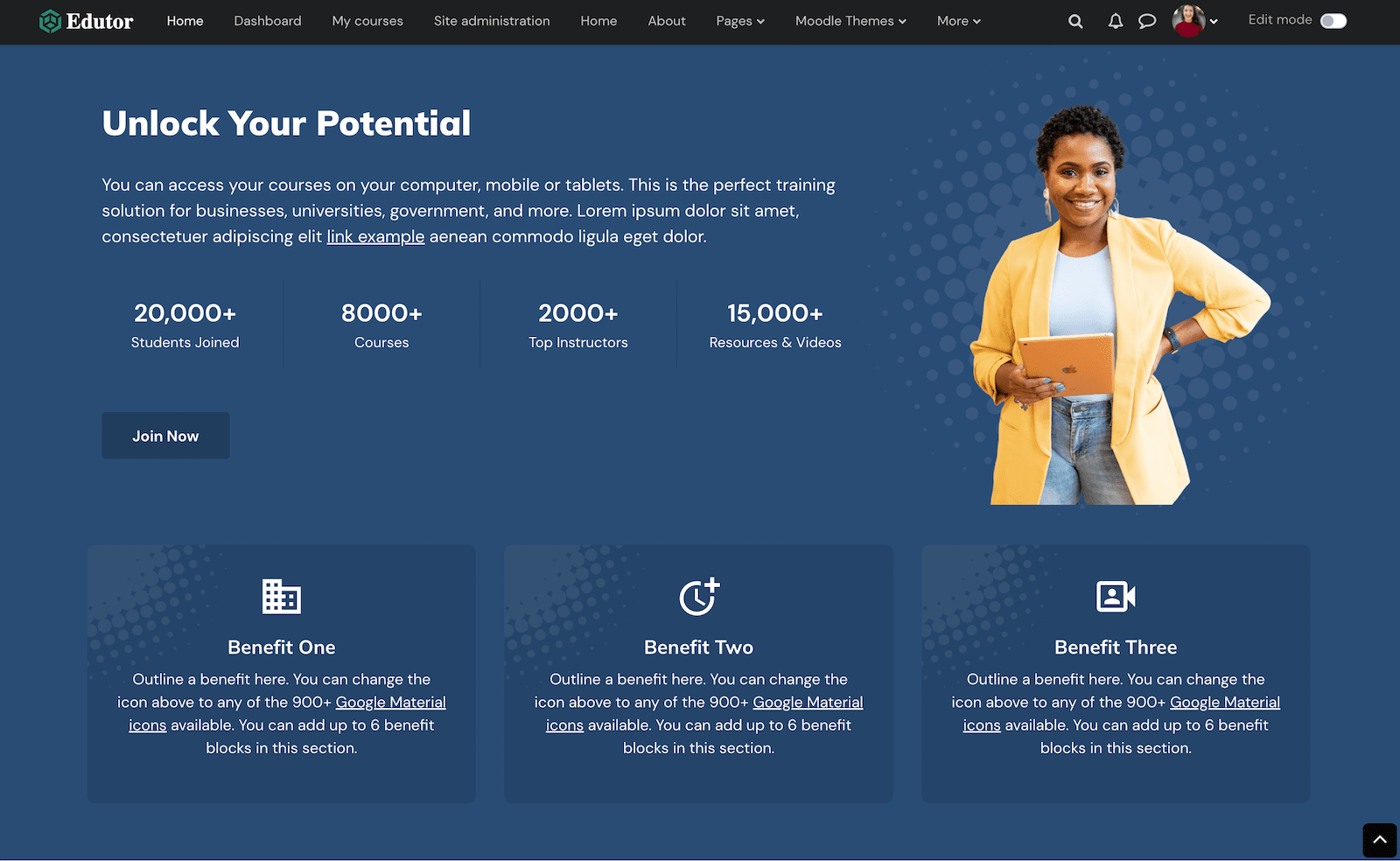
Want to add some design element to the image? We have created a Photoshop template (included in the theme zip file) you can use to create eye-catching imagery. Just drop your desired stock image to the PSD template and you’re good to go.