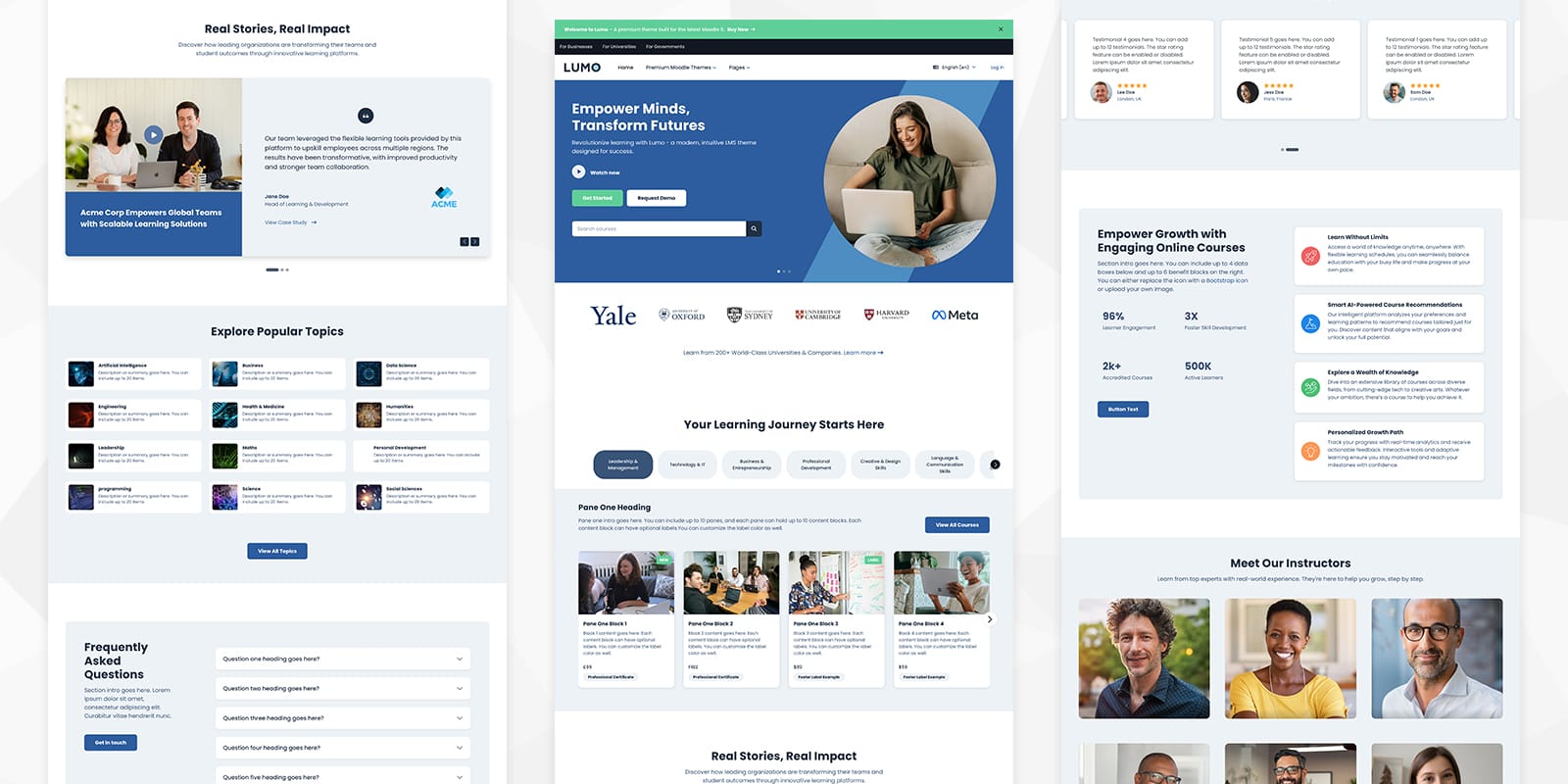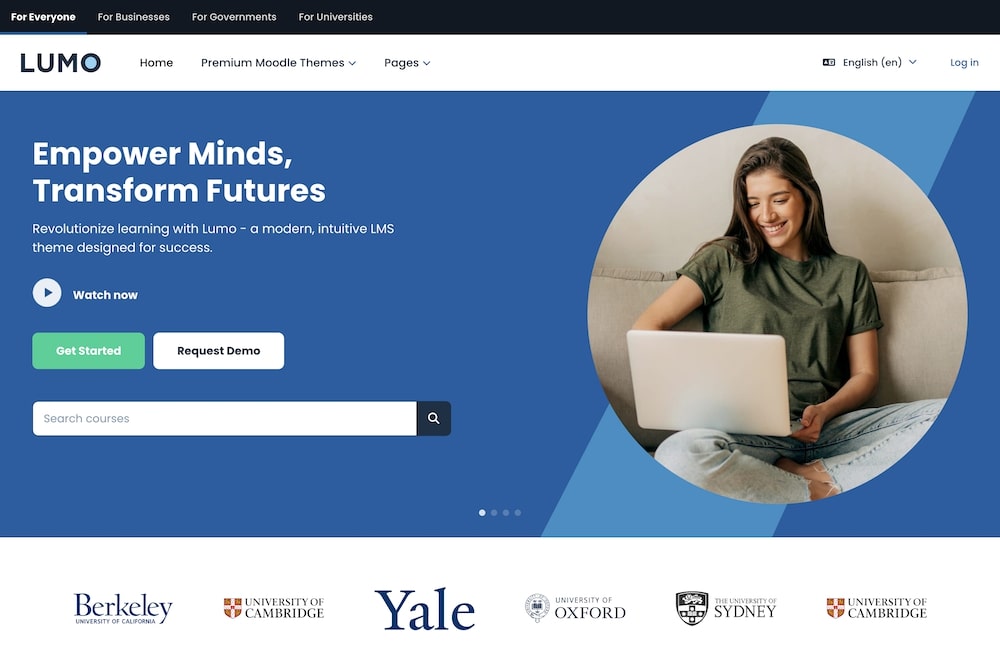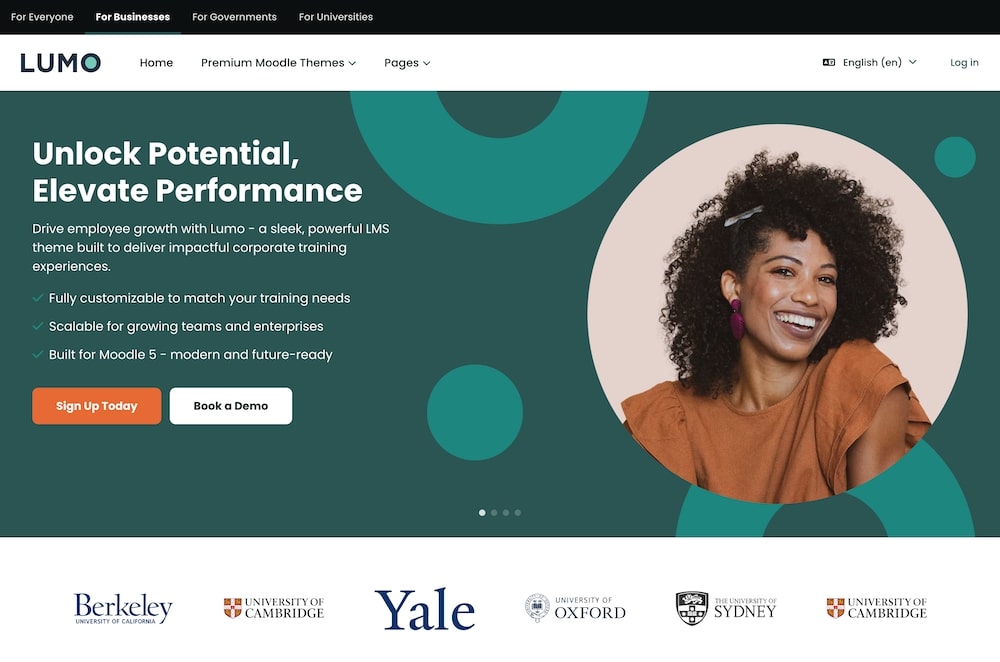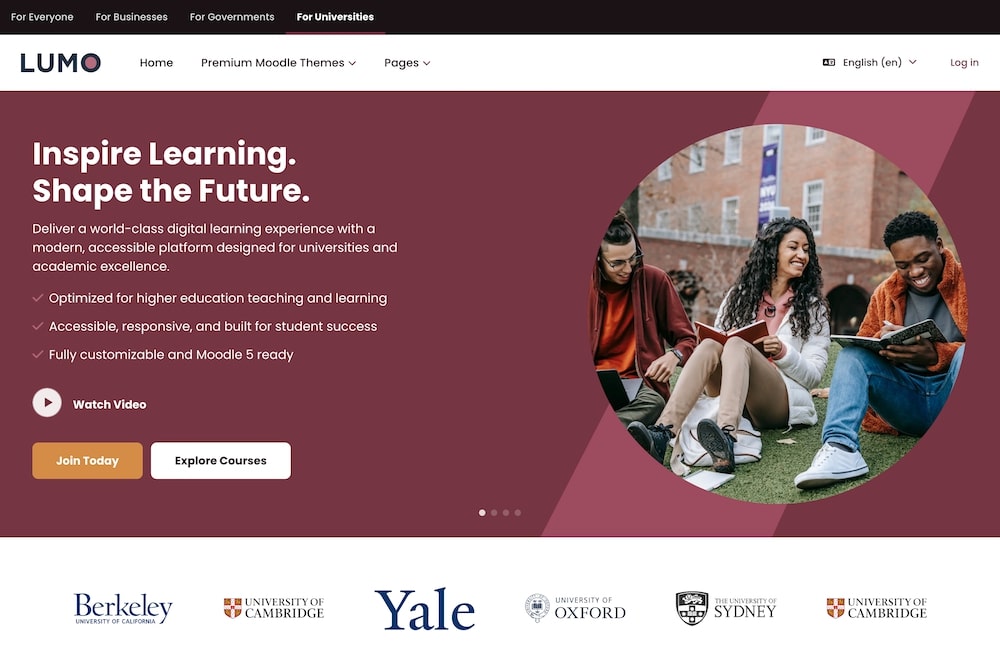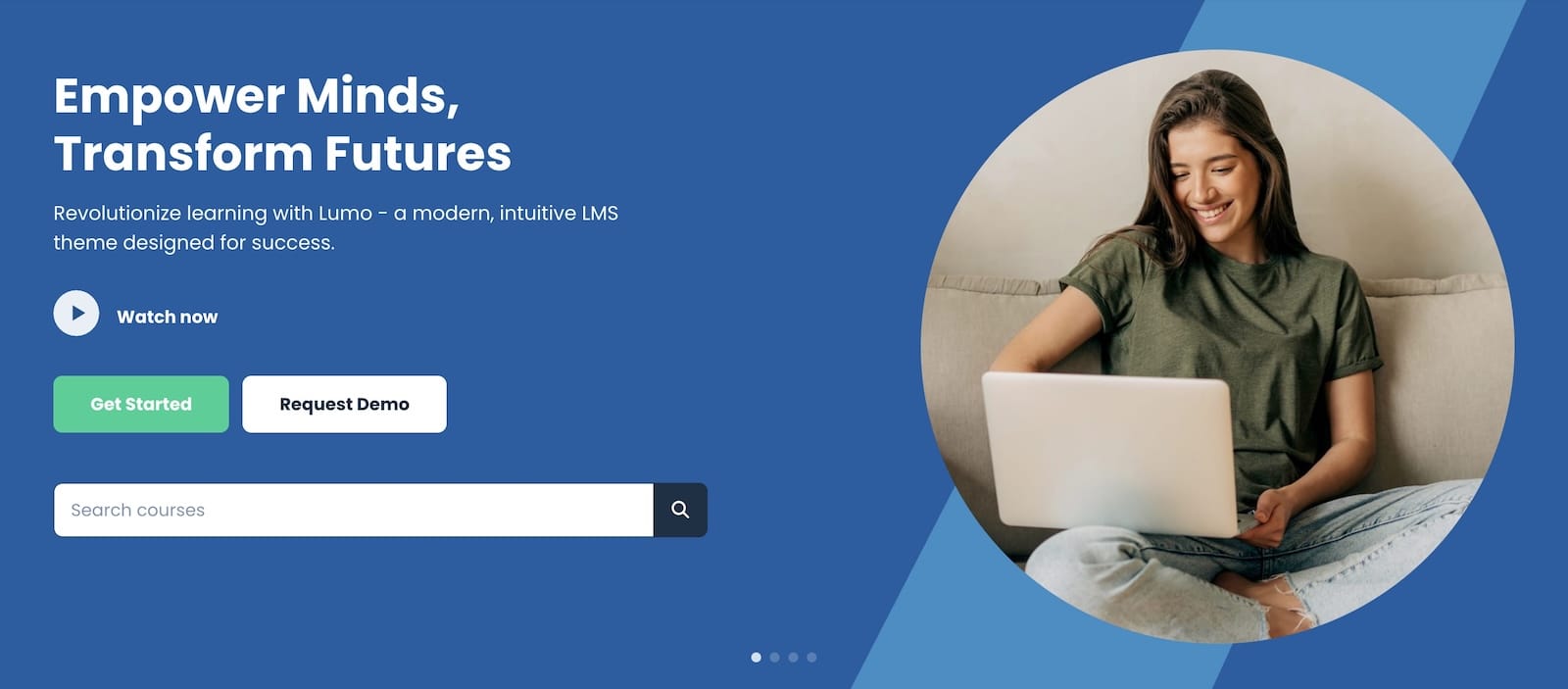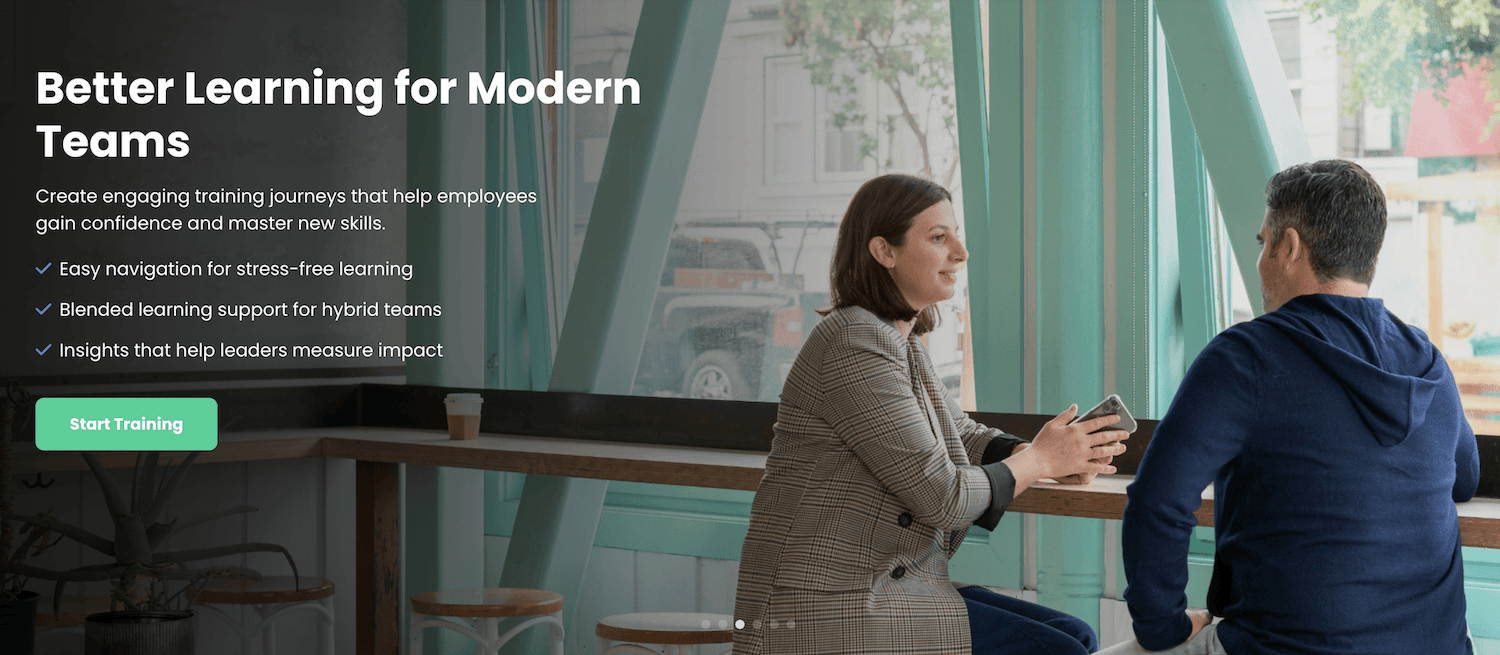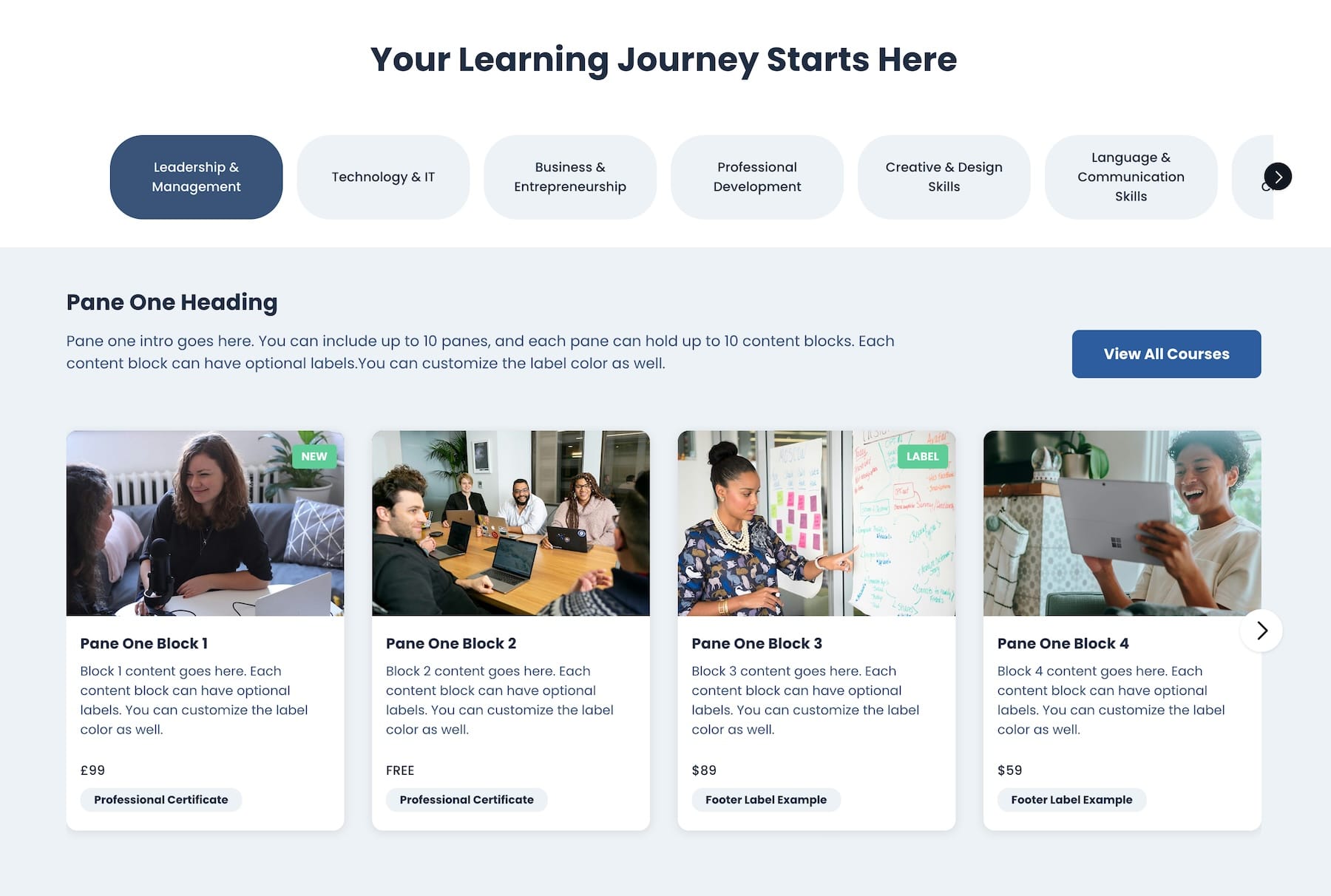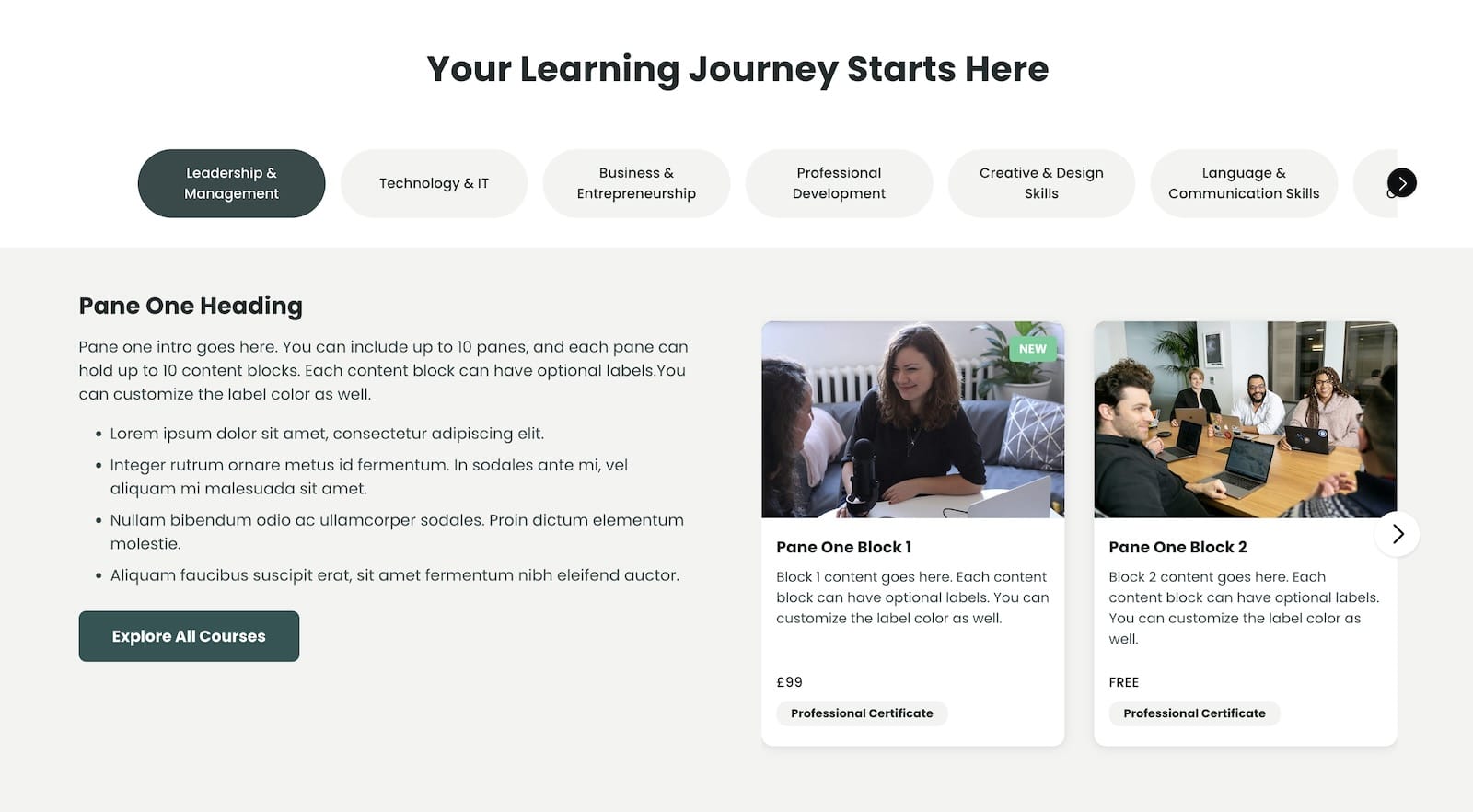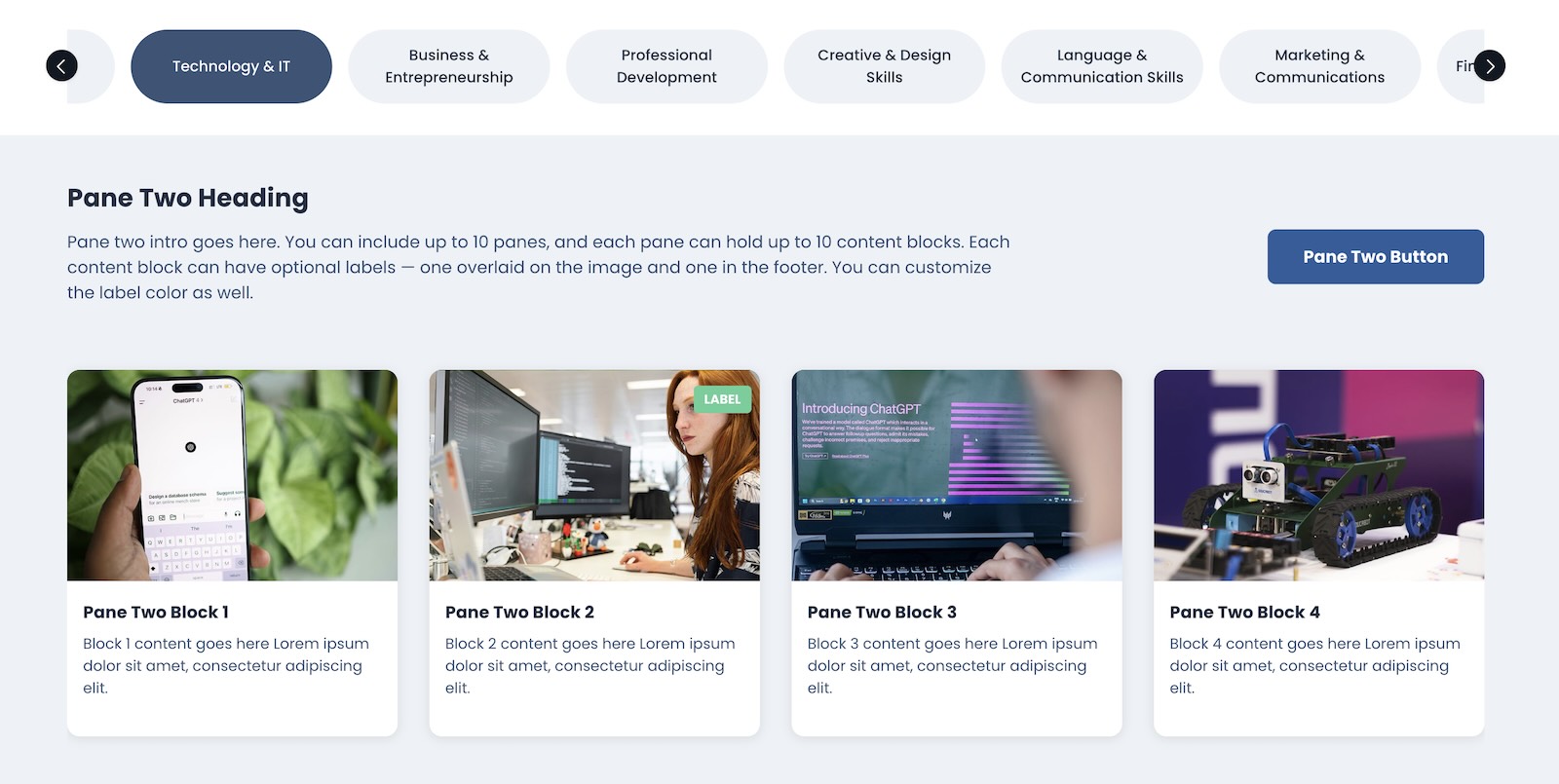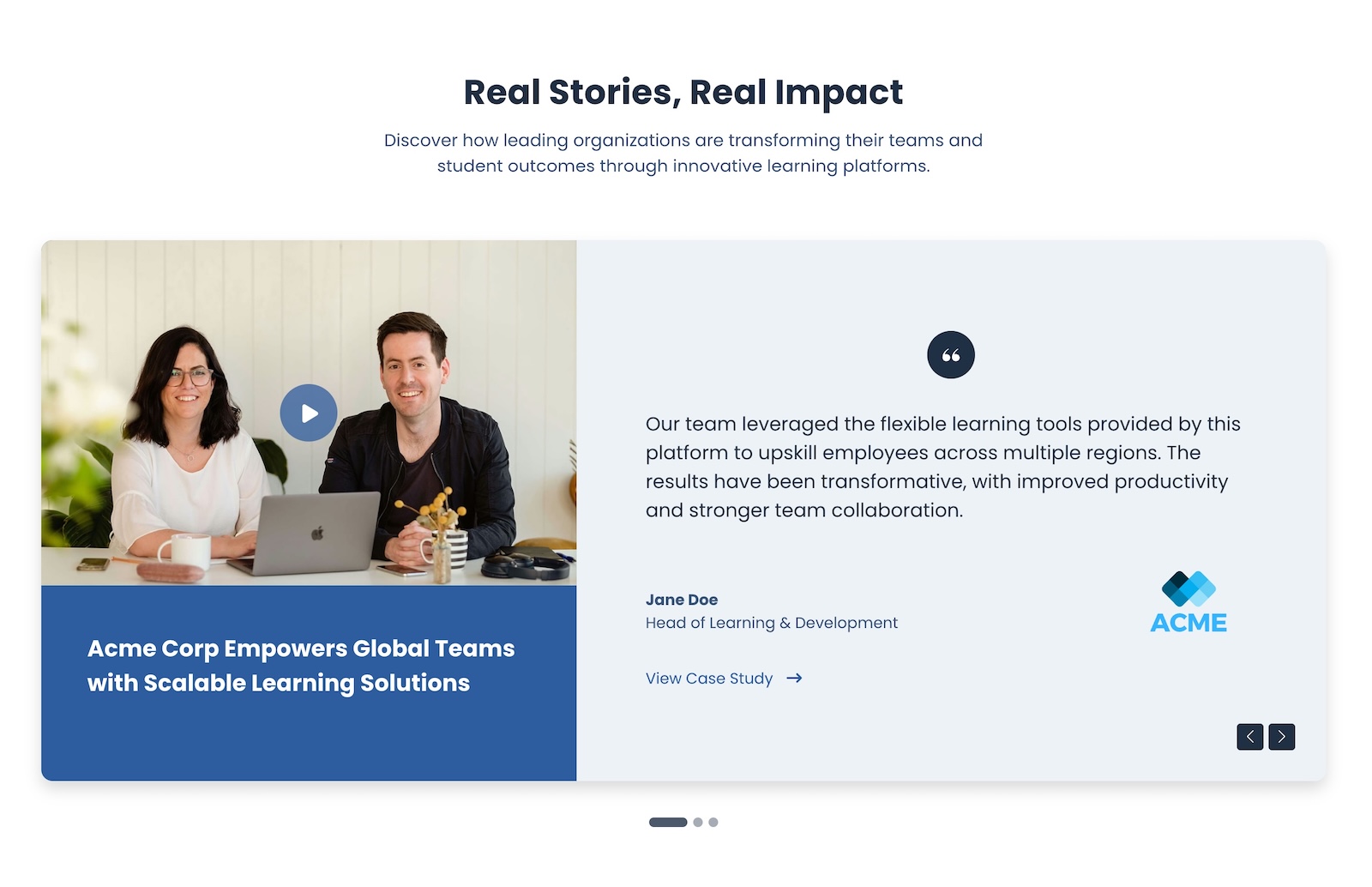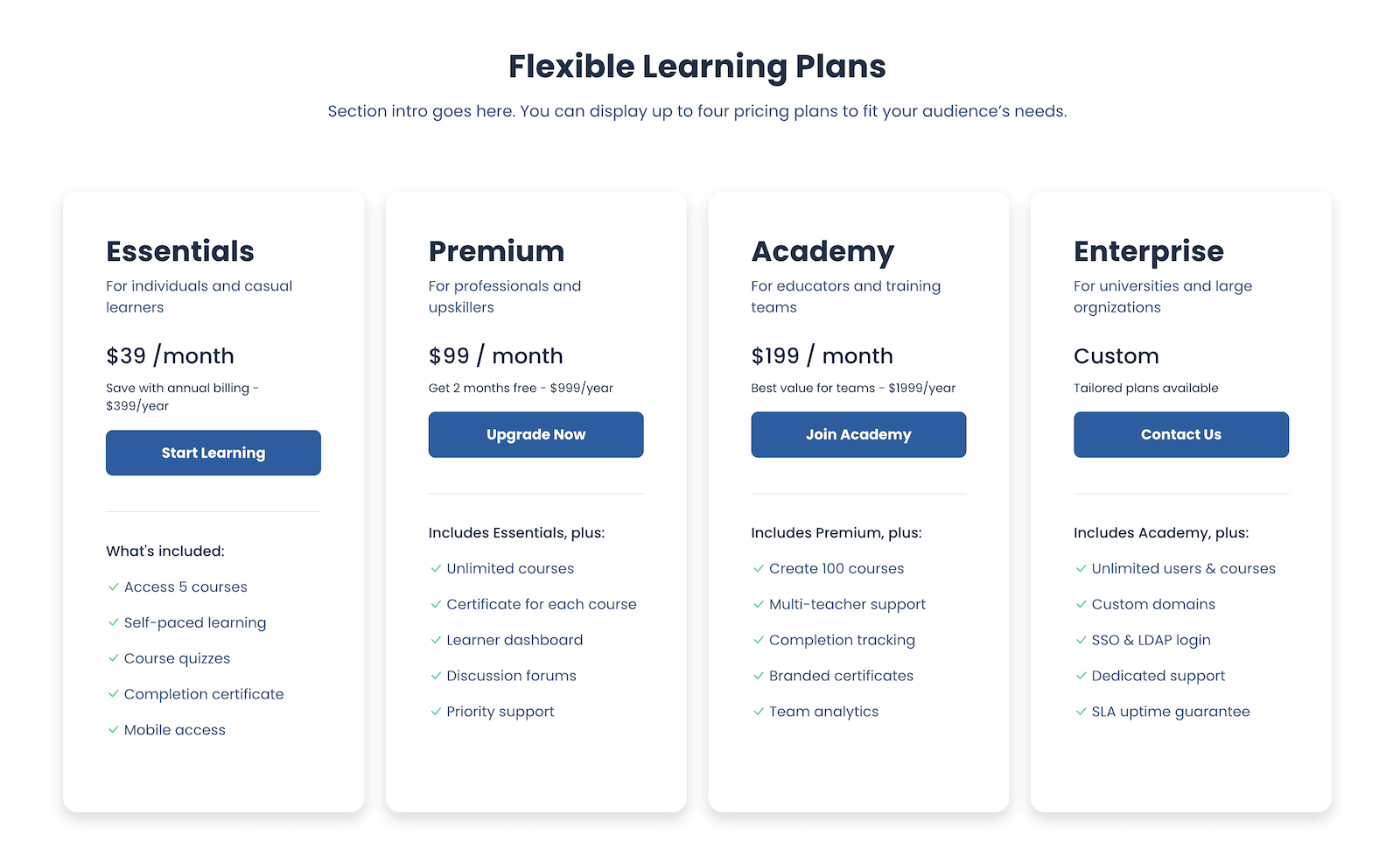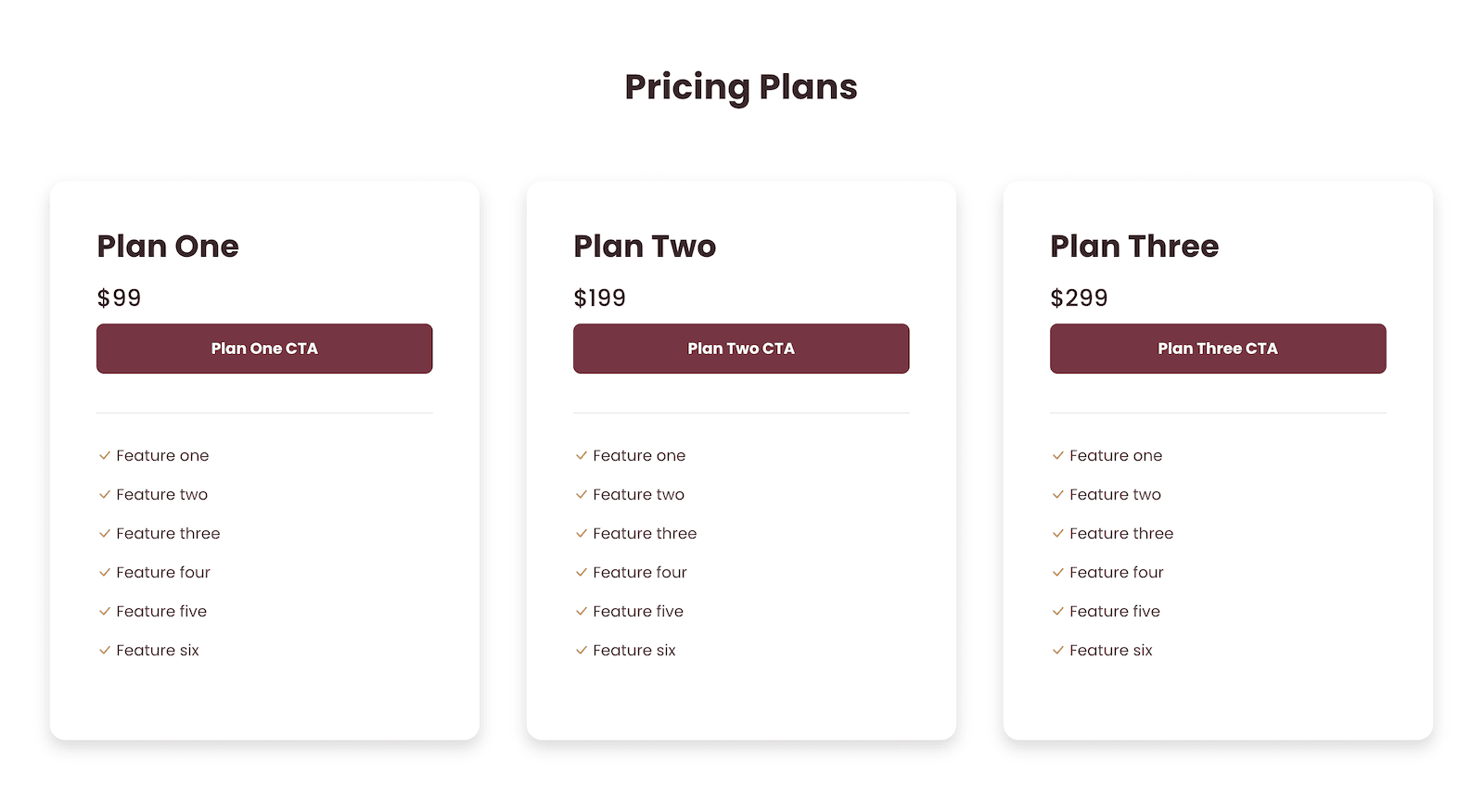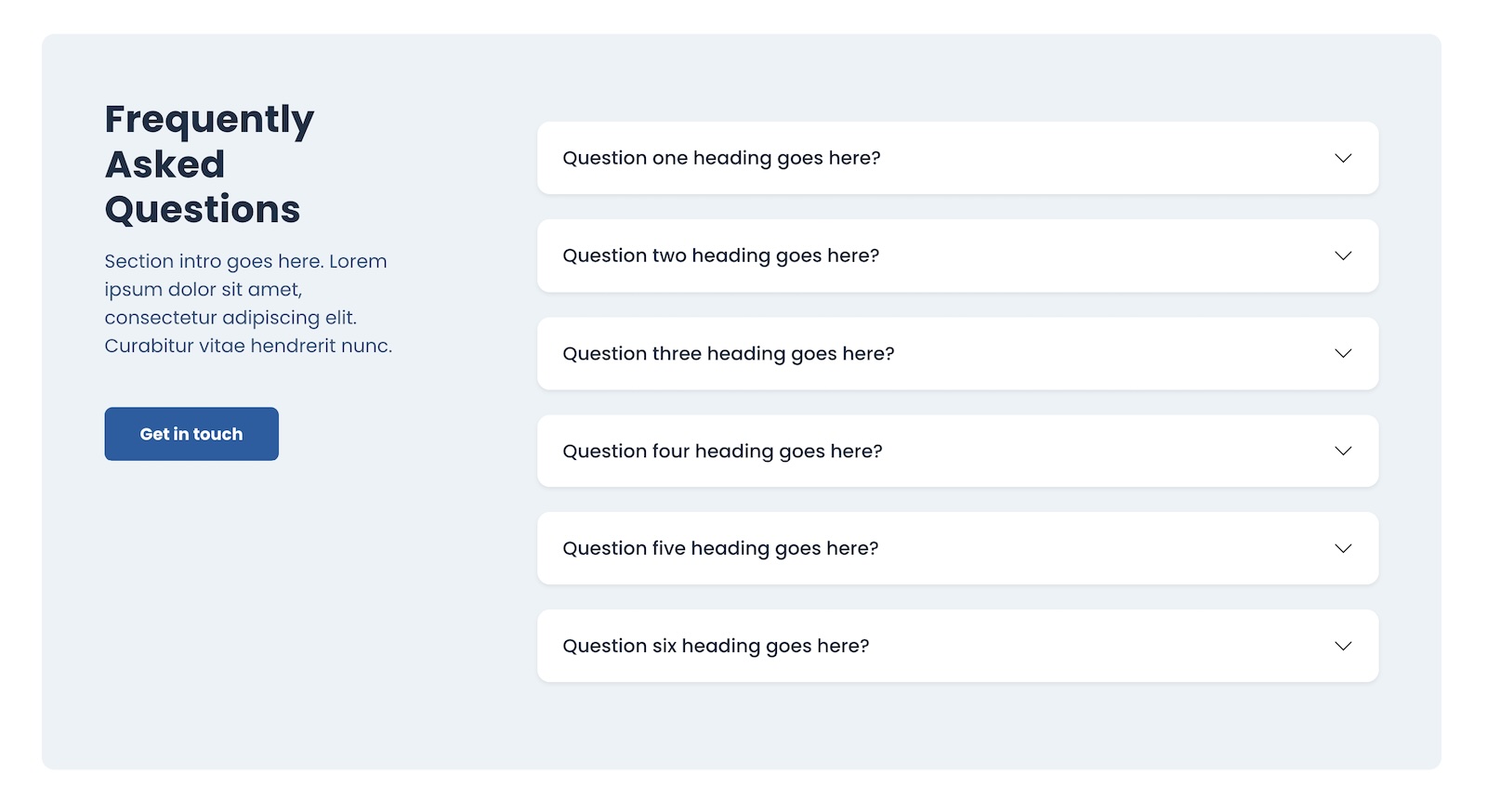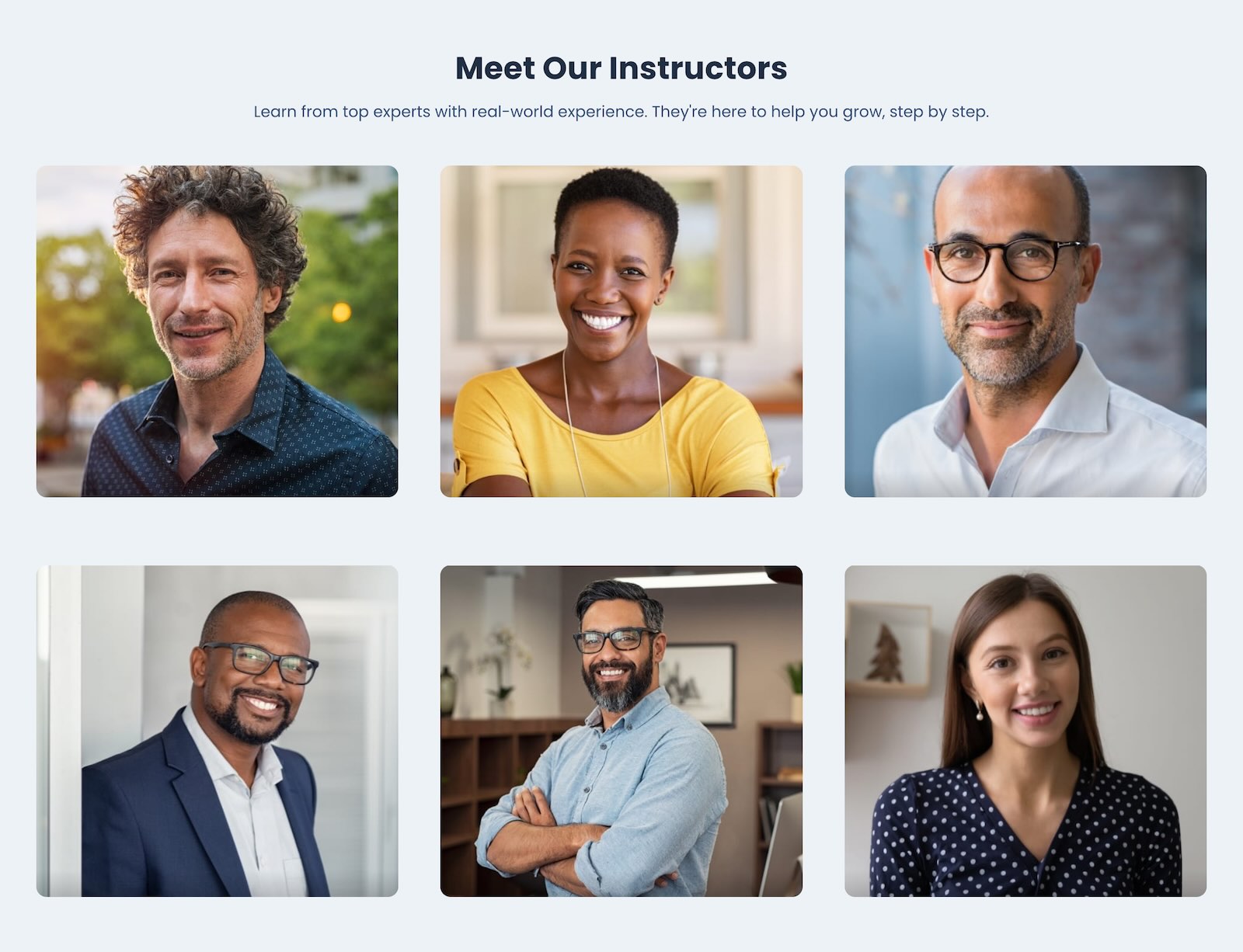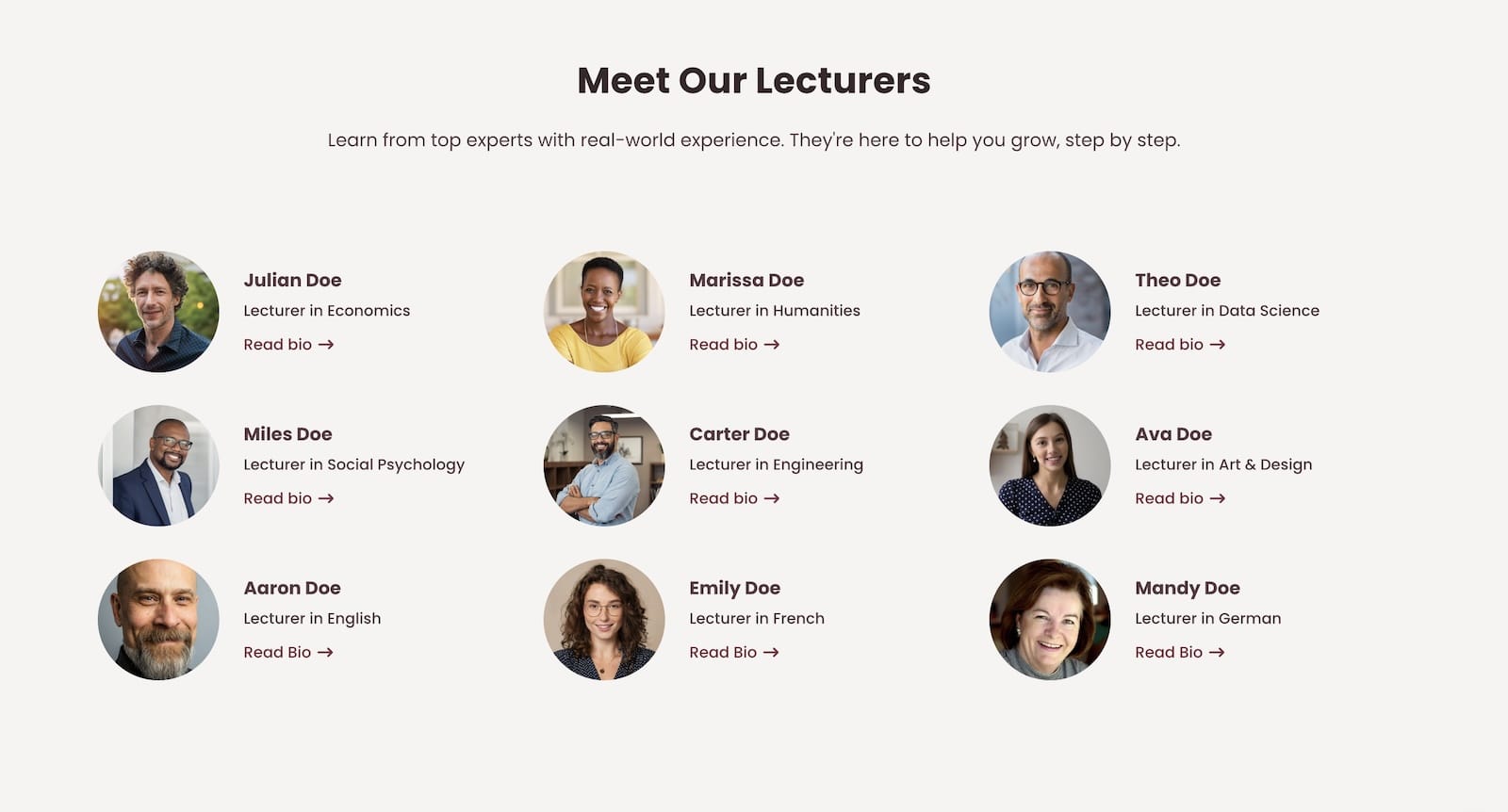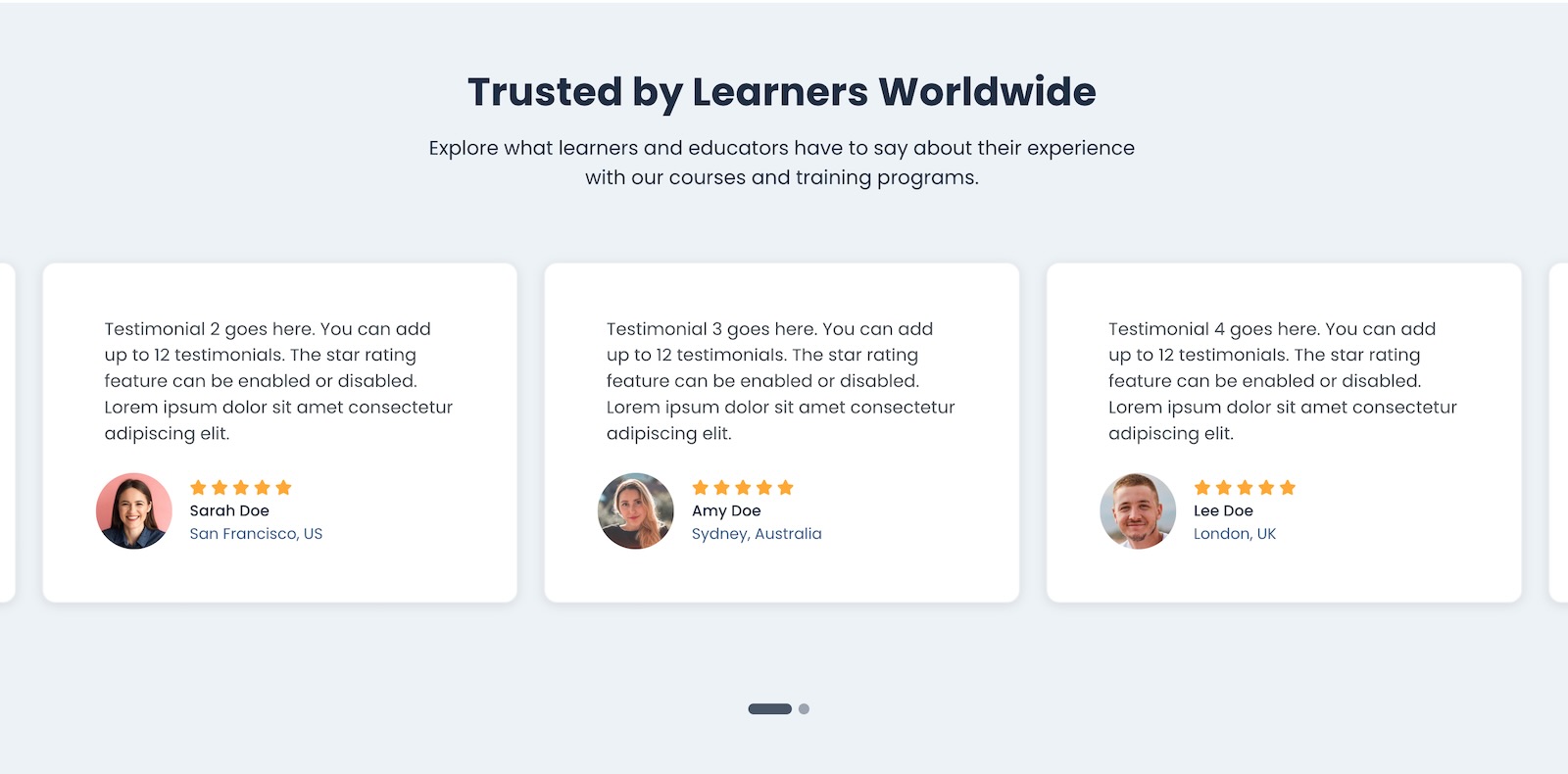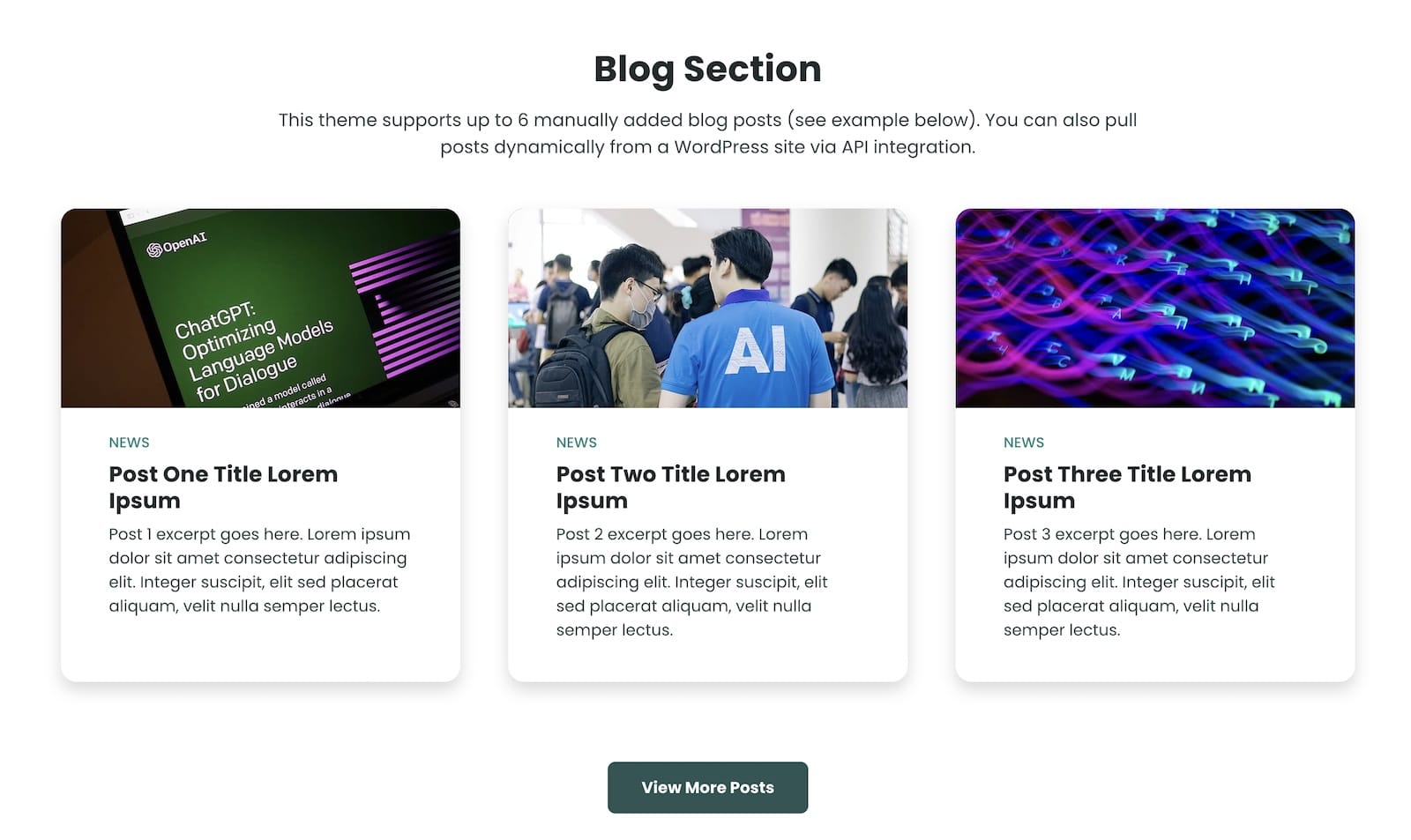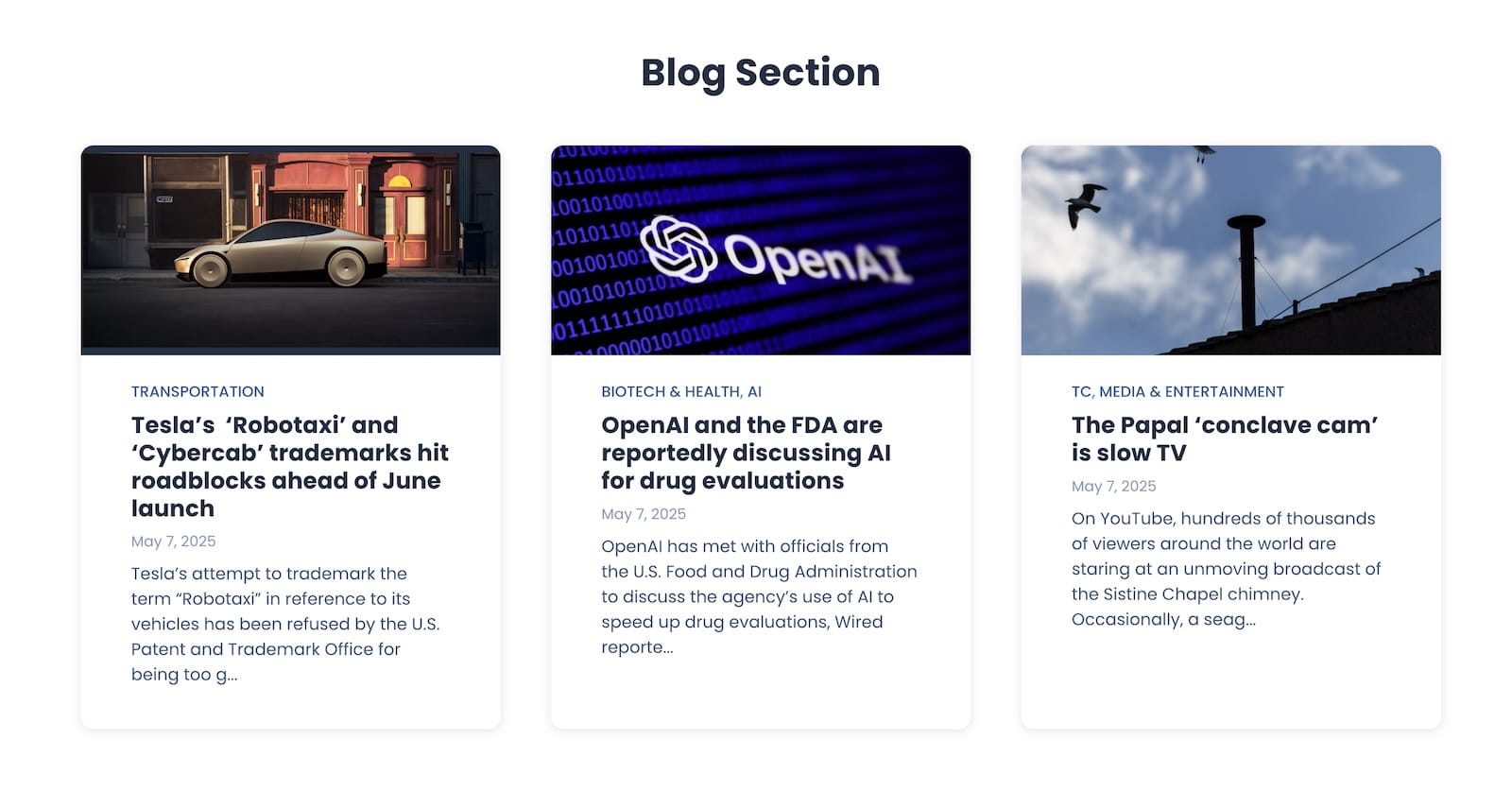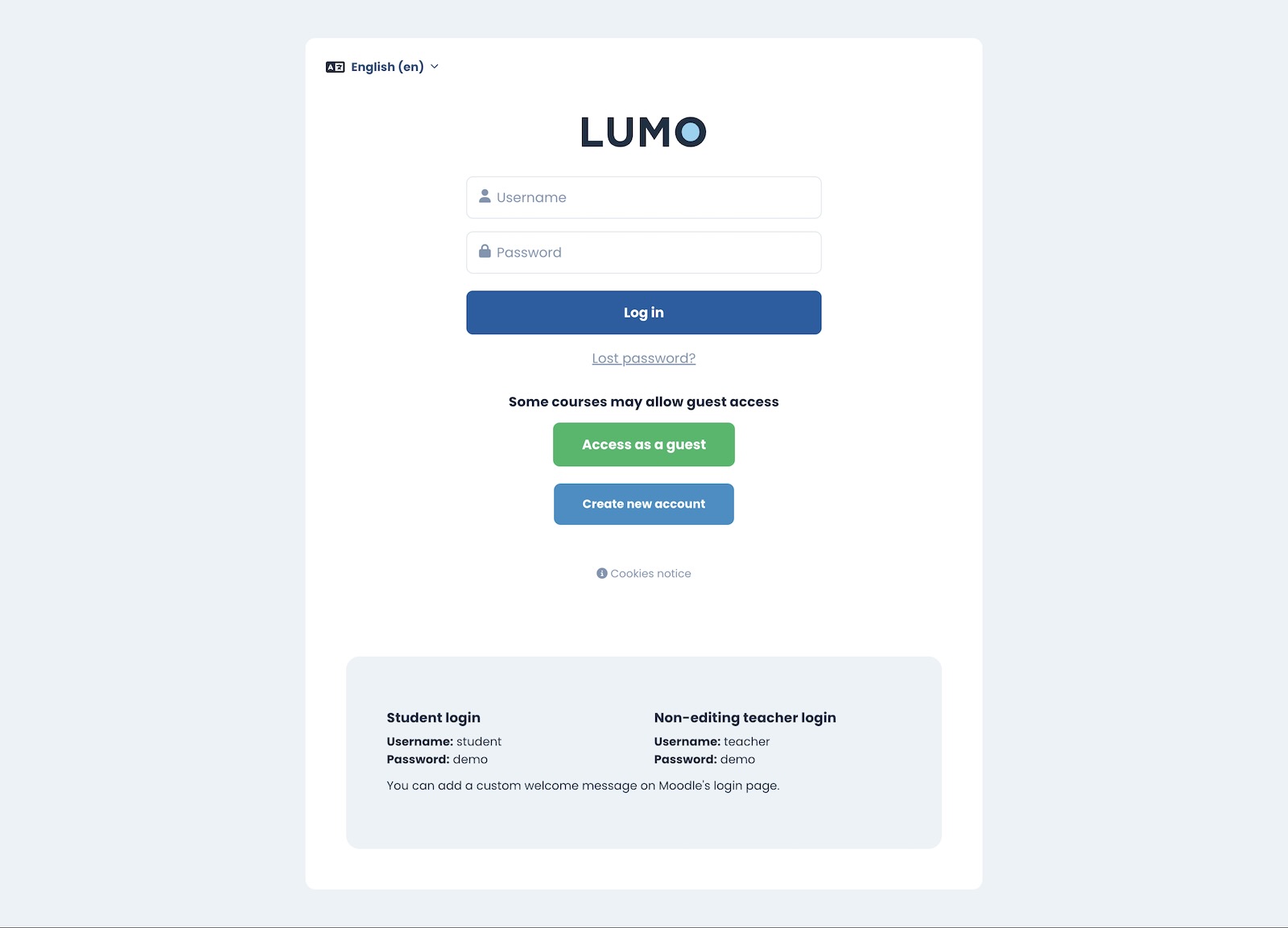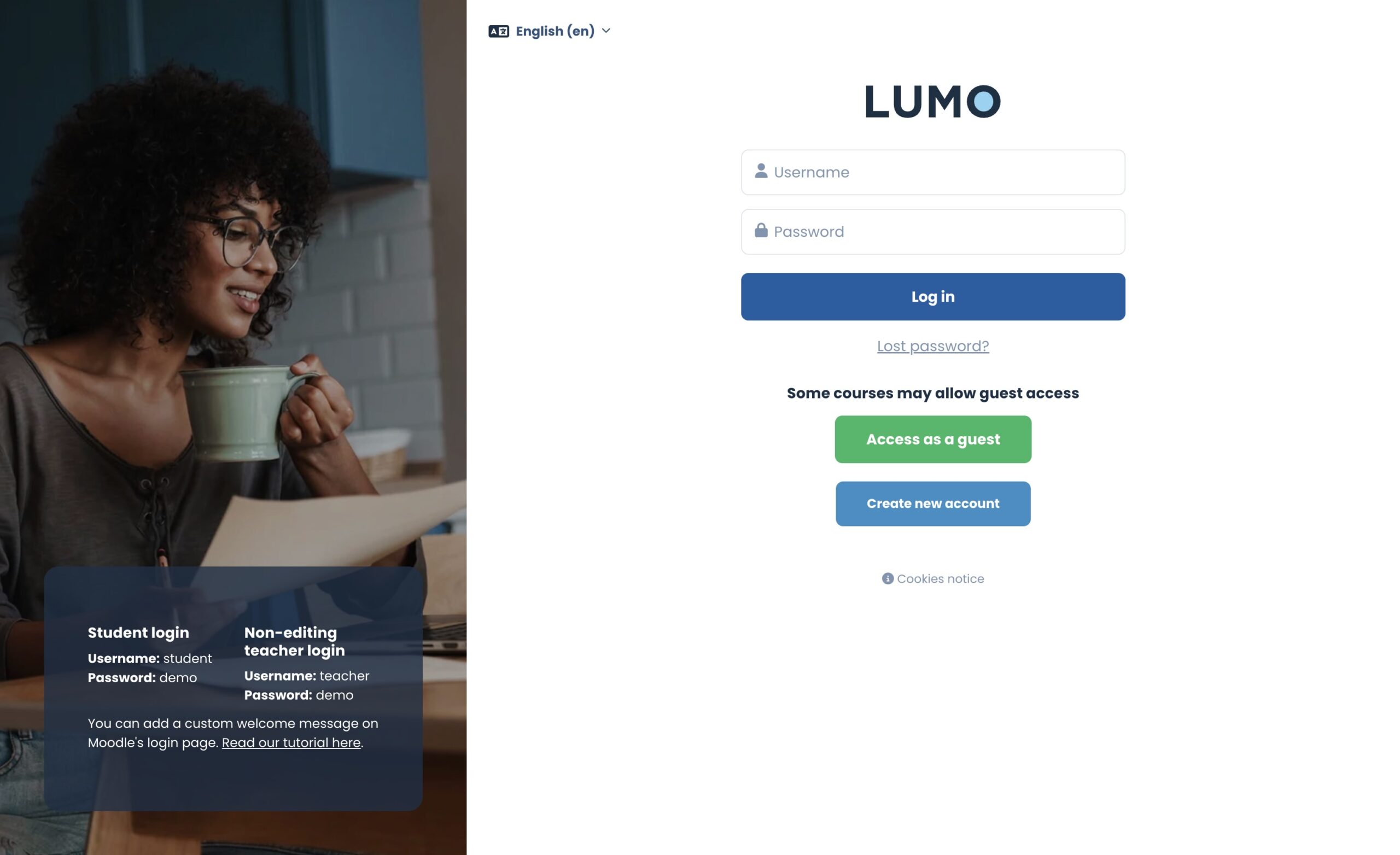If you’re looking for a clean, modern, and highly customizable Moodle 5 theme, Lumo has you covered. Built on Moodle’s latest Boost theme, Lumo combines premium design with powerful layout flexibility – perfect for business, government training platforms, higher education, and everything in between..
With a user-friendly admin interface, Lumo makes it easy to tailor your Moodle site without touching any code. From color schemes and fonts to hero slideshow and category showcases, you have full control over how your site looks and feels. Whether you’re promoting online courses, showcasing testimonials, or introducing your teaching team, Lumo offers all the essential tools to build a compelling learning platform that stands out.
Lumo Theme Main Demo Lumo Theme Details
All theme settings are accessible from:Site administration > Appearance > Themes > Lumo
Page Index
- General Settings
- Header Area
- Footer Area
- Home Hero Section
- Home Logos Section
- Home Featured Section General
- Home Featured Section Pane 1 to 10
- Home Promo Section
- Home Categories Section
- Home CTA & Highlights Section
- Home Pricing Section NEW
- Home FAQ Section
- Home Teachers Section
- Home Testimonials Section
- Home Lead Section
- Home Blog Section NEW
- Home Section Order
- Course Settings
- Social Media
- Login Page
- Advanced Settings
General Settings
Define your site’s visual identity with the General Settings page. Choose from four professionally designed color schemes or set your own brand colors. You can also select Google Fonts for headings and body text to match your brand tone.
Header Area Settings
Customize your site’s header with a logo, a prominent alert banner (site-wide or homepage only), and up to six custom links that appear at the very top of the page. These features ensure your most important announcements and links are always visible.
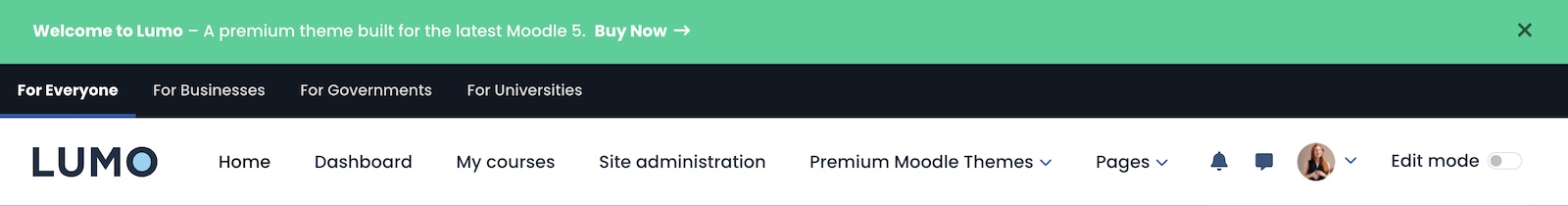
Footer Area Settings
Design a polished footer with customizable background modes (Primary, Light, or Dark), up to four content blocks for menus or info, an additional widget area for custom HTML or text, footer branding elements such as a logo image and copyright info, and the option to display social media links. Perfect for adding navigation, contact details, or brand presence.
Footer Background: Theme Dark Color
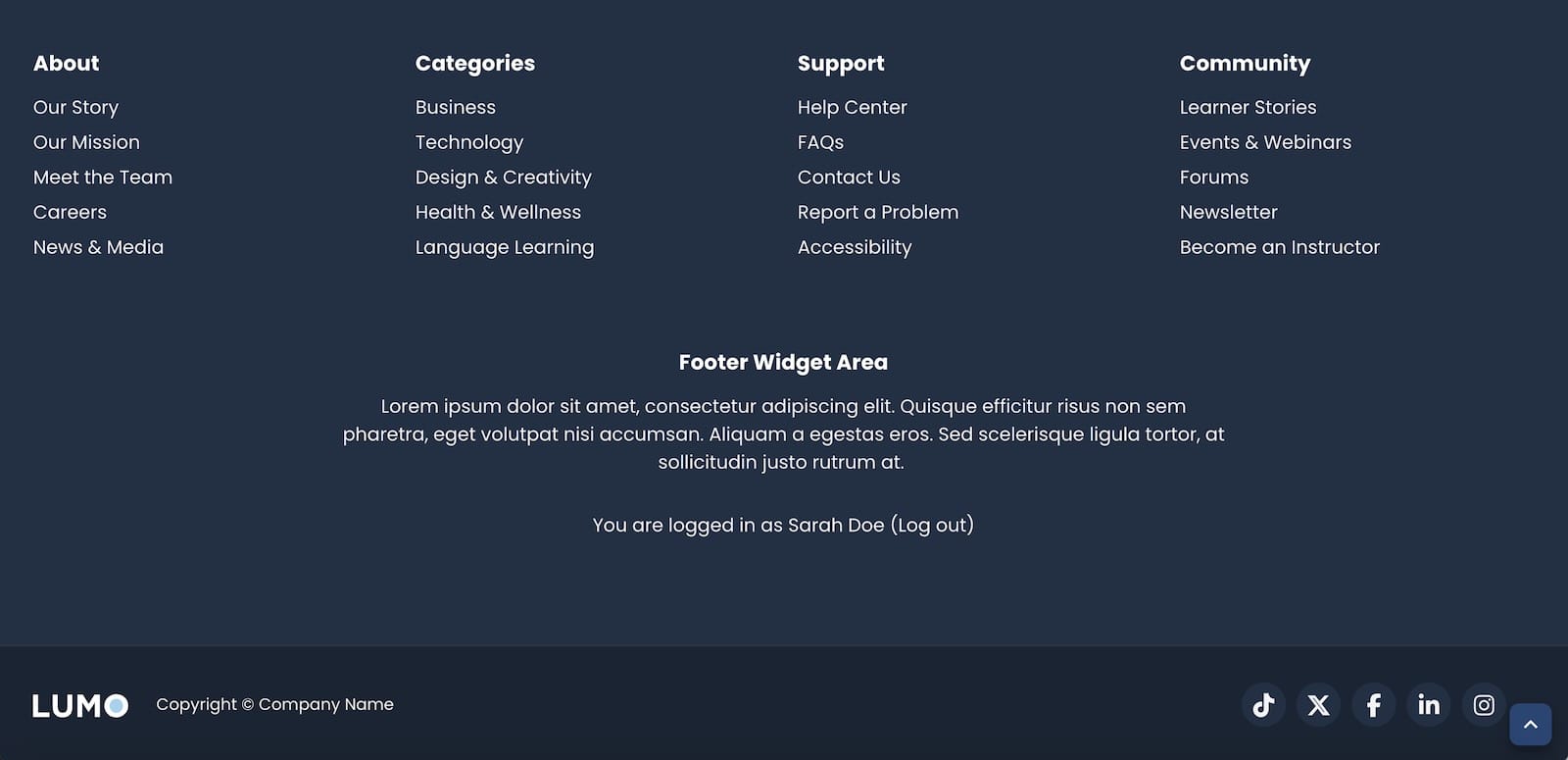
Footer Background: Theme Light Color
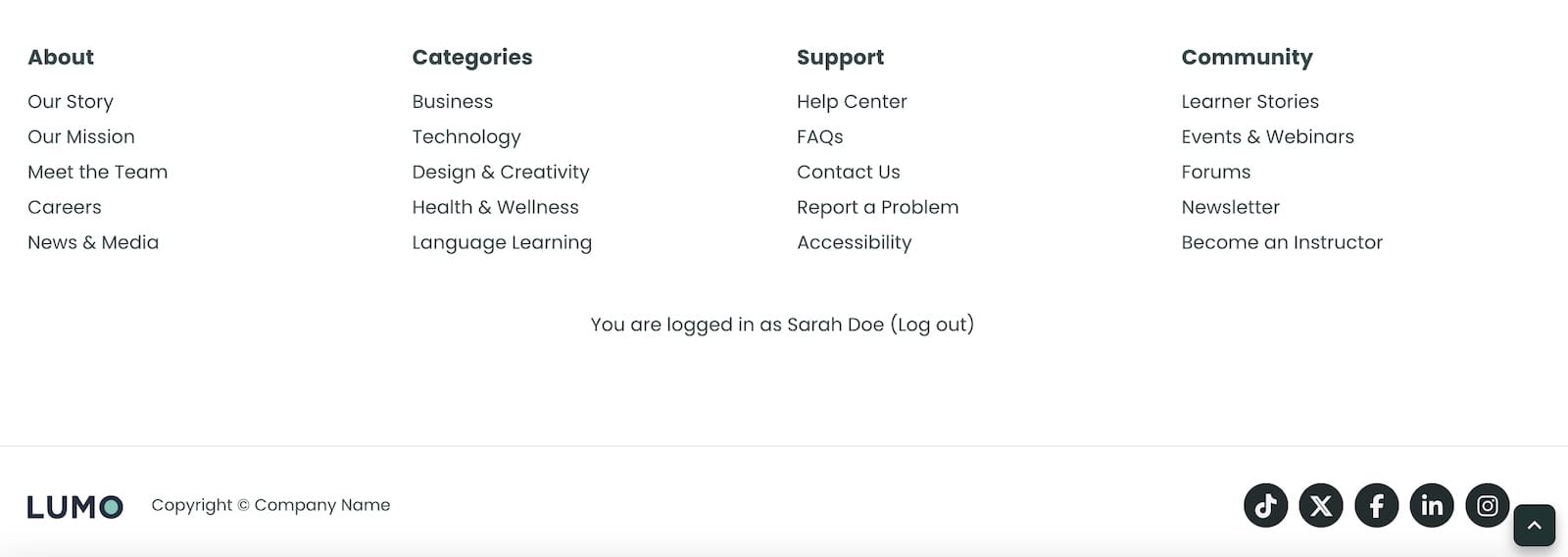
Footer Background: Theme Primary Color
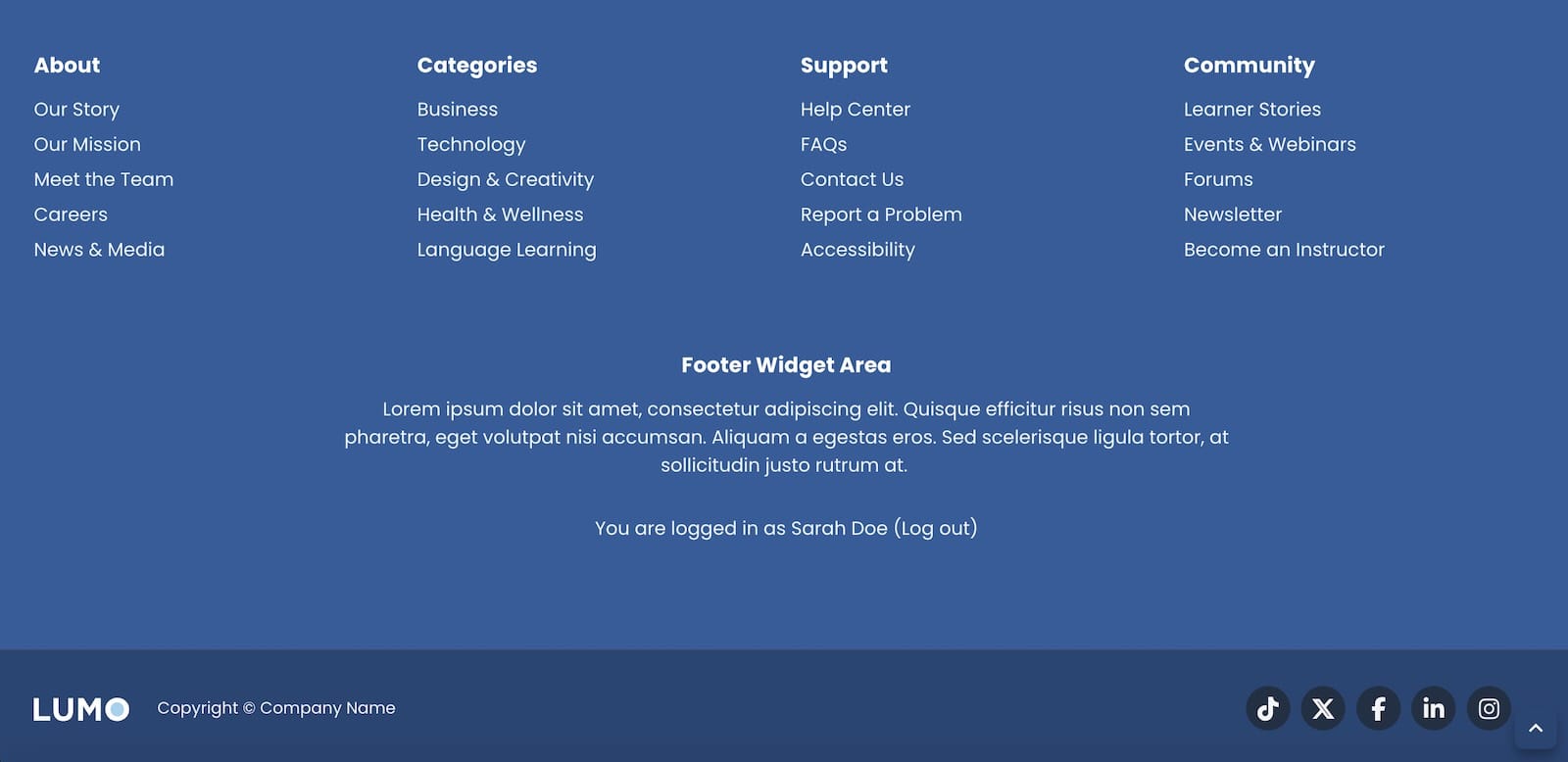
Home Hero Section Settings
Your homepage’s Hero section is the first thing your users will see and Lumo gives you all the tools to make a stunning first impression. Whether you’re promoting a flagship course, running a seasonal campaign, or setting the tone for your platform, this section is designed to be flexible, eye-catching, and conversion-friendly.
✨ New!
We’ve published a dedicated guide covering all hero layout options, image tips, and design examples: Moodle 5 Theme Lumo Guide: Customize the Hero Section
Lumoc(for Moodle 5.1+) introduces enhanced Hero layout options and now supports two display styles:
- Side image – Your uploaded image appears on the right, while text, CTAs, and the course search box remain on the left.
- Full-width background image – Your uploaded image fills the entire Hero area for a bold, immersive visual effect.
You can choose one layout style for the entire Hero slideshow to ensure a consistent look across all slides.
Side Image Layout Options
You can choose from three background modes – Primary, Light, or Dark. Add visual depth with one of the built-in SVG background patterns: Parallelogram (A), Circles (B), or Geometric Shapes (C), and customize the pattern color to match your brand.
Background Pattern: A (Includes All Elements)
Background Pattern: B (Without Search Box)

Background Pattern: C (Without Video Link or Search Box)

Full-Width Background Image Options
This mode uses the uploaded slide image as a full-width background. For a detailed walkthrough of full-width settings, recommended image sizes, layout tips, and design examples, see our dedicated guide: How to Customize the Hero Section in Lumo
Slides Settings
The Hero section supports up to six slides each with:
- Headline and caption
- Video link
- Primary and secondary CTA buttons
- Optional course search box
Whether you use a single slide or a multi-slide slideshow, the enhanced Hero settings in Lumo theme make it easy to create a clean, modern, and highly customizable introduction to your Moodle site.
Home Logos Section Settings
Showcase your partners, sponsors, or affiliations with up to 12 logos. Each logo can have an optional link. Perfect for building trust and credibility.
Featured Section General Settings
Set the tone for your featured course content. Choose from three background modes and two layout styles. Customize section titles, intros, and label colors to highlight key offerings.
Layout A (One Column): displays up to four pane blocks at once.
Layout B (Two Columns): displays up to two pane blocks at once.
Featured Section Pane 1–10 Settings
Each pane can be customized with a tab name, heading, intro, and CTA. Include up to 10 blocks per pane, each with a title, image, content, link, label, price, and footer label – perfect for showcasing courses or programs.
Home Promo Section Settings
Feature up to six items with title, content, CTA button, logo, image, and video link. Great for promotional content or case studies.
Home Categories Section Settings
Display featured course categories or subjects with two design styles and three background modes. Add up to 20 category items, each with a title, image, content, and link.
Style 1: Images on the Left
Style 2: Images Above Text
Home CTA & Highlights Section Settings
Encourage user engagement with a customizable title, content, and CTA. Add up to four data boxes for key metrics and six benefit items, each with an icon or image, title, and link.
Home Pricing Section Settings
Add a flexible pricing table to your front page to promote your paid courses, training plans, or subscriptions. You can display up to four customizable pricing plans, each with a plan name, price, short summary, feature list, and call-to-action button. Buttons can be linked to external payment or enrollment platforms such as Gumroad, Paddle, Stripe, PayPal, or your course catalog.
Home FAQ Section Settings
Add a helpful FAQ with up to 10 Q&As. Customize the background mode, title, intro, and include a CTA button to guide learners further.
Home Teachers Section Settings
Introduce your team with two design styles* and up to 20 teacher profiles. Each includes a profile image, name, title, and bio in a modal popup.
Style 1 – Showcase Featured Members
Style 2 – List Multiple Team Members
Styles 1 & 2 – Show Teacher Bio in a Modal Window
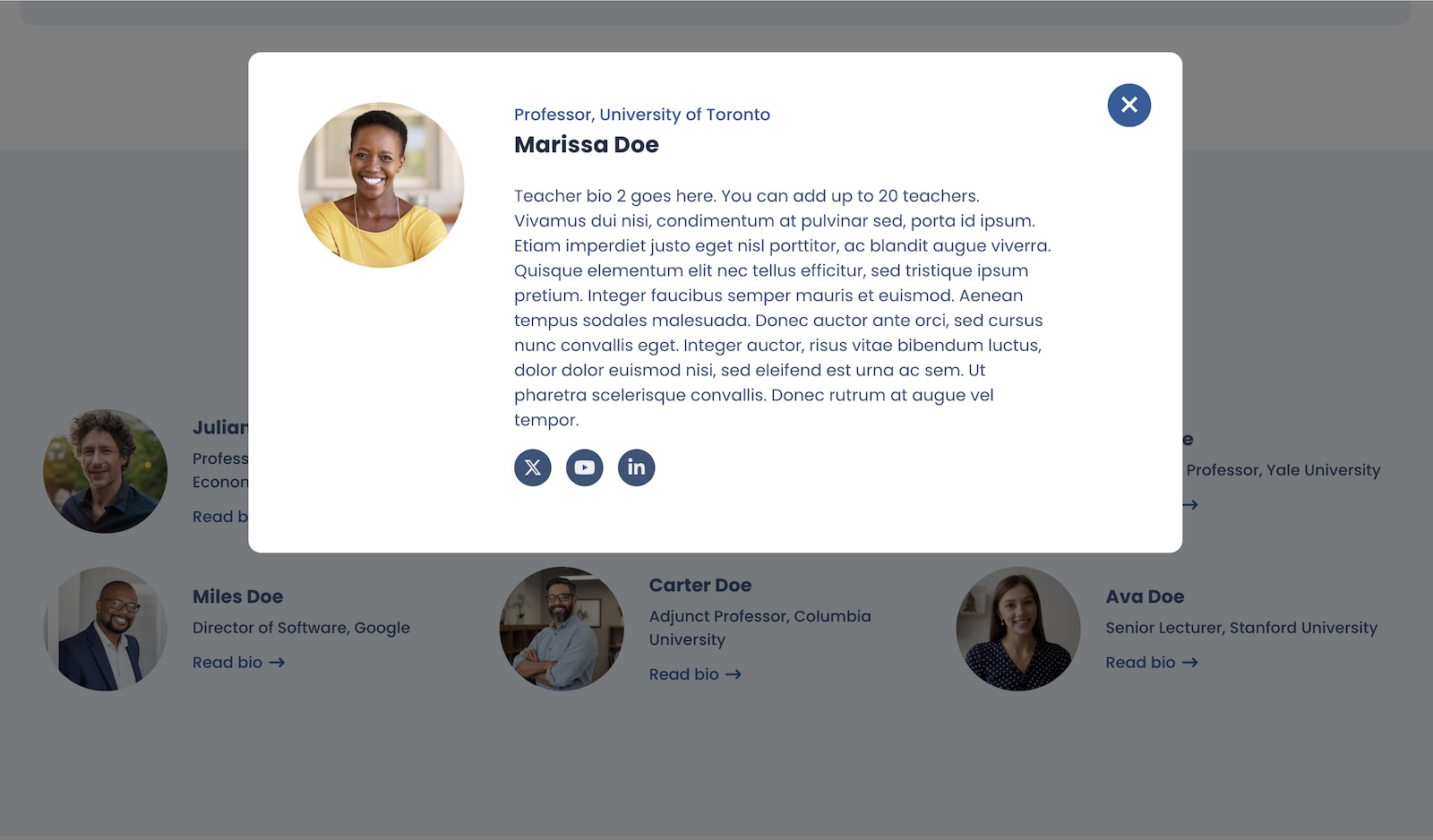
Home Testimonials Section Settings
Boost credibility with up to 12 testimonials. Enable optional 5-star ratings and include profile image, quote, and source info. Customize the background and include a CTA.
Home Lead Section Settings
End the homepage with a strong CTA. Add a title, content, button, and optional image for maximum impact.
Home Blog Section Settings
Lumo now includes a Home Blog Section on the front page, giving you two ways to show blog content:
- Manual Blog Posts
Add up to 6 blog posts directly in the theme settings for full control over the content. This is managed under the “Home Blog Section” tab. - WordPress Blog Integration
Automatically pull the latest posts from a WordPress blog using its REST API. Set it up under the “Advanced Settings” tab by entering the blog URL, number of posts to display, date format, and cache refresh time.
Manual Blog Posts
WordPress Blog Posts
Whether you prefer full manual control or a dynamic feed from an existing WordPress blog, Lumo makes it easy to keep your homepage engaging and up to date.
Home Section Order Settings
Rearrange your homepage sections by entering a comma-separated list of section keys. This feature gives you full control over content flow and user experience.

Course Settings
Choose your course list layout (Cards, List, or Masonry), upload a default course image, and enable a customizable course header image.
Social Media Settings
Add modern social media links including TikTok, LinkedIn, X (Twitter), YouTube, and more. Include up to three custom icons as well.
Login Page Settings
Select from two design styles (single- or two-column), upload a custom logo, and add a background image for a branded login experience.
Advanced Settings
For power users: Add custom SCSS/CSS, integrate Google Analytics, and configure iOS home screen icons to elevate the user experience.
Ready to give your Moodle site a professional, polished, and user-friendly design? Lumo is the theme that makes it easy.