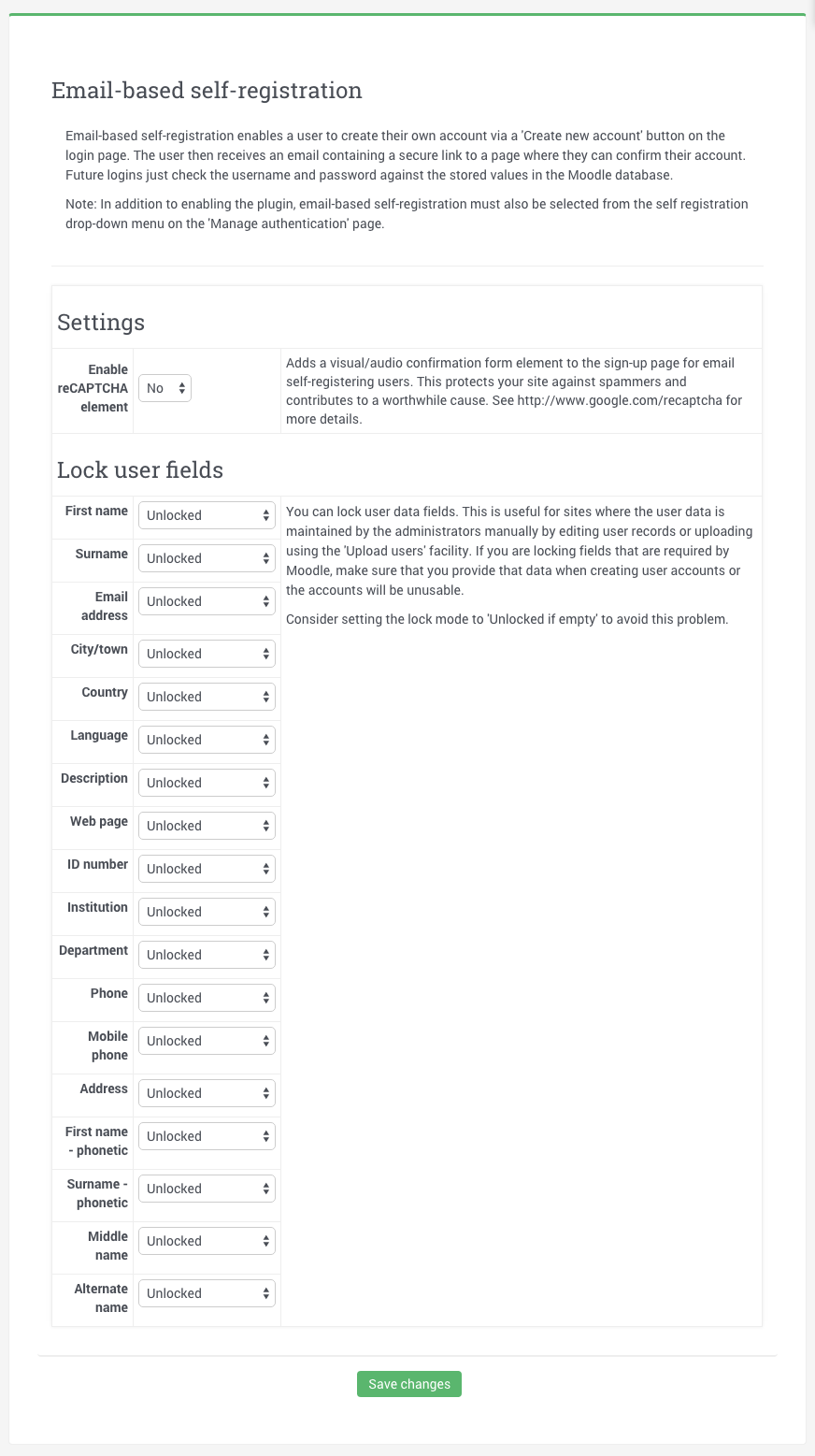By default, Moodle’s email-based self-registration is disabled. If you’d like to allow your users to sign up to your site via email, you need to enable the option manually. In this tutorial, we will show you how to achieve this in 3 simple steps.
Users can sign up to your site via the login page after the option has been enabled:
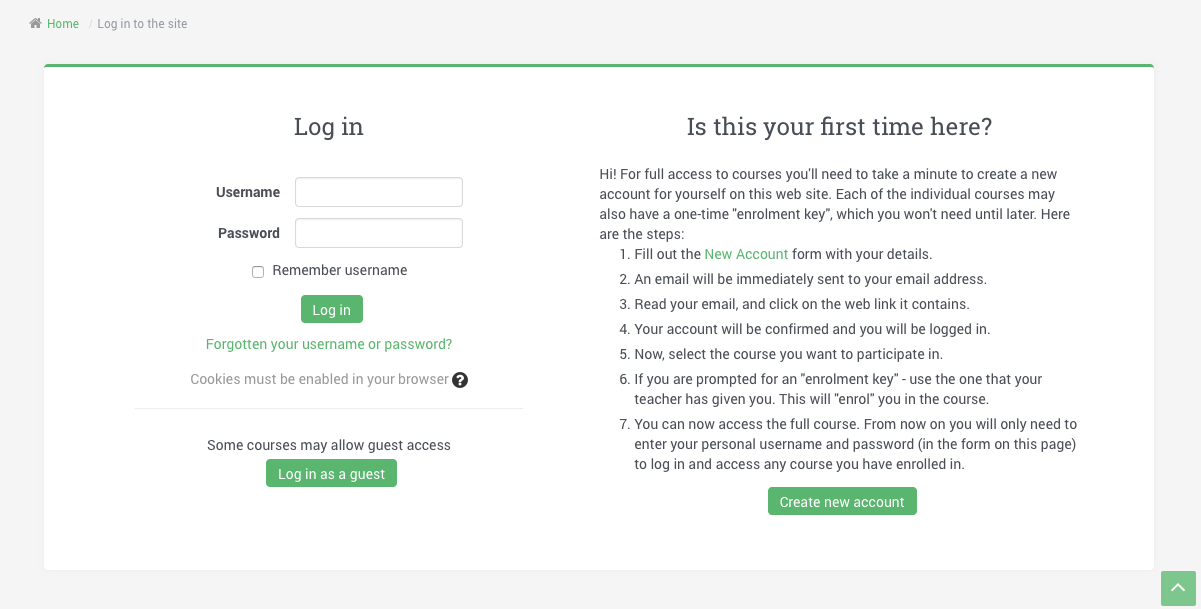
Step 1
Log in to your Moodle site as an admin user, and navigate to the “Manage authentication” option under the Administration block: Administration > Site administration > Plugins > Authentication > Manage authentication
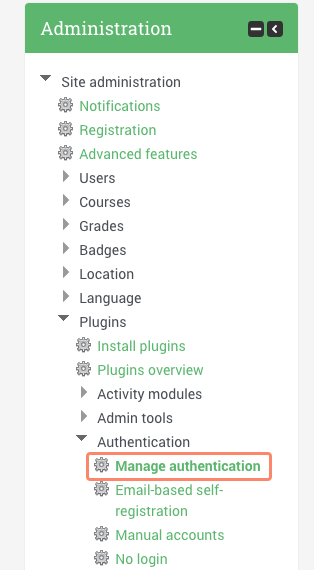
Step 2
Under the “Available authentication plugins” section, find the “Email-based self-registration” and enable the plugin by activating the eye icon.
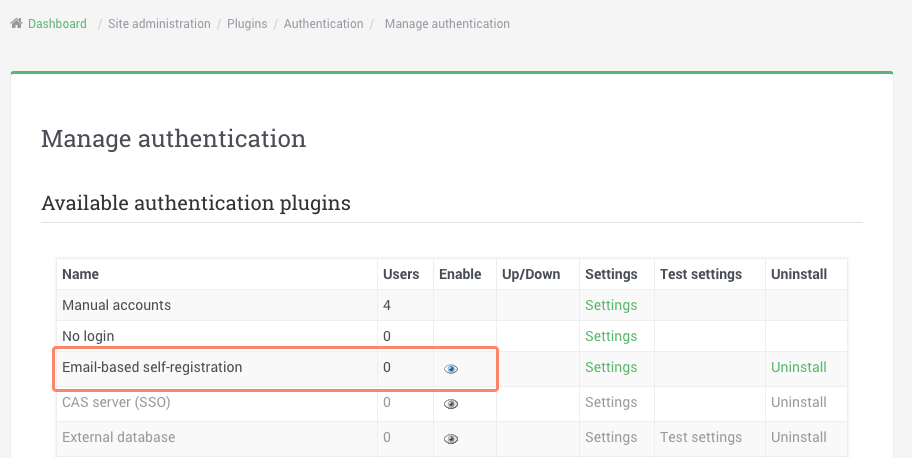
Step 3
Under the “Common settings” section, find the “self-registration” dropdown and change the option from “disabled” to “email-based self-registration”
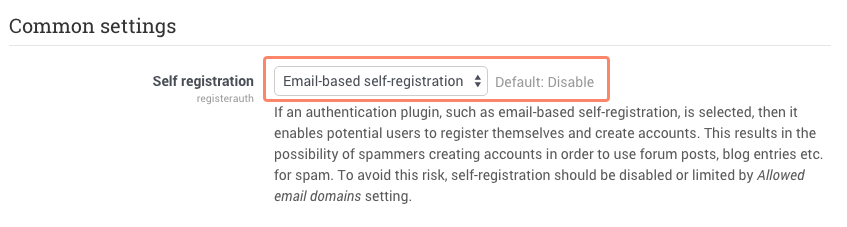
That’s it. Now your users can signup to your site.
If you’d like to customise the signup form, you can go to the “Email-based self-registration” page to do that: Administration > Site administration > Plugins > Authentication > Email-based self-registration