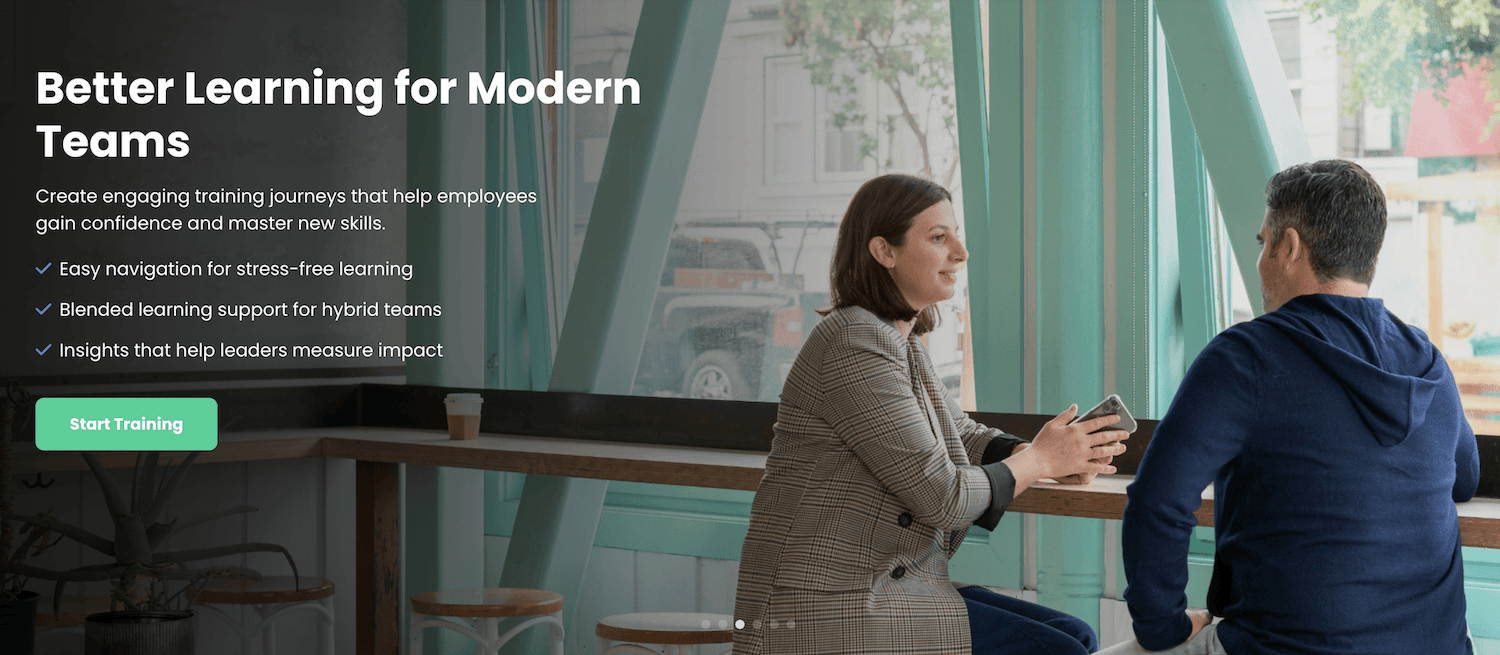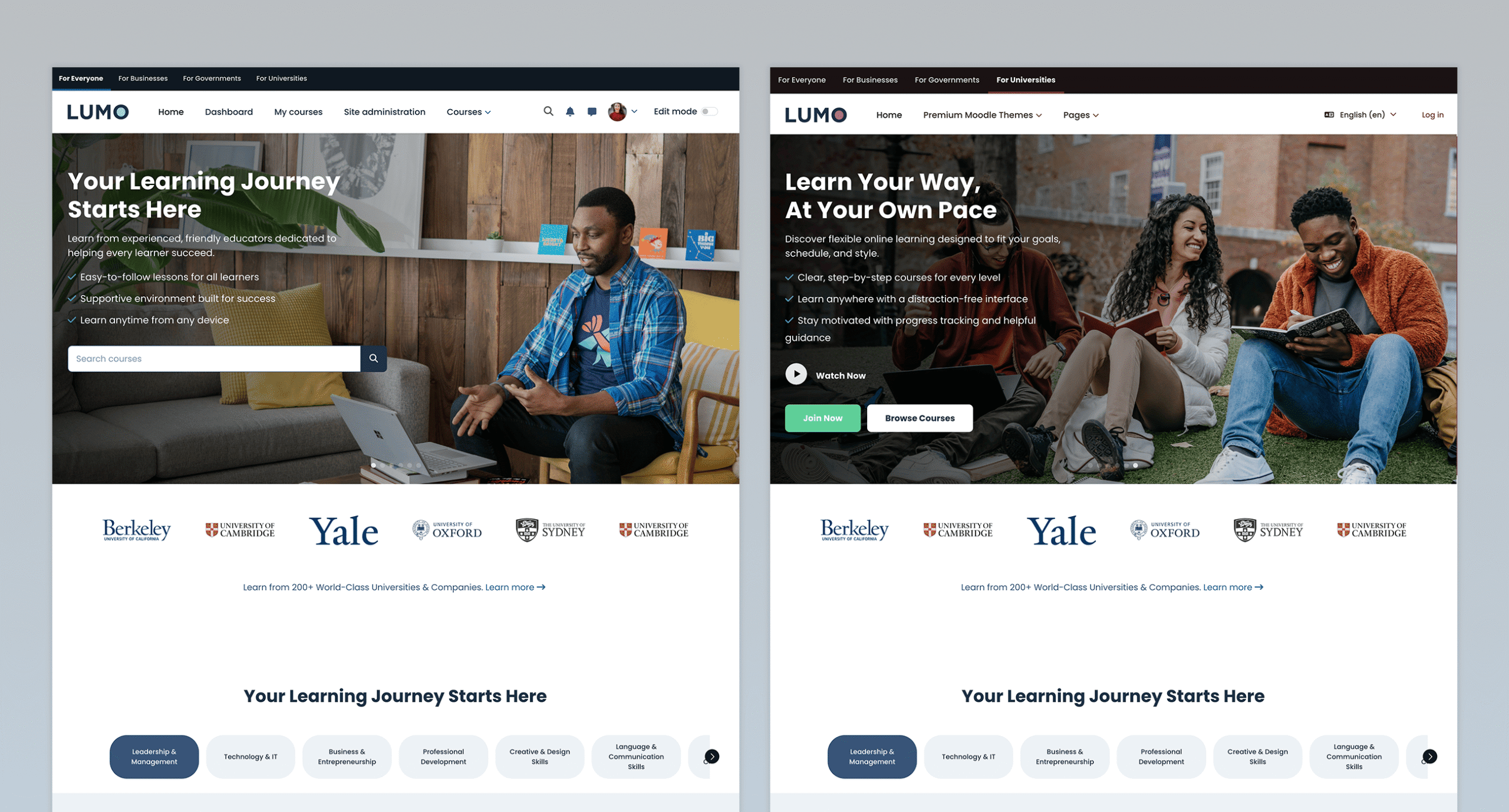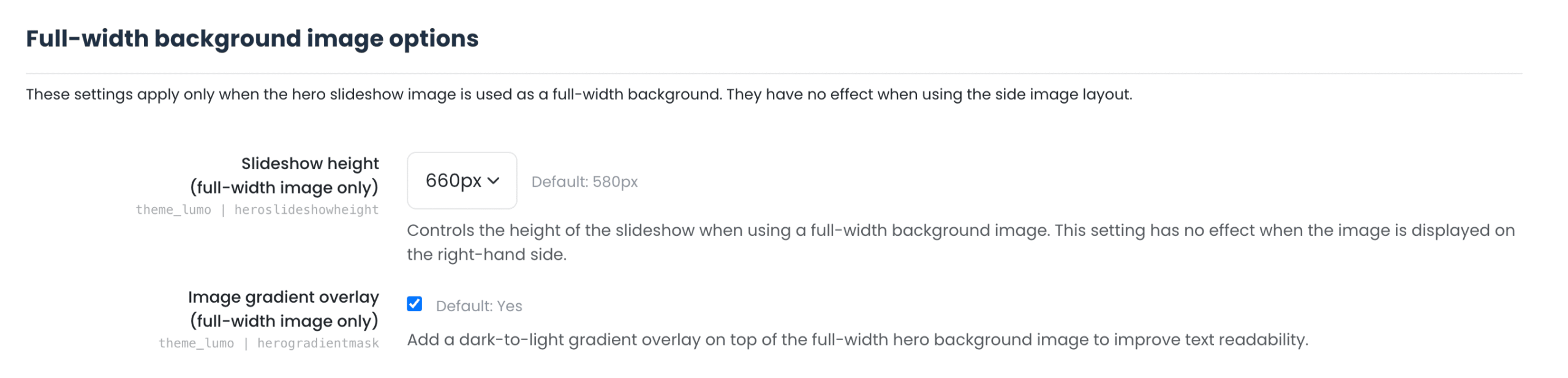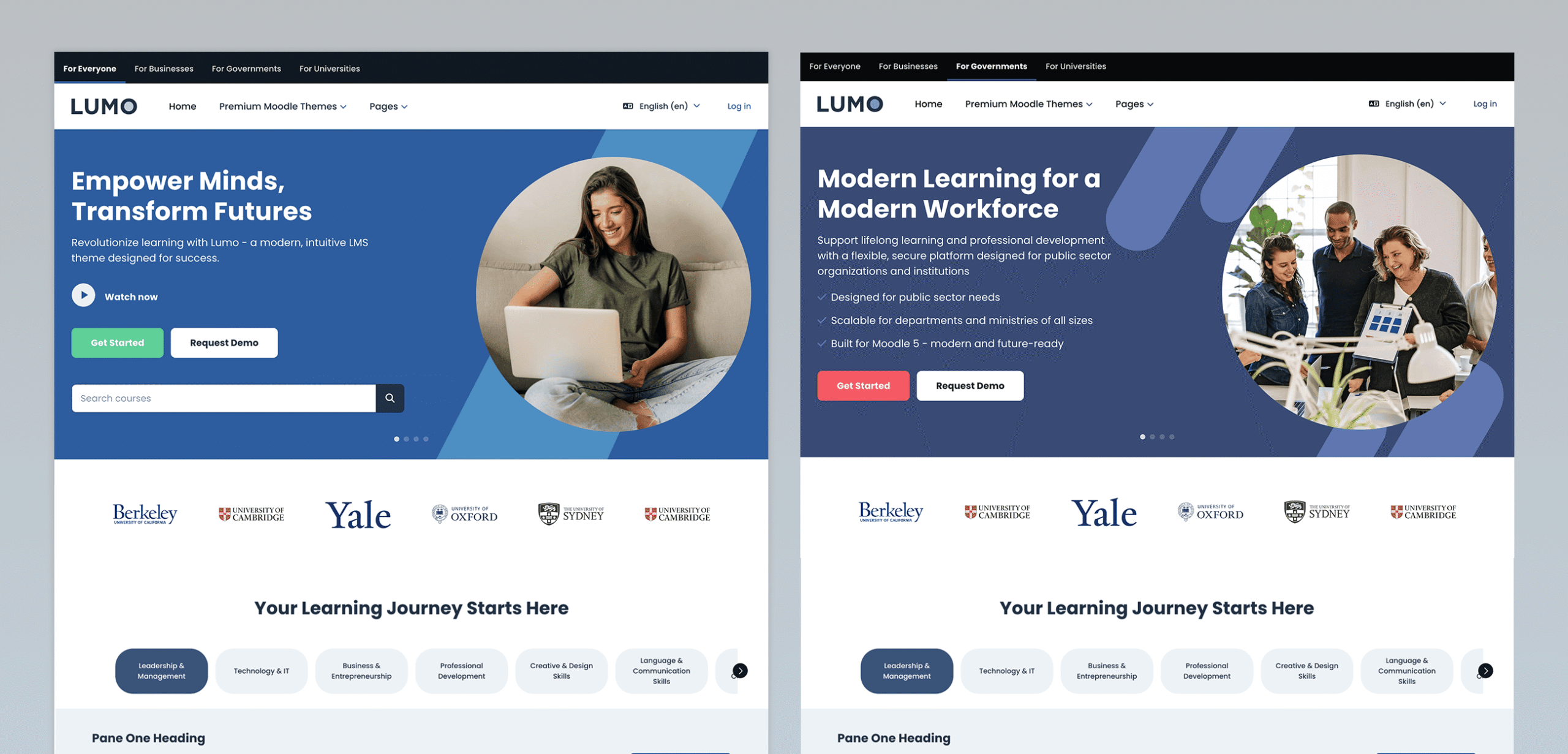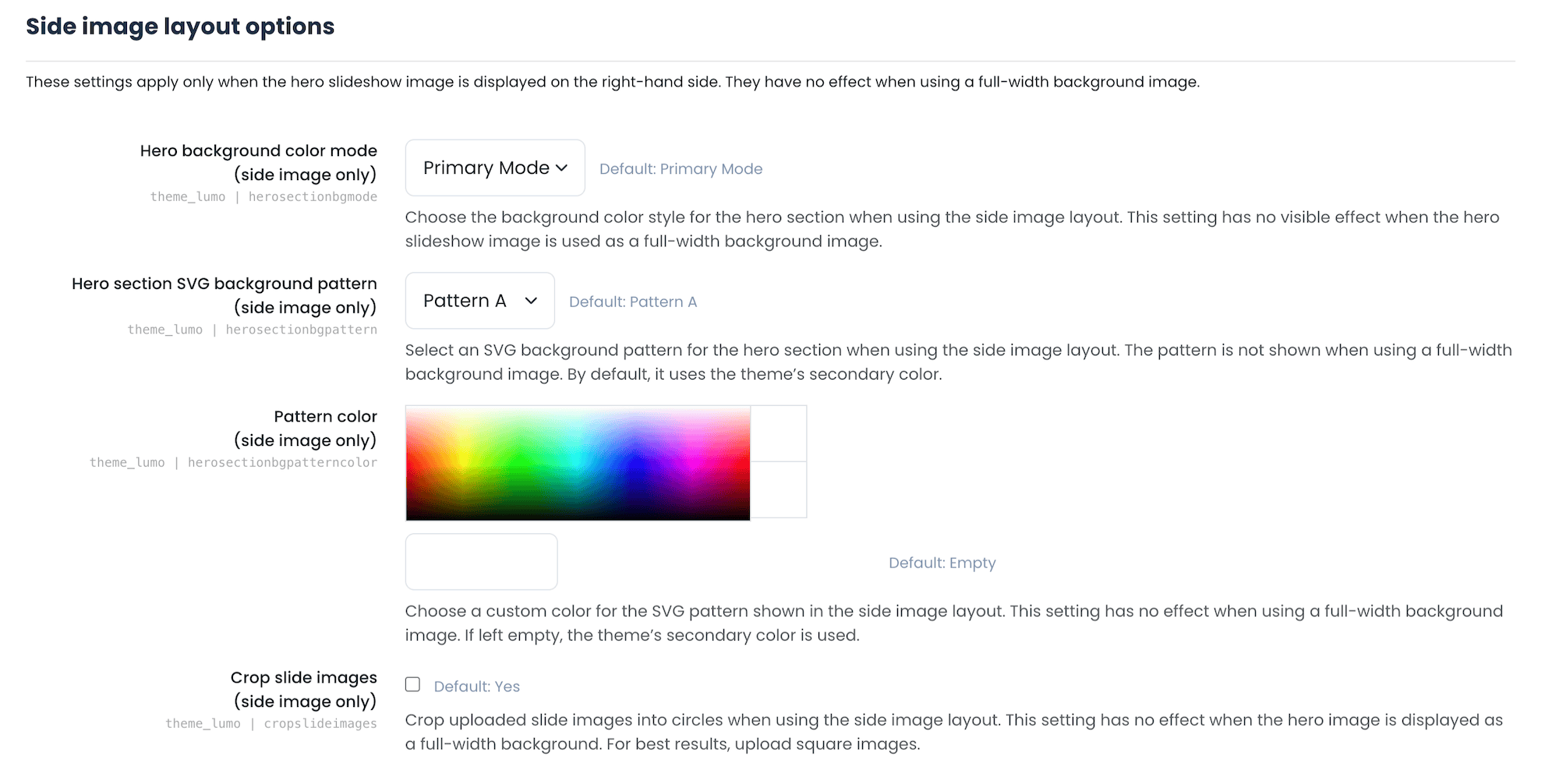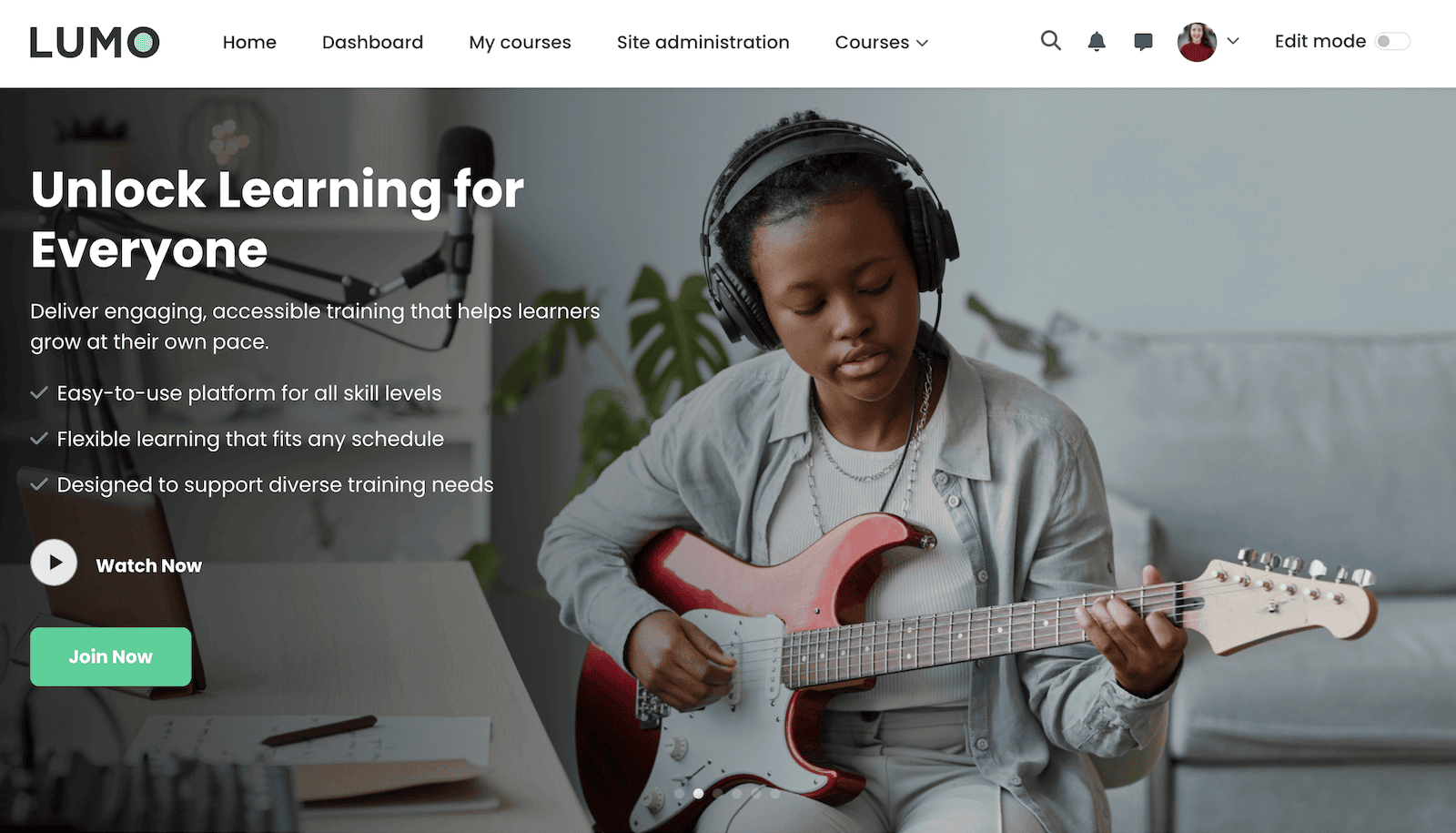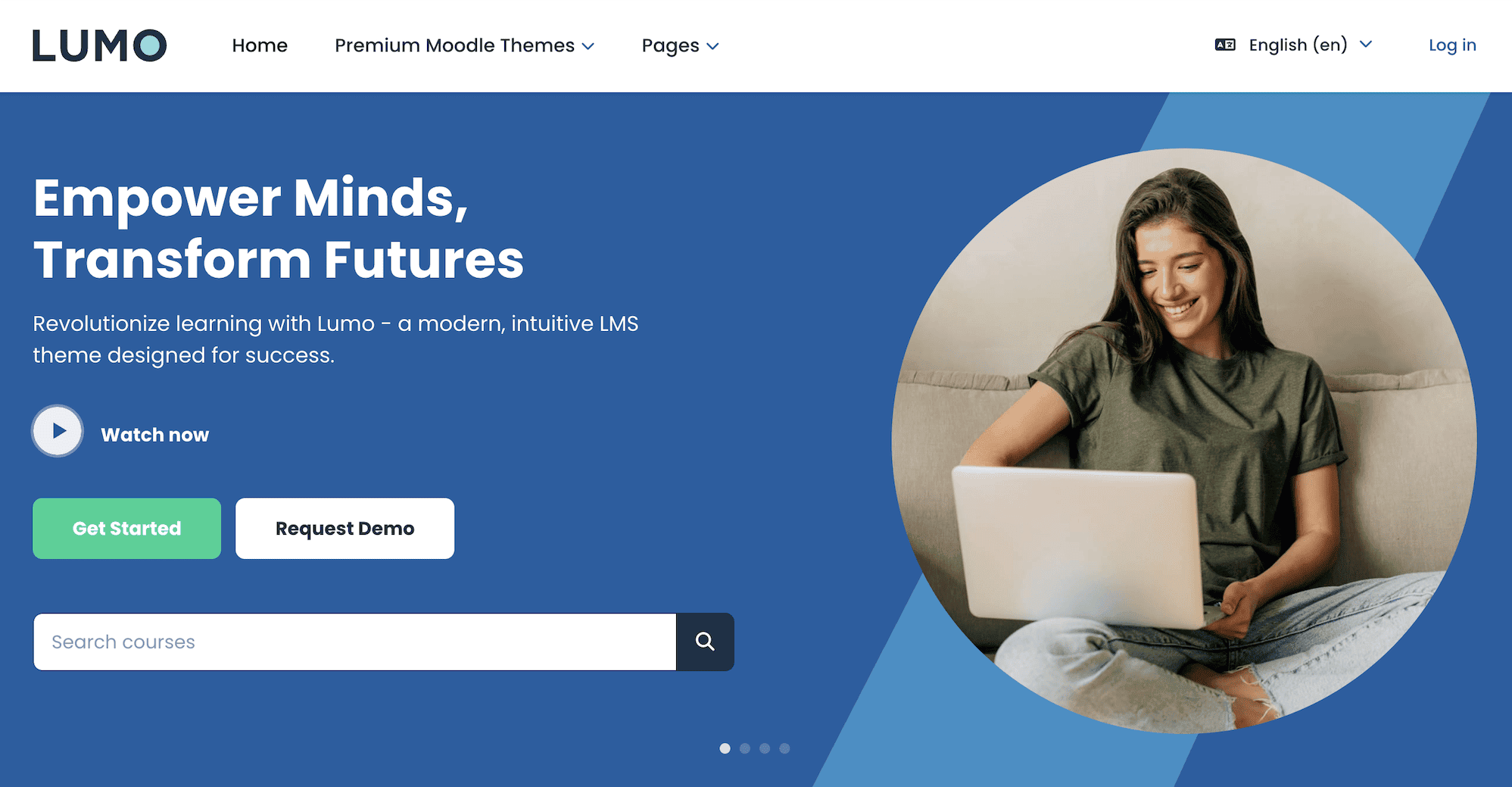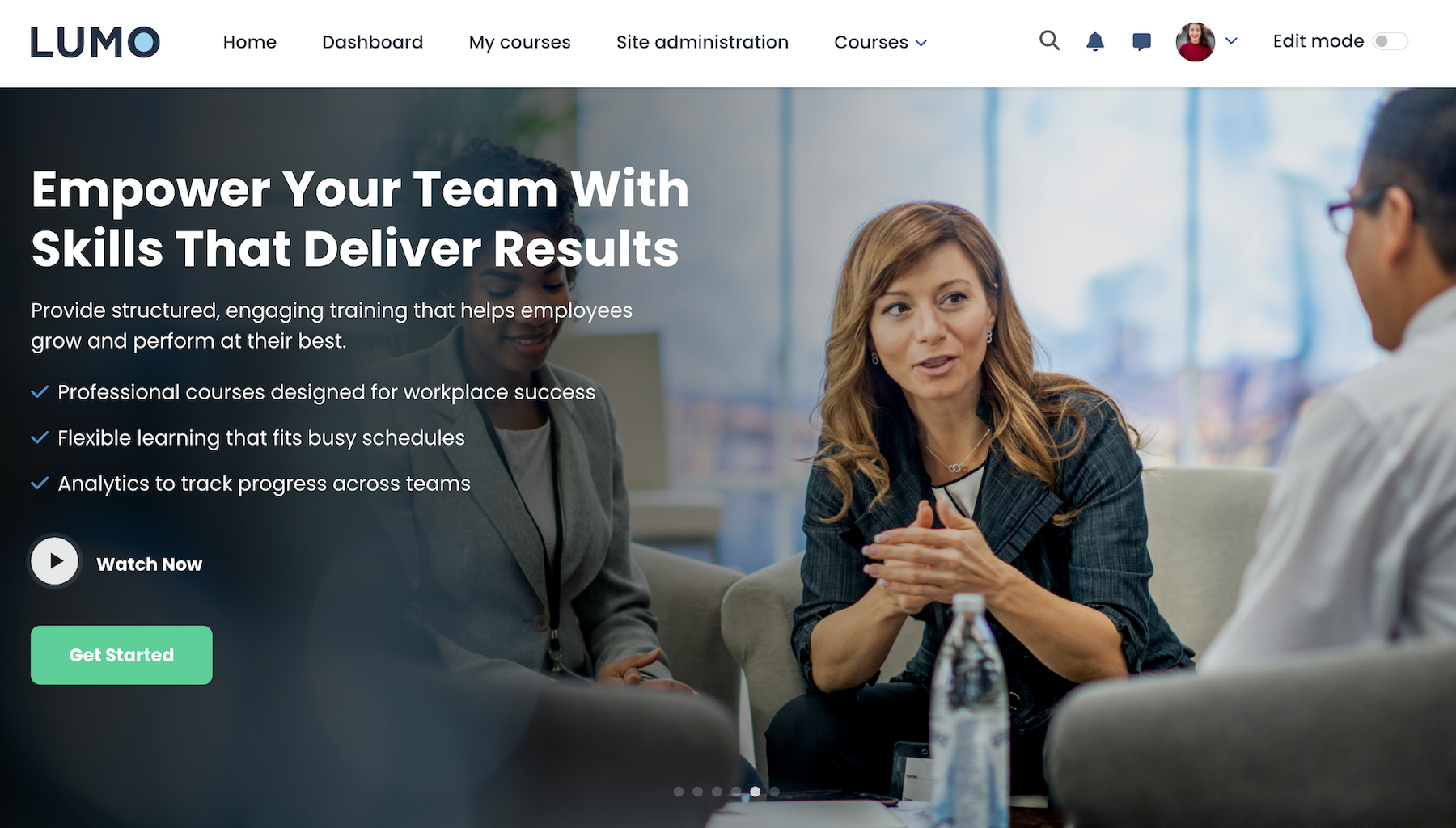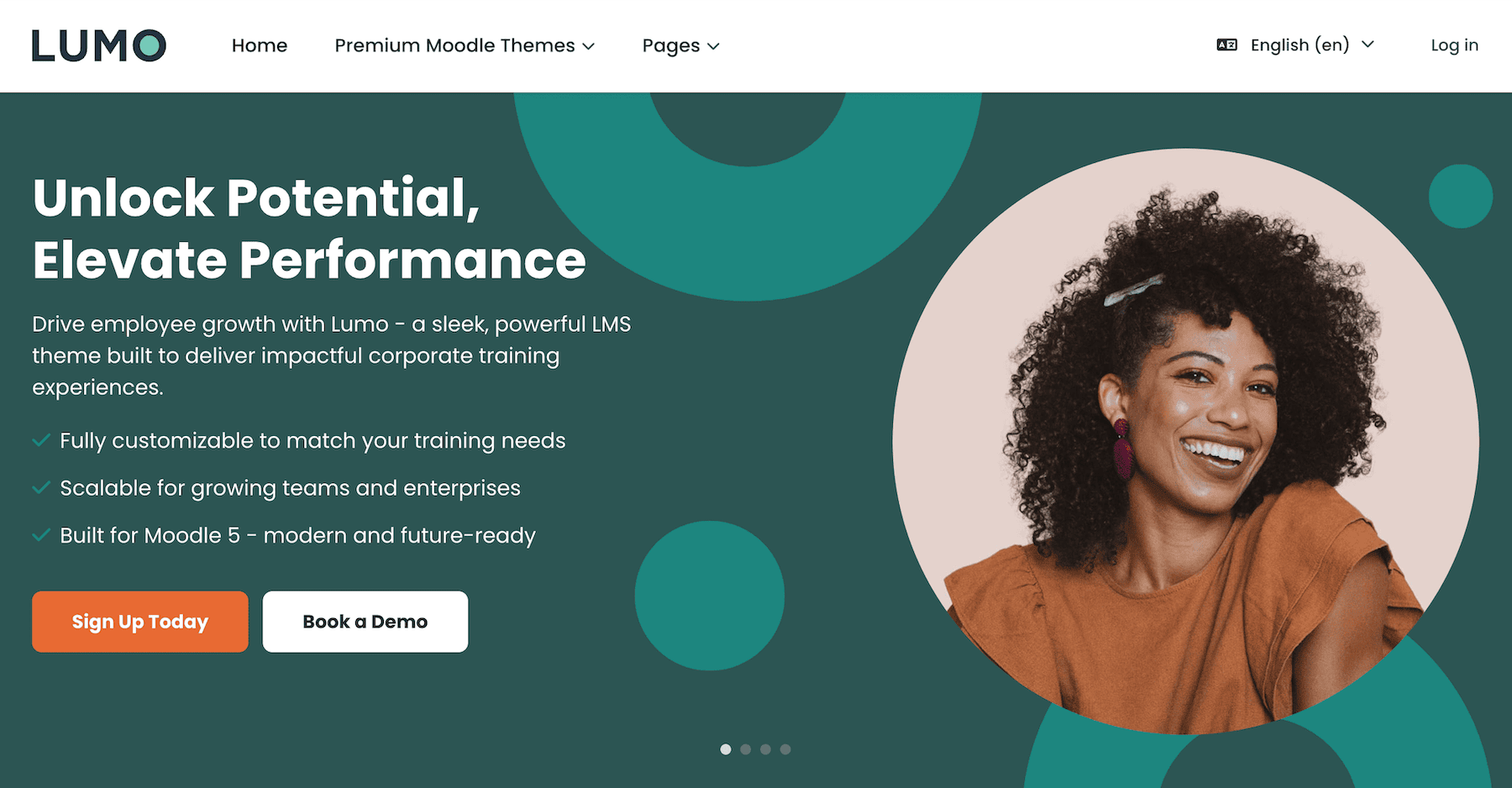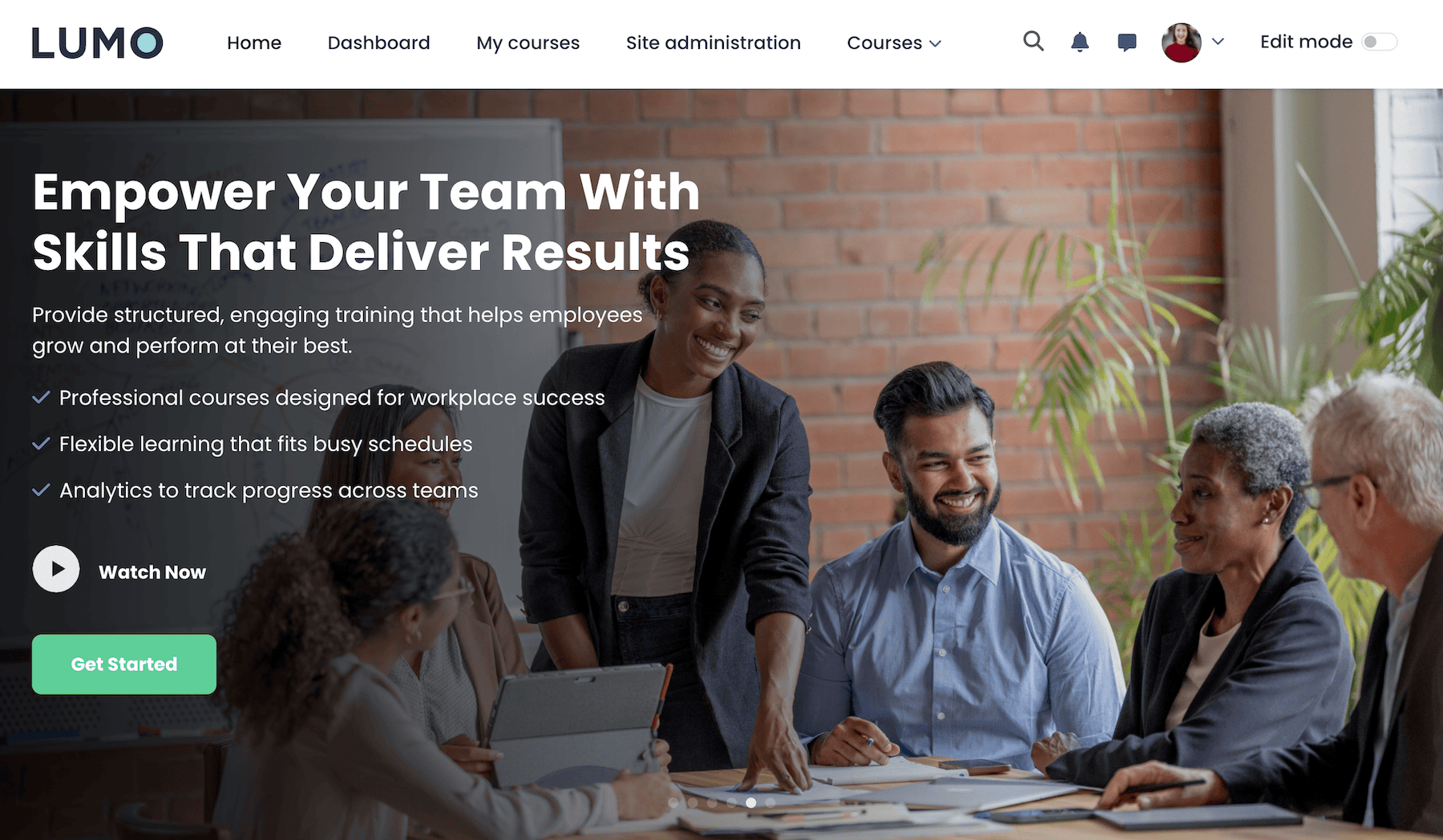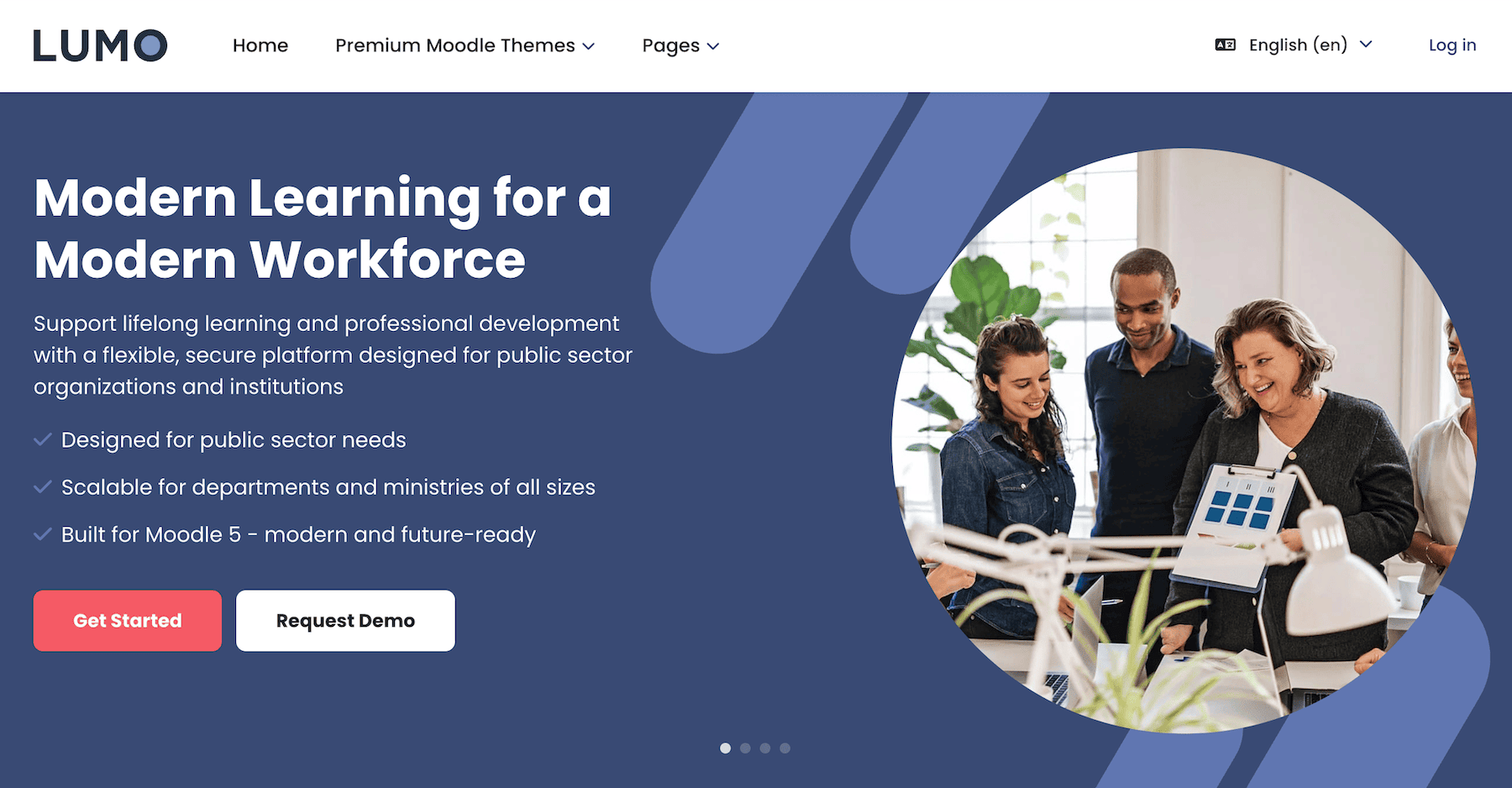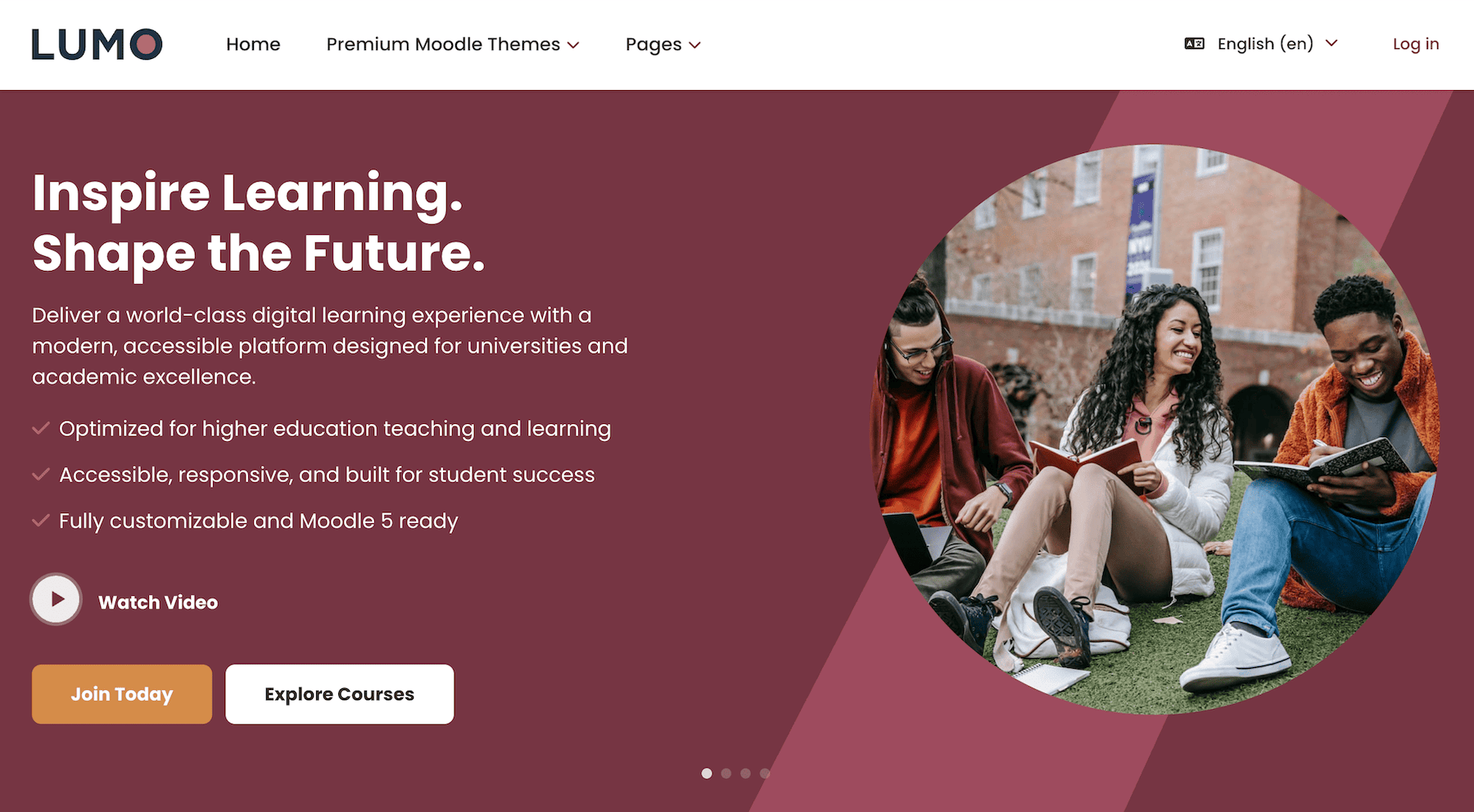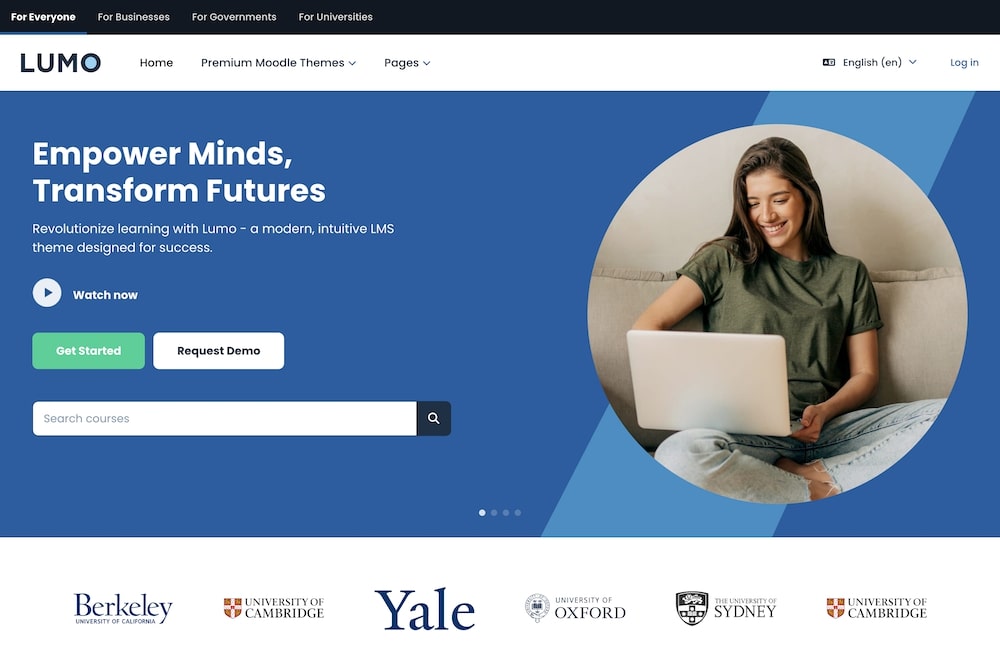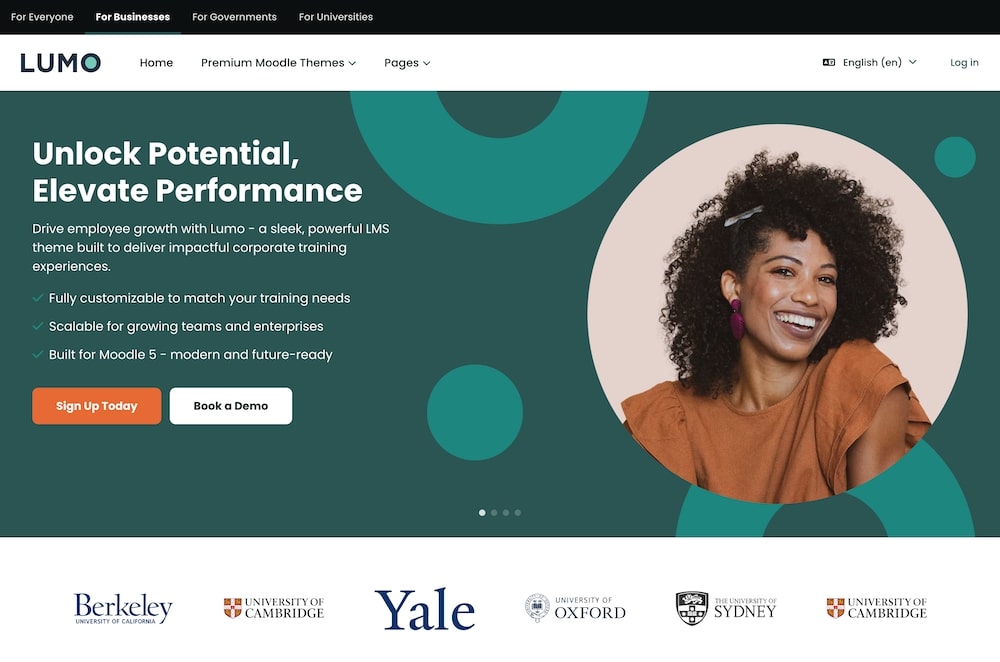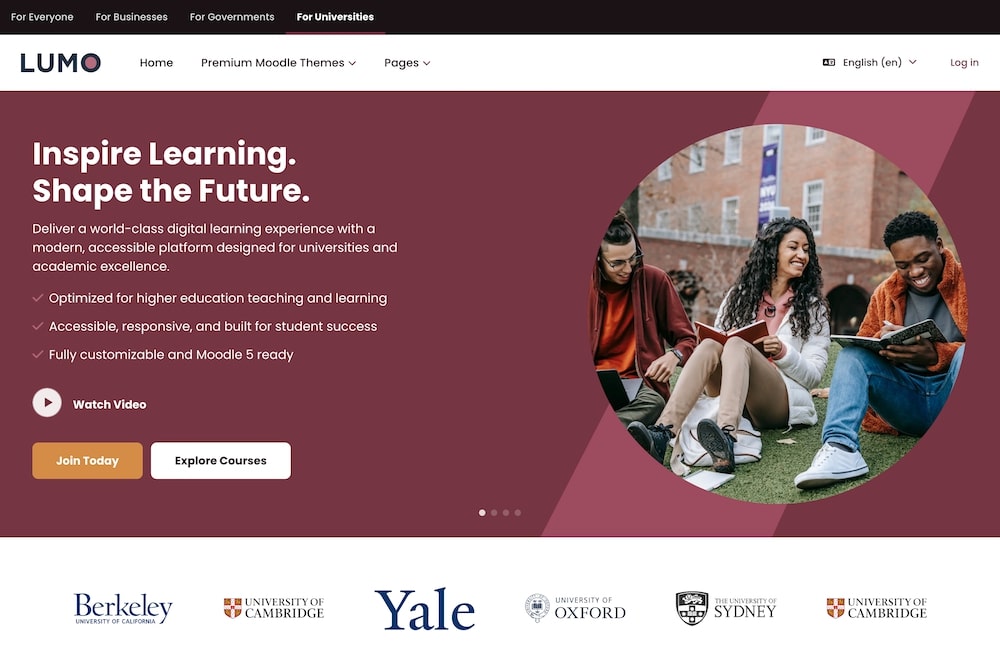Your Moodle site’s homepage sets the tone for the entire learning experience. The hero section is often the first thing learners see, so it’s worth making it look professional, on-brand, and welcoming.
Our Moodle 5 theme Lumo now supports a brand-new layout option for the hero section – a full-width background image mode.
Lumo Full-width Background Demo
This new option gives you even more flexibility when styling your homepage and makes it easier to create a modern, visually engaging hero area without any custom coding.
In this guide, we’ll walk you through:
- New: Full-Width Background Image Mode
- Side-Image Layout (Existing Option)
- Real Design Examples for Different Organization Types
- What Each Layout Helps You Achieve
- Tips for Designing a Professional Hero Section
- Creative Hero Design Options
- Get the Latest Version of Lumo
New: Full-Width Background Image Mode
The full-width background mode displays your uploaded slide image as a full-width background behind the text on desktop. This layout is bold, modern, and ideal for organizations that want their Moodle homepage to make a strong first impression.
Recommended image size: 1920 × 1080 px (minimum width 1600 px)
Side-Image Layout (Existing Option)
The side-image layout remains available and continues to be a great fit for organizations that prefer a structured, balanced design. Your uploaded image appears on the right-hand side on desktop, alongside clear and readable headline text on the left.
Recommended size: 1000 × 1000 px square
Side-image features include:
- Background color mode
- SVG background patterns
- Custom pattern colors
- Optional circular cropping
Real Design Examples for Different Organization Types
These examples show how organizations can style their Lumo hero section using only the built-in settings. They’re not rules — any layout can work for any Moodle site.
1. For Everyone (General Learning Sites)
Full-Width Example:
Side-Image Example:
2. For Businesses (Corporate Training)
3. For Governments & Public Sector
4. For Universities & Higher Education
What Each Layout Helps You Achieve
Side-Image Layout Works Well When You Want:
- A structured, tidy homepage
- Predictable alignment across slides
- Clear, accessibility-friendly text
- A minimal look with subtle patterns
Full-Width Background Layout Works Well When You Want:
- Immersive, high-impact visuals
- A modern website feel
- Strong lifestyle or workplace photography
- A more atmospheric and emotional design
Tips for Designing a Professional Hero Section
- Use high-resolution images (1600 px+ wide)
- Keep headlines short and scannable
- Enable gradient overlay for busy photos
- Use consistent call-to-action buttons
- Test designs on both desktop and mobile
- Ensure color contrast meets accessibility guidelines
Want Even More Creative Design Ideas?
For advanced side-image layouts (such as layered PNGs, tutor grids, and custom compositions), see our companion guide: Moodle Theme Lumo Guide: Creative Ways to Use the Side Image Hero Layout
Get the Latest Version of Lumo
The full-width background image mode is available in the Moodle 5.1+ version of Lumo.
Lumo is designed to help Moodle sites look clean, modern, and professional without any coding.
Explore the Lumo Theme Demos:
The hero section plays an important role in shaping how learners feel when they arrive on your Moodle site. With the new full-width background image option, Lumo gives you more creative freedom to design a homepage that fits your organization’s identity.
Whether you prefer the structured side-image layout or a bold full-width design, you can customize the hero section in just a few clicks.