By default our Moodle theme Maker’s settings are in English. If your Moodle site is using a different language you can translate the theme settings from English to your language. In this tutorial we’ll show you how to translate the theme settings.
Step 1
Say you want to translate the theme settings into Dutch. You first need to find the “en” folder (maker > lang > en) and then make a duplication of the folder and rename it into “nl” (nl is Moodle short name for the dutch language pack).
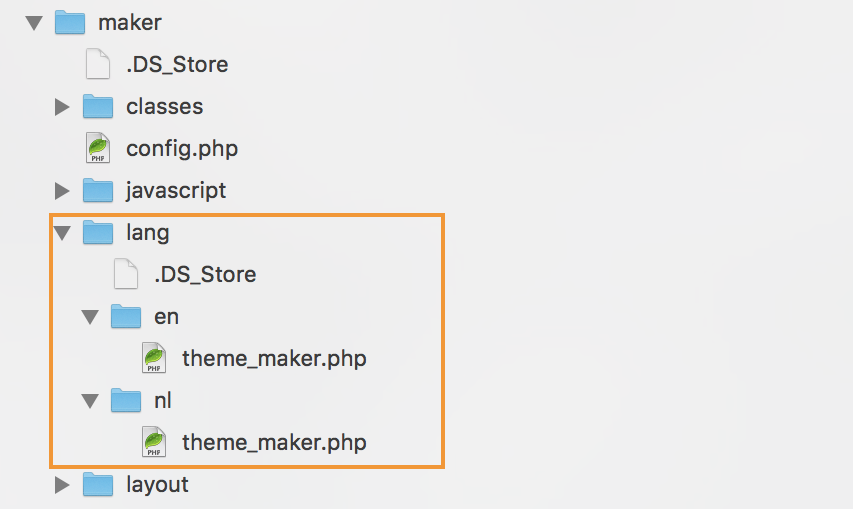
Step 2
Open file: maker > lang > nl > theme_maker.php and replace all the English strings into Dutch.
Below is a comparison of the original English language file and the dutch language file:
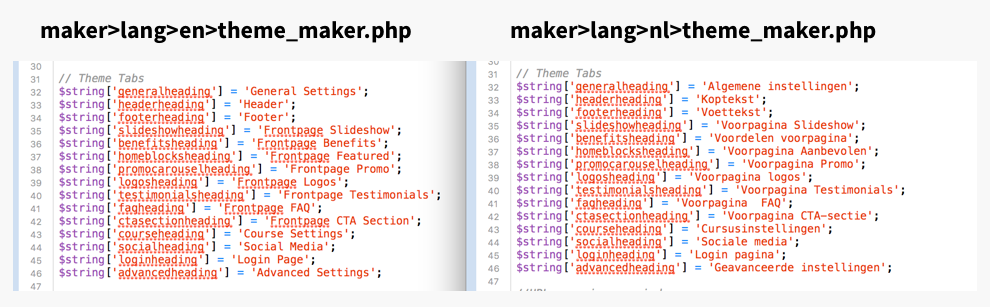
Step 3
Once you’ve finished all your changes, you need to purge the Moodle cache to see the translations take effect on your site.
